Say goodbye to the limitations of traditional cable TV and the overwhelming choices of streaming services. The struggle of deciding what to watch and making the most of your free time can be quite frustrating. But fear not! The Roku streaming stick is here to save the day. Roku makes it much easier to watch movies and other stuff from many different streaming channels. It also recommends movies and TV shows that you might like, based on watching history. Take charge of your entertainment and embark on an enchanting streaming journey with the Roku Media broadcasting device, where you can finally enjoy TV on your terms!
With the personalized recommendation, you can finally bid farewell to the frustration of finding the right things to watch on TV. In this detailed assessment, we are going to explain how Roku competes with other smart TV sticks.

Roku Streaming Stick’s Progression Journey
The Roku Streaming Stick has undergone a series of advancements. Each iteration has introduced some improvements to the streaming experience. Commencing with the first-generation model, Roku made its foray into compact streaming devices, providing direct HDMI connectivity for seamless access to online content. The second-generation model improved performance and Wi-Fi connection, resulting in much smoother and faster streaming.

A big milestone was reached with the release of the Roku Streaming Stick+ (4K). This version of the device can play 4K Ultra HD and HDR videos, which are very high-quality videos. Moreover, it also has more connectivity options. Subsequent improvements in models such as the Roku Streaming Stick+ (4K HDR) expanded HDR capabilities, improving the visual depth and brightness of video. Roku has added voice control to its recent Streaming Sticks 4K, adding more convenience.
Evolution of the Roku Streaming Stick
Roku has been very successful at making new and innovative streaming devices. Roku is one of the best companies in the world for streaming entertainment. That is why, it is not wrong to say that caters to everyone’s needs and wants.

The Origin of Roku Streaming Stick: Laying the Foundation
From its inception as a streaming player, Roku began its journey by introducing user-friendly devices like the Roku Express and Streaming Stick (Full HD). These early models set the stage for accessible media streaming, providing viewers with a glimpse of the entertainment possibilities to come.
Advancing to Higher Resolutions: 4K Streaming Emerges
Roku has made its streaming devices better and faster with each new version. They have also added voice control to the remotes and made it easier to use popular streaming services. Every new Roku becomes more and more better and smarter than its predecessor.
Refined Features and Enhanced Performance
As technology progressed, Roku responded to the demand for higher-quality visuals. With the release of the Roku Streaming Stick 4K and 4K+, 4K resolution came into the spotlight. Thus, attracting viewers with amazing clarity and engaging video streaming.
Diversifying the Ecosystem: Smart TVs and Sound-bars
With products like the Roku Streambar and Soundbar Pro, Roku extended beyond streaming devices into the field of smart TVs and soundbars. This diversification increased Roku’s reach. Thus, making its devices a necessary piece of home entertainment systems.
Roku’s Ongoing Innovation: Leading the Streaming Industry
Roku is one of the leading media streamers in the streaming industry. It has made many improvements so far to its media streamer, and it is now one of the most popular streaming devices. Roku is still growing and it will continue to make streaming device more better in the future.
Most trendy Roku Streaming Stick in Town?
The most trendy and latest Roku 4K streaming device is the “Roku Streaming Stick 4K+.” Here are some of its vital specifications:
Resolution
Roku 4K supports streaming in 4K Ultra HD and High Dynamic Range (HDR) for stunning visual quality and vibrant colors.
Wireless Connectivity
It comes with dual-band Wi-Fi, allowing for smooth and stable streaming. It can pick up the weakest single and work just fine.
Channels and Apps
It grants access to a vast range of popular streaming channels. So, now you can enjoy your favorite programs on your not so smart television.
Private Listening
Supports private listening through the its mobile app, allowing you to listen to your media via headphones connected to your mobile device.
Voice Remote
Roku smart devices feature an intuitive voice remote with buttons for power, volume, and mute, along with voice search features and control capabilities. You can search for your desired tv programs, launch channels, and control your TV with voice commands.
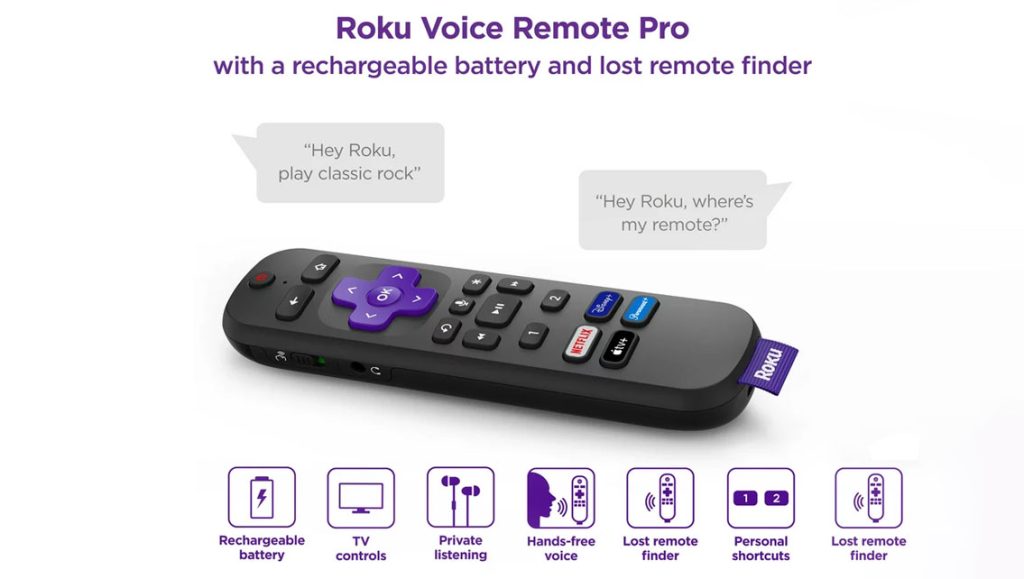
Processor
It is equipped with a quad-core processor for quick and responsive streaming performance. This processor is responsible for its fast processing and snappy performance.
What’s new in Roku Streaming Stick 4K?
The Roku 4K Streaming Stick is a better version of the Roku Streaming Stick+. It costs $49.99 and has many new features. It can play 4K HDR videos, which are very clear and detailed. Moreover, it can also stream videos from iOS devices using Apple AirPlay. It has many different apps and services that you can use to watch movies and TV shows.
Integration of Dolby Atmos
The addition of Dolby Vision and HDR10+ support is a game-changer, previously only available on Roku Ultra and Roku smart TVs. Although you may face minor hiccups with 5GHz Wi-Fi it hardly impacts the overall user encounter.

While Amazon Fire TV Stick 4K and Chromecast With Google TV offer extra non-media features with robust voice assistants, the Roku Streaming Stick 4K stands as a compelling alternative, making it a top-notch streaming choice.
Elegance Redefined: The Sleek Design of Roku Streaming Stick 4K
While the physical design of a media streaming stick may not be the most critical aspect, the Roku Streaming Stick 4K stands out as one of the sleekest and most compact media hubs in its class. Measuring just 3.4 by 0.6 by 0.4 inches (HWD), it’s significantly smaller than Amazon’s Fire TV sticks, showcasing a sleek and modern appeal with its rounded sides.

While it doesn’t come with a short HDMI extender like some competitors, its slim design is akin to the width of an HDMI cable end, allowing it to effortlessly fit into any available TV port, even in crowded setups. With the Roku Streaming Stick 4K, you get top-notch performance and a visually appealing addition to your entertainment setup.
Roku Streaming Stick: Voice Remote
Included with the device is the standard Roku Voice Remote, a compact and sleek black wand with rounded edges, adorned with Roku’s distinctive large purple, plus-shaped direction pad. The remote offers easy navigation with Home, Back, and Power buttons located above the direction pad, while dedicated buttons for popular streaming services like Apple TV+, Disney+, Hulu, and Netflix lie below it.

A pinhole microphone enables convenient voice search, enhancing your overall streaming experience.
Roku Voice Remote Pro

The Streaming Stick 4K+ shares the same features as its counterpart, except for the remote. The Streaming Stick 4K+ comes with the Roku Voice Remote Pro, which offers additional capabilities. This upgraded remote integrates a mid-field microphone, allowing hands-free control of the stick without in need to pick up the remote. It also boasts a headphone jack, enabling private listening without relying on the Roku app or a phone. Additionally, the remote finder feature ensures you never misplace it.
What’s similar Between Roku Voice Remote Pro and Amazon Fire TV Cube?
With the Roku Voice Remote Pro, the Streaming Stick 4K+ is one of the few media streamers under $100 that supports hands-free voice search and control. It stands out as a worthy competitor, with the Amazon Fire TV Cube being the only other media hub offering similar capabilities. The Voice Remote Pro presents a tempting upgrade, making the additional $20 investment worthwhile for those seeking an enhanced streaming experience.

How can I Set Up My Roku Streaming Stick?
Setting up the TV Stick is a simple process. Anyone with little knowledge of tech can follow these steps and set it up:
Connect Your Roku TV Stick To Power
Turn On Your TV
Pair The Remote
Select Language and Region
Connect to Wi-Fi
Update Software
Create or Sign-in to Roku Account
Link Your Roku Streaming Stick
Add Channels
Enjoy Streaming
Pros And Cons Of Roku Streaming Stick
While this TV Stick 4K offers a wide range of benefits but let us discuss some cons. Here we have highlighted some limitations and considerations for users who may prioritize specific features or have unique streaming preferences.
| Pros | Cons |
|---|---|
| Enjoy stunning visuals with 4K resolution and vibrant colors through High Dynamic Range (HDR) content. | While the Roku interface is user-friendly, it may not offer as much customization compared to some other streaming devices. |
| The intuitive interface makes navigating and accessing streaming media very easy. | The Roku platform may display ads and sponsored content on the interface, which can be distracting for some users. |
| Access thousands of streaming channels, including popular services like Netflix, Prime Video, and Disney+. | The range of the remote may be limited, requiring users to be relatively close to the device for optimal control. |
| The included voice remote allows for easy search and control with voice commands. | Some streaming channels may require additional subscription fees, potentially adding to overall costs. |
| Its small size and easy installation make it convenient to use and carry around. | |
| Offers immersive sound with support for Dolby Atmos technology. |
Top Roku Streaming Stick Alternatives in 2023
Whether you’re looking for voice-controlled media streaming, access to your favorite ecosystem, or a gaming-centric experience, these top Roku alternatives in 2023 offer diverse options to elevate your streaming adventures. Choose the one that best aligns with your entertainment requirements.
Amazon Fire TV Stick 4K
The Amazon Fire TV Stick 4K is an undeniable alternative to Roku not only offering 4K Ultra HD streaming but support for High Dynamic Range (HDR) media. Its diverse app selection ensures you never run out of entertainment options.

The Fire TV 4K integrates with Amazon’s ecosystem, featuring Alexa voice commands and 8GB of internal storage. On the other hand, the Roku Streaming Stick 4K is more platform-neutral, providing a vast app library and a user-friendly interface. Both devices come with voice remotes for easy navigation. The choice between them depends on whether you prefer seamless integration with Amazon’s services or a more diverse range of streaming options.

Google Chromecast with Google TV
The Chromecast with Google TV stands out with its user-friendly interface and Google Assistant integration. This streaming device offers 4K streaming capabilities, along with personalized program recommendations, making it a compelling Roku alternative for those deeply embedded in the Google ecosystem.
Apple TV 4K
For Apple enthusiasts, the Apple TV 4K is a natural Roku alternative. Boasting 4K HDR streaming, this device seamlessly integrates with Apple’s ecosystem, allowing for effortless access to iTunes, Apple Music, and Apple TV+ content. The Siri-enabled remote adds convenience with voice search and control.

While the Apple TV 4K (3rd Gen) comes with a higher price tag compared to any Roku streaming device, it undeniably stands as one of the top media streamers available today, if not the best.

NVIDIA SHIELD TV Pro
A powerhouse streaming device, the NVIDIA SHIELD TV Pro delivers 4K HDR media and is particularly popular among gamers for its smooth performance and support for GeForce NOW cloud gaming. Its powerful processor and huge storage make it a top-tier Roku alternative for gaming and media streaming lovers alike.
TiVo Stream 4K
For individuals seeking a streaming solution without completely cutting the cord, the TiVo Stream 4K presents itself as a compelling competitor. It can play streaming apps and traditional TV channels, so you have a lot of choices about what to watch. Experience the convenience of Google Assistant integration, enabling effortless hands-free navigation through simple voice commands.

With an extensive app library on Google Play, the TiVo Stream 4K opens doors to a vast world of entertainment possibilities. This device is good for watching both streaming apps and traditional TV channels. It can play anything you want to watch. and sure does it make watching movies and TV shows more fun.
Conclusion
Roku Streaming Stick: FAQ’s
Here are some most frequently asked questions for Roku TV Sticks. Let’s discuss them:









