Introducing the HAKO Pro Streaming Stick, the latest certified Android TV Box designed to elevate your streaming experience. The HAKO Pro is a powerful streaming device that is better than the HAKO mini. It has a new and faster processor and the latest version of Android TV. What sets the HAKO Pro apart is its generous internal storage capacity, offering users a remarkable 64 GB of space, combined with a substantial 4 GB of RAM—uncommon in devices of its class.
Moreover, the HAKO Pro is a smart device which you can use to show media from your phone to your TV. It can also play videos from popular streaming apps in 4K quality. However, it may not support Dolby Vision and Dolby Atmos, which are advanced video and audio technologies. Still, somehow it gives high video and audio performance.

Hako Pro Streaming Stick: Price and Availability
The HAKO Pro certified Android TV Box with powerful RAM is now available to users. With a cheap starting price of only $62 on AliExpress, including shipping and taxes. This gadget represents an amazing offer for consumers looking for a better streaming experience. It will also be available on Amazon for interested purchasers soon.
Hako Pro Streaming Stick: Smart Features
Let’s delve into each of the smart features of the HAKO Android TV Box in more detail. The HAKO Pro has many smart features that can transform your ordinary TV into a smart one. Let us preview its features one by one:

Powerful Processor
It is equipped with the AMlogic S905Y4-B processor, built on a 14nm manufacturing process. The ARM Cortex-A35 processors in this Quad Core chip provide quick and efficient performance. Thus, making it suitable for a number of entertainment and work tasks.
Voice-Enabled Remote Control
The device comes with a small Bluetooth remote control that has a microphone in it. You can use your voice to search for things, control playback, and move around the interface. The remote also has shortcut buttons for popular streaming apps making it much easier to use.
Versatile Connectivity
The device has two USB ports where you can plug in some flash drives. It also has a micro SD card slot with this you can add more storage space. And it has an HDMI port where you can connect the device to your TV. Moreover, an ethernet port where you can connect the device to the internet with a cable.

Cutting-Edge GPU (Mali-G31 MP2)
With the ARM Mali-G31 MP2 GPU running at 850 MHz, the HAKO media player delivers impressive graphics performance. The (GPU) in the Mecool TV Box has two graphics cores, it is responsible for seamlessly displaying images, movies, and user interface components.
AV1 Codec Support
Just like many other higher-end streamers, this device also supports the AV1 codec, which is a new way of compressing videos. This allows the device to play videos in high quality without using a lot of data. It makes up for a smoother streaming experience.
Wireless Connectivity
It supports Dual-Band Wi-Fi AC for fast and reliable wireless access. This is required for smooth streaming, app downloads, and internet surfing. Bluetooth 5.0 enables the connection of compatible devices such as headphones, speakers, and controllers.
Ample RAM and Storage
Models with 2 GB or 4 GB of DDR4 RAM are available, allowing for effective multitasking. Furthermore, eMMC memory storage choices of 16 GB, 32 GB, or 64 GB are available. For extra convenience, the micro SD card slot allows for expanded storage.

Android TV 11
It runs on Android TV 11, providing a user-friendly and intuitive interface. It grants access to the Google Play Store, where you can download and install a wide range of apps, including streaming services, games, and utilities.
Hako Pro Streaming Stick: Interface
The interface of the HAKO Pro Android TV Box offers a user-friendly and intuitive experience. It is powered by Android TV 11 and features a simplified and familiar interface that is specifically designed for television use. The home screen serves as the primary hub, offering app recommendations, easy access to favorites, and tailored content recommendations. You can easily download and enjoy an extensive range of apps, including popular streaming channels and utilities, with the Google Play Store. The HAKO streamer comes with a remote control that you can use to search for things using your voice.

Stunning 4K UHD Vision
The HAKO Android TV Box elevates your visual experience with its support for 4K Ultra High Definition (UHD) vision. It implies that you can experience material with four times the resolution of normal Full HD in amazing detail and clarity. 4K UHD pictures are much clearer and more detailed than regular HD pictures. This can only mean you can enjoy your TV programs in crystal clear visuals.
It guarantees that you get the most out of your compatible material with its 4K resolution and compatibility with High Dynamic Range (HDR) technologies including HDR 10, HDR10+, and HLG. The HAKO TV stick undoubtedly provides a visual feast that immerses you in a world of clarity and brightness.

Immersive Sound with Dolby Atmos
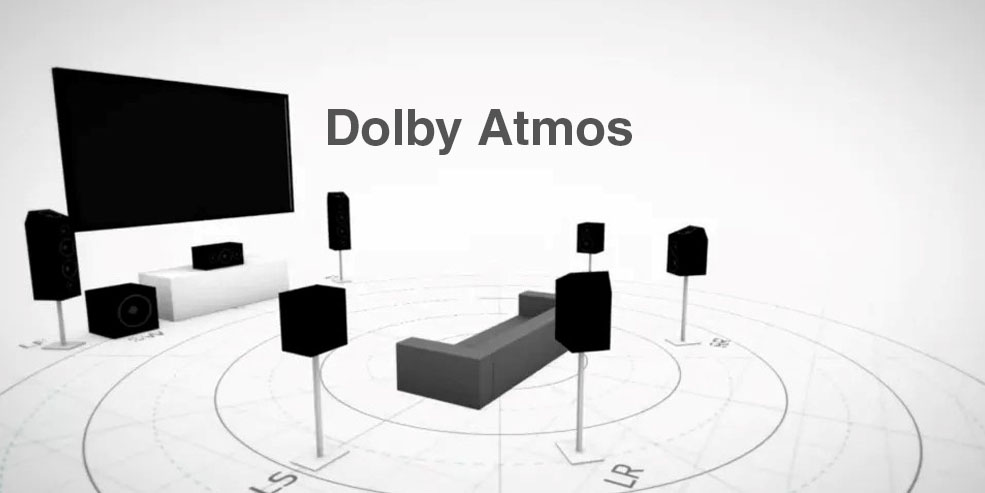
The HAKO Pro Android TV Box supports Dolby Atmos, providing an immersive audio experience to your home entertainment system. Dolby Atmos is well-known for its capacity to create a three-dimensional sound environment in which sounds may flow freely around you, including from above. This tech makes sound more clearer and realistic. Its Dolby Atmos support helps you to fully enjoy all aspects of audio. Thus, making action scenes more dynamic, dialogue more clear, and music more realistic.
Hako Pro Streaming Stick: What’s in the Box?
When you purchase the HAKO Android TV Box, you can expect to find the following items inside the box:
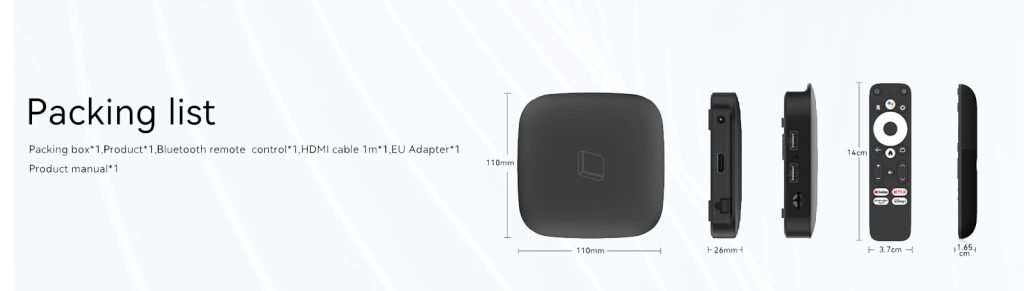
HAKO Pro Android TV Box
The central component of the package, the HAKO smart streaming device, is a compact and powerful device that forms the heart of your smart TV setup.
Voice-Enabled Remote Control
The package includes a remote control with voice recognition capabilities. This remote allows you to navigate the whole interface. You can use to look for your favorite content and control playback.
Power Adapter
The box typically contains a power adapter with the appropriate voltage and plug type for your region. This adapter supplies power to the streaming device.
HDMI Cable
A high-quality HDMI cable is usually included to connect the HAKO Pro to your television or display. HDMI is the standard interface for transmitting high-definition audio and video.
User Guide
A user manual or quick start guide is frequently supplied to help you set up and operate your Android TV Box successfully. It has all of the useful info to set up your streaming device. By simply following these little steps, you will set your device in no time.
Hako Pro Streaming Stick: How to set up?
Here is the complete setup guide for Hako Pro streaming stick:
1. Connect the Hako Pro to your TV using the HDMI cable.
2. Connect the Hako media player to the power outlet.
3. Turn on your TV and select the HDMI input that you connected the smart media player to.
4. The smart device will boot up and start the setup wizard.
5. Connect to the selected Wi-Fi network and establish a Google account by following the on-screen directions.
Once you are done properly configuring the Hako Pro, you can begin exploring the Google Play Store and installing apps. Have a happy Streaming!
You can also read: Turewell T9 Android TV Box: An Unbiased Review
Hako Pro Streaming Stick: Ingenious Specifications
Let’s have a look at the defining specs leading to the Hako Pro TV box, revealing its hardware prowess and features that contribute to its performance and utility.
| Specifications | Details |
|---|---|
| Processor | AMlogic S905Y4-B (Quad-Core ARM Cortex-A35) |
| GPU | ARM Mali-G31 MP2 (850 MHz) |
| RAM | 2 GB or 4 GB DDR4 |
| Storage | 16 GB, 32 GB, or 64 GB eMMC |
| Expandable Storage | Micro SD card reader |
| Operating System | Android TV 11 |
| Wireless Connectivity | Dual-Band Wi-Fi 802.11 a/b/g/n/ac |
| Bluetooth | Bluetooth 5.0 |
| Ports | 2 x USB 2.0, HDMI 2.1, RJ45 10/100 Ethernet, Micro SD card slot |
| Audio Output | HDMI output, 3.5mm audio jack for analog audio |
| Remote Control | Voice-enabled remote control with dedicated app buttons |
| Video Resolution | Up to 4K at 60fps (Ultra HD) |
| HDR Support | HDR10, HDR10+ |
Hako Pro Streaming Stick: Pros and Cons
The advantages and drawbacks of the products you are opting to buy provide the necessary insight for making an informed decision. Here are the pros and cons of the HAKO Android TV Box in brief sentences:
| Pros | Cons |
|---|---|
| Supports up to 4K resolution for high-quality streaming. | Offers limited gaming capabilities |
| Runs on the latest Android TV 11 operating system. | Streaming quality depends on the internet connection. |
| Includes a voice-enabled remote control for easy navigation. | Build Quality could be better. |
| Offers ample storage options with up to 64GB of storage. | |
| Delivers immersive audio quality through Dolby Sound technologies. | |
| Supports HDR10 and HDR10+ for enhanced visuals. | |
| Provides reliable dual-band Wi-Fi connectivity. | |
| Access to a wide range of apps via the Google Play Store. | |
| The compact and sleek design fits seamlessly into your setup. |
Hako Pro Streaming Stick: Alternatives
This Korean smart streaming stick undeniably has it all that a person seeks for its daily entertainment pleasures, but if you want to expand your horizon we have gathered some frivolous alternatives. Each alternate emphasizes on a separate aspect as preferences vary from person to person. let’s discuss these alternative streaming devices in detail:
Apple TV 4K
Apple TV 4K is the preferred choice for those deeply entrenched in the Apple ecosystem. This streaming device can play 4K HDR video and audio, including Dolby Vision and Dolby Atmos. It also works well with Apple Music and Apple Arcade, so you can enjoy a wide range of entertainment.The tvOS interface is intuitive, and Siri’s voice control enhances convenience. However, it comes at a premium price point, and its app selection may not be as extensive as its Android-based counterparts.

Xiaomi Mi Box S

The Xiaomi TV Box S is like a magic box for your TV. It makes your regular TV smarter by adding cool features. It not only performs well, but its outlook is also classy. It’s super easy to use, and you can even talk to it, and it listens! Just ask it to play something, and it will do it for you. Moreover, it is quite less expensive, so it’s a great way to upgrade your ordinary TV .
Google Chromecast with Google TV
The Chromecast with Google TV combines the original Chromecast’s casting features with an intuitive Android TV interface. It offers 4K streaming, HDR content, and voice search feature. It works smoothly with the Google ecosystem and offers customized content suggestions. While it shines in many areas, it may lack the gaming capabilities and app variety of certain other streaming devices.

Xiaomi Mi TV Stick
The Xiaomi Mi TV Stick is another promising alternative with lots of smart features. It has all the popular apps, but it can’t play 4K content. It is less expensive in comparison to other higher end devices. But, if you want to watch 4K movies and TV shows, you’ll need to get a different streaming device.

Conclusion
However, it’s worth mentioning that this streaming gadget may not provide full-fledged gaming capabilities like its higher-end competitors, which might be a drawback for people who desire elegant gaming experiences. In the end, the HAKO Pro Android TV Box is a flexible streaming solution at a fair price that appeals to an extensive range of entertainment interests.
Hako Pro Streaming Stick: FAQs
Here are some frequently asked questions about this streaming stick to leave no query unanswered:









