Anker, a company known for affordable electronics, has released the Nebula Android TV Dongle, a small device that connects to your TV to stream content. It costs $89.99 and is available on Amazon. While it may look similar to a streaming stick, it’s actually a compact streaming box. It uses Android TV for streaming but doesn’t have Google TV. Despite its higher price and lower storage and memory (8GB and 2GB, respectively), it’s an option to consider alongside other streaming devices like the Chromecast with Google TV.
This Android TV streamer provides access to over 7,000 streaming services, including famous services. It has a wonderful 4K resolution and HDR for exceptional image quality. Furthermore, Dolby Digital Plus provides a rich audio experience. You can use Google Assistant to operate it and even cast content from your Android smartphones. Enjoy an all-around entertainment experience!

Nebula Android TV Dongle: Price and Availability
This media streaming device will cost you around 89.99 USD. Although this price tag may seem a little higher, however, the smart capabilities it brings to your table, it’s nothing. This is no doubt a premium way to transform your home entertainment setup into a smarter one. You can buy this streamer from many different online retail shops and sites. These may include Amazon store, AliExpress, Geeksbuy, etc. Still, it is always best in your interest to verify the price from the official site before making a purchase.
Nebula Android TV Dongle: Ingenious Features
Nebula’s 4K media streaming device comes with smart features that improve your entertainment. You can easily operate your TV and search for content with voice-activated Google Assistant. It also supports Chromecast, so you can stream entertainment from your Android smartphone to the large display. Plus, having access to hundreds of applications means you may enjoy a diverse choice of entertainment alternatives. Let’s study these smart features in more detail.

Voice Control with Google Assistant
With Google Assistant integration, you can control your TV and navigate content using voice commands. Simply say “OK Google” followed by your request, such as “Play action movies,” “Search for comedies,” or “Open YouTube,” and the TV responds promptly.
Multi-Device Compatibility
The Anker Nebula 4K Media Streamer seamlessly integrates with other Android devices in your ecosystem. Whether you’re casting from your smartphone or using a compatible tablet, you can enjoy a versatile and interconnected entertainment network.
Extensive App Library
Access a vast selection of apps from the Google Play Store. You can choose from over 7,000 apps, including popular streaming platforms like Netflix, HBO Max, Disney Plus, and more. Discover new movies, TV shows, games, and productivity apps to suit your preferences.
Android TV Interface
The device runs on the Android TV 9.0 operating system, known for its intuitive and user-friendly interface. You can easily customize the home screen, organize apps, and access settings with ease. The interface also offers content recommendations based on your viewing habits.
Stunning 4K Resolution
The Anker Nebula 4K Media Streamer supports 4K Ultra HD resolution, providing breathtaking clarity and detail. HDR (High Dynamic Range) technology enhances contrast and color, resulting in a more vibrant and lifelike viewing experience.
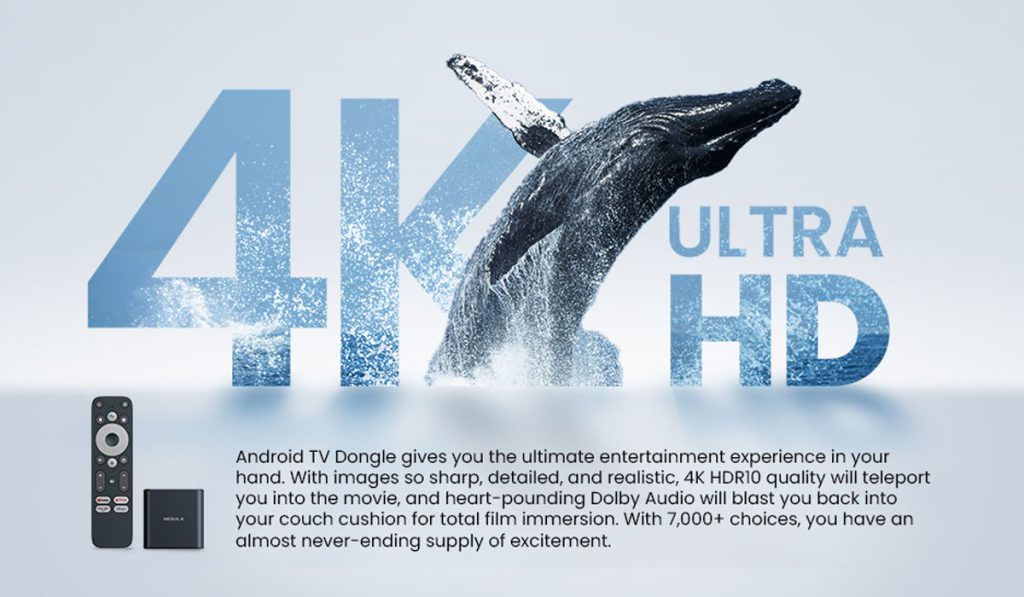
Chromecast Compatibility
This dongle’s Chromecast compatibility allows you to mirror content from your Android smartphone, tablet, or computer directly to your TV. Whether it’s photos, videos, or presentations, you can effortlessly share and enjoy them on the big screen.
Streaming Made Easy
Say goodbye to complicated setups. The Anker Nebula 4K Media Streamer simplifies the streaming experience, ensuring you have quick access to your favorite shows, movies, and apps. It’s a plug-and-play solution for hassle-free entertainment.
Immersive Audio
With Dolby Digital Plus audio, you’ll enjoy cinematic sound quality. From powerful, deep bass to crisp dialogue, this dongle delivers immersive audio that complements your visual experience.
Voice-Activated Remote
The included remote control features a built-in microphone for voice commands. You can search for content, adjust settings, and open apps by simply speaking into the remote.
Family-Friendly Entertainment
Parental controls are available, allowing you to create a safe and family-friendly environment for viewers of all ages. Filter content, set viewing time limits, and ensure a secure entertainment space for kids.
Nebula Android TV Dongle: Gaming Performance
The device is powered by an Amlogic S905Y2 SoC with a Mali-G31 MP2 GPU, making it ideal for casual gaming and less graphically intensive video games. A Bluetooth gamepad can also be used for gaming, which adds to the convenience. However, keep in mind that the main focus of this dongle is on streaming and media playback.

The Nebula Android TV device is primarily designed for video streaming and content consumption rather than gaming. While it can handle basic Android games from the Google Play Store, it may not provide the best gaming experience for more demanding titles.
If you’re searching for a particular gaming device, there are more powerful choices on the market with more gaming-centric features such as NVIDIA Shield Pro. The Nebula smart TV player is better suited for individuals who value media consumption and streaming above game performance.
Nebula Android TV Dongle: Specifications
These specifications offer an overview of the Anker Nebula TV Streamer’s core hardware and functionality. these specs will help you make an informed decision while opting for the device.
| Specifications | Details |
|---|---|
| Operating System | Android TV 9.0 (Pie) |
| Processor | Quad-core Cortex-A55 |
| GPU | Mali-G31 MP2 |
| RAM | 2GB DDR3 |
| Storage | 8GB eMMC Flash |
| Resolution | 4K Ultra HD (3840 x 2160) with HDR support |
| Audio | Dolby Digital Plus |
| Connectivity | Dual-Band Wi-Fi 802.11ac (2.4 GHz / 5 GHz) |
| Ports | HDMI 2.0, USB 3.0, Micro USB, 3.5mm Audio Jack |
| Voice Control | Google Assistant |
| Chromecast | Yes (Cast from Android devices) |
| Remote Control | Voice-activated with built-in microphone |
| App Ecosystem | Google Play Store with 7,000+ compatible apps |
| Dimensions (L x W x H) | 3.7 x 1.7 x 0.6 inches (93.98 x 43.18 x 15.24 mm) |
| Weight | 0.14 lbs (2.24 ounces or 63.5 grams) |
| Power Supply | 5V/2A via Micro USB |
Nebula Android TV Dongle: What’s in the Box?
The Nebula TV streaming device package includes the following items. These components are included in the package to make sure that you have everything you need to set up and use this smart TV Dongle with your television.

Nebula Android TV Dongle
The main streaming device and centerpiece of the package that connects to your TV via HDMI.
HDMI Cable
A high-quality HDMI cable for connecting the dongle to your television for the transmission of audio and video signals.
Bluetooth Voice Remote Control
A voice-activated remote control for navigating and controlling the Android TV interface.
USB Cable
A USB cable is provided in the box that connects the power adapter to the dongle.
Charger
A power adapter or charger is also included in the package for supplying the necessary power to the smart device.
AAA Batteries
Remote needs power too! For that Batteries for powering the Bluetooth voice remote control.
Nebula Android TV Dongle: How to Set Up?
Here is the complete setup procedure to install this media streamer to your home television setup. Follow these steps and enjoy your streaming.
Nebula Android TV Dongle: Pros and Cons
These pros and cons provide an overview of the Nebula 4K Streaming TV Device’s strengths and limitations, to help you to make an informed decision based on your preferences.
| Pros | Cons |
|---|---|
| Supports 4K streaming with HDR for high-quality video playback. | Limited internal storage (8GB) for downloading apps and games. |
| Voice-activated remote control with Google Assistant for convenient navigation. | Some users may find the voice performance and accuracy inconsistent. |
| Compatibility with a wide range of streaming apps, including Netflix and Disney Plus. | Relatively higher price compared to similar streaming devices on the market. |
| Compact and easy-to-install design, making it a suitable addition to any TV. | |
| Offers Dolby Digital Plus audio for immersive sound quality. | |
| Dual-band Wi-Fi and Bluetooth connectivity for seamless wireless streaming. | |
| Provides access to the Google Play Store for downloading additional apps and games. | |
| Regular software updates to enhance performance and features. | |
| Good value for those seeking an Android TV streaming experience. |
Nebula Android TV Dongle: Alternates
If our today’s streamer is too much for you, don’t sweat about it. Here are a few less expensive Android TV Boxes as compared to Nebula Streaming 4K Streamer. These devices are competent and full of smart capabilities just like this one. So, observe these and choose the one that meets your entertainment requirements.
It is an affordable option priced at $29.88. It allows you to stream content in 4K resolution and offers a user-friendly Android TV interface for a budget-friendly entertainment upgrade.
The Dynalink Android TV Dongle
It is a 4K UHD Streaming Media Player available for $49.95. It provides high-quality streaming and supports 4K resolution, enhancing your viewing experience with crisp visuals.
It is a 4K Streaming Device priced at $71.10 (after applying the ANDROIDTVBOX coupon). It offers robust performance and features, making it a versatile choice for streaming and gaming.
Now, let’s compare their specifications in the table for better understanding:
| Feature | Onn. Android TV Dongle | Dynalink TV Dongle | MECOOL KM2 Android TV Box |
|---|---|---|---|
| Price | $29.88 | $49.95 | $71.10 (with coupon) |
| Maximum Resolution | 4K | 4K | 4K |
| Operating System | Android TV | Android TV | Android TV |
| Voice Control | No | No | Yes |
| Storage | 8GB | 8GB | 16GB |
| RAM | 2GB | 2GB | 2GB |
| Processor | Quad-Core | Quad-Core | Quad-Core |
| Bluetooth | Yes | Yes | Yes |
| Wi-Fi | Dual-Band Wi-Fi | Dual-Band Wi-Fi | Dual-Band Wi-Fi |
| HDR Support | Yes | Yes | Yes |
| Dolby Audio | Yes | Yes | Yes |
| Gaming Capability | Basic | Basic | Advanced |
| Additional Features | – | – | Google Assistant Support |
Conclusion
However, its higher price tag in comparison to certain competitors may put off budget-conscious customers. While it provides a fantastic overall streaming experience, there are less expensive solutions for people looking for similar capabilities without breaking the bank. Finally, your decision about whether to buy the Nebula 4K Media Streamer should be guided by your own tastes and price range.
Nebula Android TV Dongle: FAQs
Here are a few FAQs regarding this detailed assessment to deal with any further queries with this streamer:









