With Sky Glass, a 4K TV and an all-streaming alternative to Sky Q are seamlessly combined, bringing in a new era of exceptional entertainment. Sky Glass represents a groundbreaking shift, eliminating the necessity for an external dish and a standalone TV box, resulting in a seamlessly tailored flatscreen experience.
Engineered to simplify the TV acquisition process, Sky Glass offers an all-inclusive package featuring a vibrant 4K Quantum Dot display, a robust Dolby Atmos speaker, and a spectrum of vivid colors. Despite its innovation, Sky Glass diverges from its predecessor, Sky Q, by lacking certain channel diversity and recording functionalities.

Its features and remarkable specifications do not end here. This affordable smart television goes beyond in terms of performance. So, if you want to change or better, upgrade your way of watching and consuming entertainment, this could be the perfect escape.
Sky Glass TV: Pricing Model
The price range for the TV is £649 for the compact 43-inch model, £849 for the 55-inch “medium” model, and £1049 for the large 65-inch model. Recalling that all specs remain the same regardless of size, Sky Glass appears to be a visually appealing and reasonably priced all-in-one house improvement.
Another method of purchasing the TV comes from the mobile phone industry, where Sky Glass is available for purchase with an upfront payment and interest-free credit plans for two or four years. It offers various options for subscription to avail its services. Here we have listed its pricing model. You can choose the one that is best suited to your needs.
| Screen Size | Monthly Price (48-month contract) | Monthly Price (24-month contract) | Retail Equivalent Cost |
|---|---|---|---|
| Small (43″) | £13 | £26 | £649 |
| Medium (55″) | £17 | £34 | £849 (55-inch set) |
| Large (65″) | £21 | £42 | £1049 |
Additional Costs
- Chosen Sky subscription channel package (Prices vary based on content selection)
- ‘Ultra HDR and Dolby Atmos’ pack (Recommended for enhanced experience)
- Multiroom (Additional cost, prices may vary)
Note
Sky Glass is compatible with any Internet Service Provider (ISP) and does not require Sky as a broadband provider.
Sky Glass TV: Ingenious Features
With Sky Glass, you don’t need anything else. It’s a locked-down Sky environment, giving you everything to fulfill your entertainment needs. From its easy-to-understand user interface to its incredible 4K picture quality and capabilities of Dolby Atmos, it’s a complete platter, here, at your service which you can control just by your voice commands. Let’s dive deep into the smart features and capabilities it offers to its users.
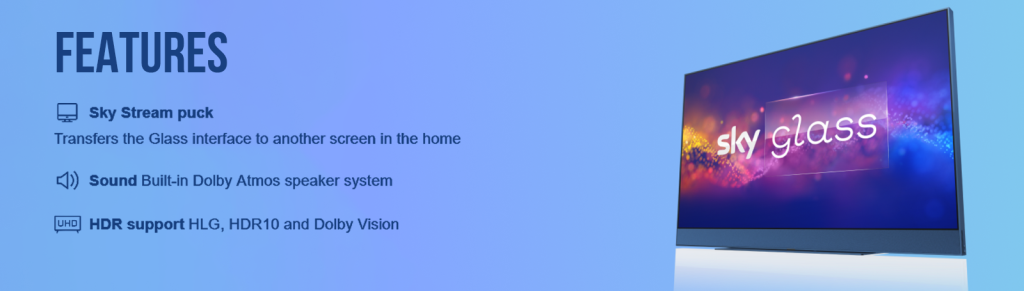
Sky User Interface
The Sky Glass offers a locked-down Sky environment, providing a cozy and curated viewing experience. Unlike other TV platforms, it operates within a walled garden where everything is provided. The interface resembles Sky Q, featuring curated highlights for Sky Max, Sky Atlantic, and Sky Cinema. A TV Guide rail offers real-time programming across select channels. The App and Inputs rail allows easy access to streaming services, including Prime Video, Netflix, Disney+, BBC iPlayer, and more. The interface is distinctively Sky, ensuring a familiar experience for users.
Sound Performance
Equipped with a six-speaker 3.1.2 Dolby Atmos audio system delivering 215W output, the Sky Glass offers an immersive audio experience. The audio system outperforms rival mid-range LED models, providing a wide and powerful soundstage. Dolby Atmos content delivers a physical and clear audio experience. The movie audio is impressive, with solid mid-bass and well-balanced treble. And it must be said that it succeeds in giving users a satisfying and rich audio experience. So, by having this device there is no need to buy any extra soundbars, it got you covered.
Voice Control
Sky Glass incorporates voice control through the “Hello Sky” command. Users can use voice commands to control the TV, switch channels, and access content hands-free. The wake word “Hello Sky” needs to be used before issuing any voice command. The set acknowledges “Hi Sky” as an alternative wake word. However, it lacks support for headphone options, both wired and Bluetooth, limiting late-night or private listening capabilities.
Picture Quality
The Sky Glass boasts a 4K Quantum Dot display with QLED color, ‘Intelligent Zonal’ local dimming, and Auto picture management. While the default viewing mode is Auto, users can choose from dedicated presets like Entertainment, Movie, and Sport. The screen offers options for customization in the Custom setting. Two Dolby Vision HDR settings, Bright and Dark, are available.

The Auto backlight adjustment adapts to ambient room lighting. The HDR performance measures peak brightness at 425 nits, with pleasing color vibrancy and excellent fine detail performance. The firmware update enhances HLG HDR, particularly for live Sky Sports coverage.
Streaming Apps
Sky Glass features a range of streaming apps, providing a diverse content selection. At launch, it includes 21 streaming services such as Prime Video, Netflix, Disney+, BBC iPlayer, and more. Additional apps like Apple TV Plus, Peloton, Fiit wellness apps, Spotify, and casual games have been introduced. Users can add content to a “Playlist” for later viewing, utilizing a ‘Cloud DVR’ for streaming.
However, the absence of local storage means no traditional recording functionality, and some content, like BT Sport channels, cannot be added to the Playlist. The Sky Stream Puck, available as an accessory, enables streaming in additional rooms, offering 4K UHD content.
Sky Glass TV: Design and Build
The design and build of the Sky Glass TV are worth mentioning as aspects of its overall package. Here’s an overview of the design and build features highlighted in the provided information:

Design
- The Sky Glass TV is described as a stylish TV with a somewhat brutalist and angular design.
- It is available in three different sizes: 43 inches (small), 55 inches (medium), and 65 inches (large).
- The TV comes in five different colors: black, white, blue, green, and rose gold.
- The Dolby Atmos soundbar is a prominent feature, occupying the portion of the chassis below the display. It includes four drivers concealed behind a fabric mesh and two speakers mounted on the top edge of the TV, behind a perforated grill.
Build
- The TV has a Quantum Dot LCD panel with local dimming, offering a 4K/UHD resolution (3,840 x 2,160).
- The integrated Dolby Atmos 3.1.2 speakers provide audio enhancement.

- It features a 4K Quantum Dot panel with local dimming and supports different HDR formats, including HDR10, HLG, and Dolby Vision.
- Connectivity options include three HDMI 2.1 inputs (including 1 x eARC), a USB-C connector, an Ethernet port, and an aerial point.
- The TV is equipped with wireless connectivity (802.11ax) supporting both 2.4GHz and 5GHz frequencies.
- Multiroom support is available, and it involves the use of the Sky Stream Puck, an additional device for delivering the same content to another TV in the house.
- The TV has “Hello Sky” voice control for convenient and hands-free operation.
- The overall weight of the TV varies with size, with the 43-inch model weighing 19kg, the 55-inch model weighing 28kg, and the 65-inch model weighing 35kg.
- The TV can be wall-mounted, and the necessary hardware for wall mounting is included in the box.
Sky Glass TV: Specifications
| Specifications | Details |
|---|---|
| Screen Sizes | Small (43 inches), Medium (55 inches), Large (65 inches) |
| Display Type | UHD Quantum Dot |
| Resolution | 3840 x 2160 |
| Color | Over 1 billion colors |
| HDR | Dolby Vision, HDR 10, HLG |
| Speakers | Dolby 3.1.2 output |
| Audio Format | Dolby Atmos |
| Sound Output | Up to 215 W |
| Delivery | WiFi or Ethernet |
| HD Broadband Speed Required | 10 Mbps |
| UHD Broadband Speed Required | 25 Mbps |
| HDMI Ports | 3x HDMI 2.1, eARC and CEC supported |
| Interface | Voice control with “Hello Sky” command |
| Streaming Apps | Prime Video, Netflix, Disney+, BBC iPlayer, BBC Sounds, All4, ITV Hub, YouTube, Discovery+, STV Player, Apple TV Plus, Peloton, Fiit, Spotify, and casual games |
Sky Glass TV: What’s in the Box?
The contents of the Sky Glass TV box typically include various components and accessories to ensure a complete setup. While specific items may vary, here is a general list of what you might find in the Sky:

Sky Glass TV
The main television unit with the chosen screen size (43 inches, 55 inches, or 65 inches) and color, covered in safe packaging.
User Manual
A user manual or setup guide providing instructions on how to assemble and set up the TV.
Batteries
Batteries are also included in the package for the remote control.
Wall-Mounting Hardware
The TV is designed for wall mounting so,the box also include hardware such as brackets and screws.
Remote Control
A Bluetooth remote control designed for use with the Sky Glass TV. It likely includes buttons for standard TV functions and voice control.
Power Cable
you will also get a power cable to connect the TV to a power source.
Stand
The TV comes with a stand, it is included for placing the TV on a flat surface.
Sky Stream Puck
If you’ve opted for multi-room support and have the Sky Stream Puck as part of your package, it should be included in the box.
Sky Glass TV: How to Set Up?
This smart TV with its vast number of smart capabilities, is a great addition to your home entertainment setup. You don’t need to read the manuals to install it rather this guide of ours. Setting up the television involves the following steps:
Unbox and Place or Mount
Unpack the Sky Glass TV and decide whether to place it on a stand or mount it on the wall.
Connect to Power
Plug the TV into a power source using the provided power cable.
Connect to Wi-Fi or Ethernet
Connect the TV to Wi-Fi or use an Ethernet cable for a wired connection.
Turn On the TV
Power on the TV using the remote control or the TV’s power button.
Follow On-Screen Setup
Complete the on-screen setup, including language selection and region settings.
Sign in to Your Sky Account
Sign in with your Sky account or create a new account if necessary.
Perform Software Updates
Check for and install any available software updates. These updates make your display more efficient and uto-date.
Configure Additional Settings
Adjust picture and audio settings, set up voice control (if available), and connect external devices (if needed).
See more: Cubetek 4K Portable Smart TV Box
Sky Glass TV: Pros and Cons
| All-in-one Sky viewing experience | No local storage |
| No need for an external dish | Requires fast, reliable broadband |
| 4K Quantum Dot display | Limited channel variety compared to Sky Q |
| Dolby Atmos sound system | No recording functionality |
| Voice control with “Hello Sky” command | No support for headphone options |
| Streaming apps including Prime Video, Netflix | Some content cannot be added to the Playlist |
| Curated interface for a cozy viewing experience | Limited headphone support |
| Available in multiple screen sizes and colors | |
| Seamless integration into the Sky ecosystem |
Sky Glass TV: Alternates
If Sky Glass TV cannot satisfy you, worry no more. Here we have put together a list of some promising smart TVs with an abundance of smart capabilities. Each comes with a different set of features with all the necessary smart abilities to upscale your streaming and entertainment consumption.
Samsung QLED TVs
Samsung’s QLED (Quantum Dot LED) TVs utilize Quantum Dot technology, enhancing color accuracy and brightness. This results in vibrant and lifelike colors. Bring your fictional characters to life!
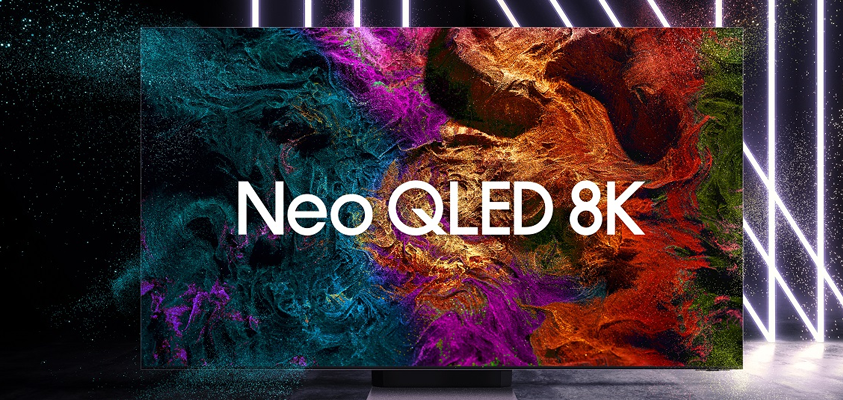
Picture Quality: QLED TVs offer excellent contrast levels, thanks to technologies like Full Array Local Dimming. This feature enhances the deepness of blacks and the brightness of whites, providing a high dynamic range (HDR) experience.
Smart TV Platform: Samsung’s QLED TVs come equipped with a robust smart TV platform. Its intuitive UI makes it easy to access various apps and streaming services. Samsung’s smart TVs run on the Tizen operating system, which guarantees a snappy and easy-to-use interface.
Additional Features: Some QLED models feature advanced technologies like Object Tracking Sound (OTS) for an immersive audio experience, and select models to support gaming features like low input lag and high refresh rates.
LG OLED TVs
LG’s OLED (Organic Light-Emitting Diode) TVs are renowned for their self-emissive OLED panels, where each pixel emits its own light. This allows for perfect black levels and infinite contrast ratios.

Picture Quality: OLED technology provides exceptional picture quality with deep blacks and accurate, vivid colors. LG OLED TVs also support Dolby Vision, a dynamic HDR format that adjusts the picture scene by scene for optimal performance.
Smart TV Platform: LG’s webOS is the smart TV platform used in LG OLED TVs. The platform provides easy navigation, and quick access to apps, and supports voice control. You can control it according to your will with total ease.
Additional Features: LG OLED TVs often include features like Dolby Atmos for immersive audio, AI-powered picture enhancements, and support for NVIDIA G-Sync for gaming enthusiasts, making your long gaming sessions more fulfilling.
Sony Bravia XR Series
Sony’s Bravia XR series features advanced display technologies, and many models utilize LED-LCD panels with Full Array Local Dimming for improved contrast and brightness.
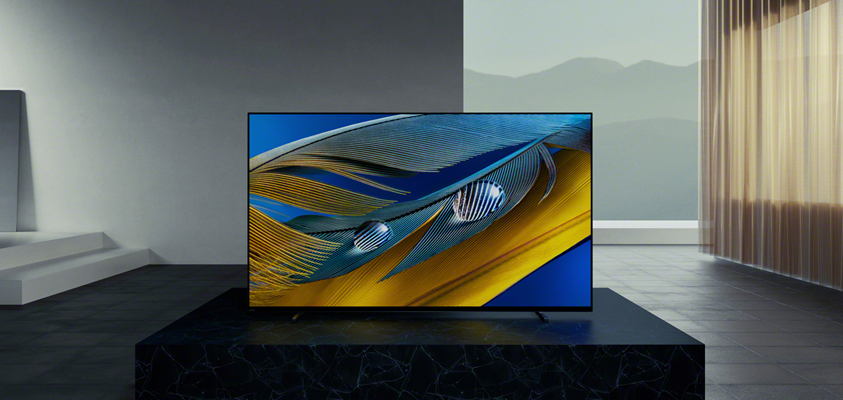
Picture Quality: The Cognitive Processor XR is a key feature, using AI to analyze and optimize elements like color, contrast, and detail in real time. This feature makes your screen time more fulfilling with vibrant colors and contrasts.
Smart TV Platform: Sony Bravia XR TVs run on the Android TV platform. This gives users access to a huge amount of apps, games, and services from the Google Play Store. Google Assistant is integrated with voice commands, and the interface is customizable.
Additional Features: XR TVs also include technologies such as XR Motion Clarity for smoother motion, XR Upscaling for improved upscaling of lower-resolution content, and compatibility with IMAX Enhanced content for a cinematic experience.
Conclusion
Choosing an all-in-one experience that is paid for through a subscription model is an intriguing option for individuals who are not as tech-savvy. Nevertheless, if you want to have all of the Ultra HD bells and whistles, making the most of Sky Glass might get expensive on a monthly basis, and the basic visual and aural experience isn’t quite on par with the top manufacturers on the market. Although it might not be as efficient as its competitors in every way, the latest changes have made it a more appealing choice for Sky ecosystem consumers. It’s a development to be aware of in the changing television consumption environment.
Sky Glass TV: FAQs
Navigate to the TV’s settings, select the “Network” or “Wi-Fi” option, choose your Wi-Fi network, and enter the password.
Yes, if the Sky Glass TV supports voice control, you can typically use commands like “Hello Sky” to control various functions.
Check the app store or content hub on your TV for a list of available streaming apps. Common ones include Netflix, Amazon Prime Video, Disney+, and more.
Go to the TV’s settings, find the “Software Update” or “System Update” section, and follow the on-screen instructions to check for and install updates.
Yes, most smart TVs, including Sky Glass, have HDMI ports for connecting external devices. Plug in your device, select the corresponding HDMI input, and follow on-screen prompts.
Depending on the TV’s features, you might need an external antenna for terrestrial channels or access live TV through streaming apps provided by Sky.
Check the packaging for a physical manual or visit the Sky website for online documentation and guides.
Troubleshoot common issues by checking the user manual, online forums, or contacting Sky customer support for assistance.









