Introducing the latest iteration of the Apple TV 4K, Apple’s most advanced entertainment box to date, boasting robust features and enhanced performance. Priced at a competitive $129, it brings a new level of power to your home entertainment setup. In its third generation, this Apple TV harnesses the formidable chip found in the iPhone 13, delivering unparalleled performance for a streaming player. Additionally, it introduces support for the HDR10 Plus format. Notably, the Siri Remote has transformed, now featuring a USB-C port—a trend poised to extend to future iPhones.
In terms of design, the hardware is slightly smaller and remarkably lighter than its predecessor, shedding the cooling fan for a passive thermal design. However, the familiar matte top and glossy sides maintain its iconic aesthetic. This compact box discreetly sits on your shelf and seamlessly connects to your TV using a separately available HDMI cable, sporting the iconic Apple logo on top. With the launch date set for November 4th, it has officially retired the aging Apple TV HD, making room for this new and improved entertainment experience.

Apple TV 4K: Price and Availability
The price and availability of the device depend upon region. You can check with local stores or the official website for the most accurate info. However, this smart TV 4K has a starting price of $129 and is offered by authorized Apple retailers and other online stores.
Apple TV 4K: Ingenious Features
Here are the smart features Apple TV brings about. These smart features offer convenience and make it a wholesome device. Let’s have a look at them one by one:
Powerful Processing
The A15 Bionic chip, the same powerful processor found in the latest iPhones, brings exceptional performance to this smart TV Box.
Large Storage Options
It offers two storage configurations: 32GB and 64 GB. The larger storage capacity is useful for those who plan to download a lot of apps and media.
4K Vision
The 3rd generation of 4K streamer supports HDR10 and Dolby Vision technology. This translates to the ability to watch TV programs with great video quality, including images with high resolution, bright colors, and immersive high dynamic range (HDR). The graphics it offers are really life-like that they make everything look real. Whether you’re watching your favorite movies or TV shows, this makes the experience more fun.

Siri Integration
The Siri Remote included with the Apple TV 4K features voice recognition technology. Siri is a great way to use your TV and smart home devices without having to use a remote control. It also make it quite easier to control your devices when you’re too far away to use the remote control.
HomeKit Compatibility
You can use the Apple TV to control smart home devices like lights, thermostats, doorbells, and cameras. This makes it quite easy to manage your smart home. You can control them all from one place, using the Apple TV remote or the Siri voice assistant.
Dolby Atmos Audio
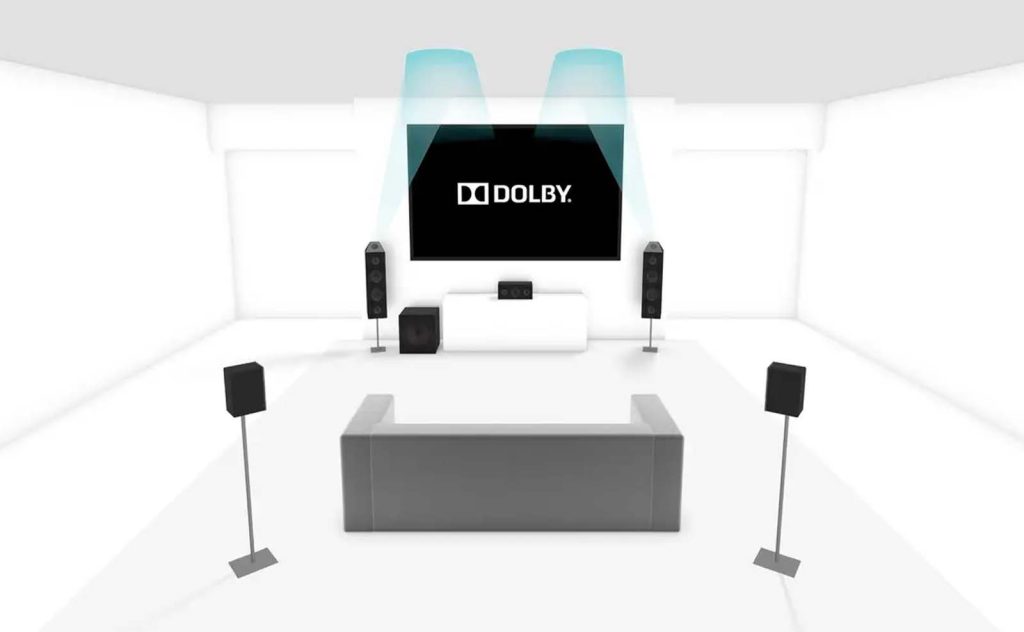
ㅤ
The (3rd gen) incorporates Dolby Atmos audio technology, redefining how you experience sound in movies, TV shows, and games. Dolby Atmos introduces height channels, allowing sound to come from above as well as around you, creating a three-dimensional audio environment. The audio complements the exceptional visual quality, delivering an immersive cinematic experience that draws you into the heart of your entertainment.
Extensive App Store
The App Store, which houses a huge selection of apps and games, is accessible through the streaming stick 4K. You may find a wide variety of apps to suit your hobbies, whether you prefer TV games or streaming services like Netflix and Disney+.
Privacy and Security
The Apple TV 4K is well-known for taking your privacy and security seriously. They regularly update the software to keep your device safe from potential problems. This privacy and security of the device should make you feel tension-free when using it.
Apple TV 4K: Design Layout
In contrast to its 2021 predecessor, the new Apple TV 4K embraces a more streamlined form factor. This transformation was achieved by eliminating the internal fan and opting for a fully passive design. However, it retains the familiar square, puck-like appearance, featuring a glossy logo atop its sleek black surface.

Versatile Ports
Positioned on the rear of the media player, you’ll find essential ports, including HDMI. Additionally, the 128GB version incorporates Gigabit Ethernet for high-speed connectivity. Notably, the 128GB variant exclusively introduces thread mesh networking, a technology aligned with the emerging Matter smart home device standard.
Enhanced Audio Integration
If you intend to use the new Apple HomePod 2 as part of your audio setup, the streaming gadget 4K offers HDMI eARC support. It enables you to route audio from devices connected to your TV, such as a game console, back to the TV Box 4K. From there, it can be seamlessly relayed to wirelessly connected HomePods, enhancing your home audio experience.
Siri Remote Evolution
While the design of the Siri remote control bundled with the smart TV Box 4K remains largely unchanged, Apple has made a notable adjustment. The Lightning connector used for charging has been replaced with a USB-C port in this version, aligning with the shift towards USB-C in new Apple products. It’s worth noting that it emphasizes its commitment to sustainability by using 100% recycled aluminum for the remote enclosure.

Apple TV 4K: Gaming Performance
Assessing the gaming performance of the streaming device 4K, it becomes evident that while it shows improvement, it doesn’t quite reach the level of console-quality gaming. Testing games like NBA 2K23 Apple Arcade Edition and Gameloft’s Asphalt 8: Airborne Plus, which are among the more graphically demanding titles on the Apple Arcade platform, reveals some nuances. NBA 2K23, for instance, loaded swiftly and introduced commentary, elevating its quality compared to earlier versions. However, the gameplay experience falls short in terms of speed and fluidity when compared to its console counterparts. Even with an Xbox controller connected to the streaming device, certain console-like features such as direct passing and refined animations remain absent. Additionally, details like player tattoos lack the depth and clarity seen in console versions. Essential basketball game elements like instant replays and game modes like The City are notably absent.

Gameloft’s Asphalt 8 Plus performs well on the Apple TV 4K and is playable using the included Siri Remote. However, it’s important to note that the game lacks modern graphical enhancements like ray tracing, which distinguishes it from PlayStation 5 or Xbox Series S/X titles. Therefore, for those seeking more robust gaming alongside streaming, investing in a dedicated gaming console may be a more suitable option.
Apple TV 4K: Compatibility
Let’s learn about the compatibilities of Apple Steaming device 4K:
TV resolution
The Apple TV 4K can display video in 4K (3840 x 2160) resolution. The resolution of this is four times that of 1080p. Although you will still be able to use the Apple TV 4K, you won’t be able to enjoy the full visual quality if your TV doesn’t support 4K resolution.
HDCP
It is a security tool used to prevent illicit copying of protected content. For the Apple TV 4K to playback protected material, HDCP 2.2 is necessary.
HDR
High Dynamic Range is the abbreviation. With the help of this technology, video contrast and color are improved, creating a more lifelike and engaging streaming sensation. The following HDR video output formats are supported by the Apple TV 4K: HDR10, Dolby Vision, and HLG.
Dolby Atmos
The Dolby Atmos surround sound format emits sound in all directions. If your TV or receiver can play Dolby Atmos audio, the Apple TV 4K can as well.
HDMI
An HDMI 2.0 or later port on your TV is required for the Apple TV 4K. The minimal requirement for 4K video and HDR is HDMI 2.0.
How does Apple TV 4K Gen-3rd Different from its Predecessors?
The evolution of this smart 4K streamer brings us to the third generation, which builds upon the foundation laid by its predecessors. The main distinctions and technological advances between the first, second, and third-generation Apple TV 4K versions are highlighted in this comparison table.
| Specifications | 1st Generation | 2nd Generation | 3rd Generation |
|---|---|---|---|
| Design and Dimensions | Shared with Second-Generation | Shared with First-Generation | Shared with First & Second Generations |
| Processor | A10X Fusion Processor | A10X Fusion Processor | A12 Bionic Processor |
| HDMI Version | HDMI 2.0a | HDMI 2.0a | HDMI 2.1 |
| Video Support | Up to 2160p (4K) | Up to 2160p (4K) | Up to 2160p (4K) |
| Audio Support | Up to 7.1.4 Channels, Dolby Atmos | Up to 7.1.4 Channels, Dolby Atmos | Up to 7.1.4 Channels, Dolby Atmos |
| High Framerate HDR (Up to 60 fps) | No | No | Yes |
| Wireless Connectivity | offers Wi-Fi 5 (802.11ac) | offers Wi-Fi 5 (802.11ac) | offers Wi-Fi 6 (802.11ax) |
| Bluetooth | offers Bluetooth 5.0 | offers Bluetooth 5.0 | offers Bluetooth 5.0 |
| Thread Support | Not Supported | Not Supported | Supported |
Apple TV 4K: What’s in the box?
The Apple TV 4K package includes the following components. These items are essential for getting started with your TV streaming device 4K and enjoying its features and content:

Apple TV 4K Device
The main component is a compact and powerful streaming device.
Siri Remote
The intuitive remote control for navigating and controlling your content and other settings.
Power cord
The cable for connecting the smart TV device to a power source.
Lightning to USB-C cable
A USB-C cable is used for charging and connecting the Siri Remote.
User manual
A guide that provides instructions and information for setting up and using the device.
Apple TV 4K: How to set up?
Here is the complete setup process of the Apple media streamer. By simply following these steps you can easily install the device to your home television setup and embark on a new journey of thrill and entertainment.
- Connect one end of the HDMI cable to the HDMI port on your Apple TV 4K.
- Connect the other end of the HDMI cable to an HDMI port on your TV.
- Connect the cord to the power port on your TV streamer and the other end to a power outlet.
- Turn on your TV and select the HDMI input that your Apple TV 4K is connected to.
- Follow the on-screen instructions to set up your Apple TV 4K.
- Connect to the Wi-Fi network, sign in with your Apple ID, and customize settings.
- Once your streaming device is set up, you can start enjoying all the content it has to offer.
Tip
Apple TV 4K: Incredible Specifications
Here are the specifications for the third-generation Apple TV. These specifications provide an overview of the key features and capabilities of the third generation.
| Specifications | Details |
|---|---|
| Processor | A12 Bionic chip with 64-bit architecture |
| Storage | 32GB or 64GB |
| Video resolution | Up to 4K HDR at 60fps |
| Audio formats | Dolby Atmos, Dolby Digital Plus, DTS Digital Surround |
| Wi-Fi | Wi-Fi 6 (802.11ax) with MIMO |
| Ports | HDMI 2.1, Gigabit Ethernet (on 64GB model only) |
| Siri Remote | Siri Remote with voice recognition and accelerometer |
| Bluetooth | Bluetooth 5.0 |
| Dimensions | 92.0 x 92.0 x 35.5 mm |
| Smart Home | Compatible with HomeKit |
| Weight | 42.5 grams |
| Price | 129.99 USD |
Apple TV 4K: Pros and Cons
Apple’s latest streaming device, the Apple TV 4K, brings a range of features and capabilities to your home entertainment setup. However, like any technology product, it comes with its strengths and limitations. Let’s have a brief look at them:
| Advantages | Drawbacks |
|---|---|
| It is equipped with the A15 Bionic chip, providing fast and smooth performance for streaming and gaming. | Compared to other streaming devices, the Apple TV 4K comes at a higher price point. |
| It supports 4K resolution, HDR10, and Dolby Vision, delivering stunning visuals and vibrant colors. | While it offers gaming capabilities, it falls short of dedicated gaming consoles in terms of game library and performance. |
| With storage capacities of 32GB and 64GB, you have ample space for apps, games, and content downloads. | Some streaming apps and services may not be available if they don’t support Apple’s ecosystem. |
| The Siri Remote allows for voice commands and search, enhancing the user experience. | Unlike some other streaming devices, 4K doesn’t offer a wide range of free, ad-supported content options. |
| Access to the App Store offers a vast selection of apps, including streaming services, games, and productivity tools. | |
| Control smart home devices through the Apple TV using HomeKit. | |
| Apple’s commitment to privacy ensures your data is protected, and regular updates enhance security. |
Overall, the Apple TV 4K excels in performance and ecosystem integration but comes with a premium price tag and some limitations in content availability and gaming capabilities.
Apple TV 4K: Alternates
When considering alternatives to the third-generation Apple TV 4K, there are several compelling options available that cater to various preferences and priorities. Whether you’re seeking affordability, gaming capabilities, or unique features, these alternatives offer a diverse range of choices to enhance your streaming and entertainment experience. Here are some noteworthy alternatives to explore:
NVIDIA Shield TV Pro
The NVIDIA Shield TV Pro is a powerful streaming device that supports 4K HDR streaming and gaming. It runs on the Android TV platform, offers AI upscaling, and has Dolby Atmos audio support. It’s an excellent choice for both media consumption and gaming.
TiVo Stream 4K
A cost-effective streaming device that supports 4K UHD streaming and Dolby Atmos audio is the TiVo Stream 4K. Access to renowned streaming services is provided, along with recommendations for particular streaming content. For a seamless experience, TiVo also incorporates live TV and streaming services.
Google Chromecast with Google TV
The Google Chromecast combines streaming and a user-friendly interface. It supports 4K HDR streaming and comes with Google TV for easy content discovery. With voice control via Google Assistant, it offers a convenient streaming experience.
Sony PlayStation 5 (PS5)
The Sony PlayStation 5 should be taken into consideration if you are a gaming enthusiast. It can broadcast 4K HDR content and supports 4K gaming in addition to acting as a media hub. It provides a complete entertainment package for playing games and watching multimedia. That is definitely a lot to take.
Raspberry Pi 4 (equipped with Kodi)
When used with Kodi media center software, the Raspberry Pi 4 may be a flexible media player for tech-savvy people. It can handle a variety of video types and supports 4K playback, although it does require some DIY setup. It’s a practical method for producing a scalable
Conclusion
The Apple TV 4K is no doubt an incredible streamer. What so ever, it may not be the greatest option for folks who enjoy playing video games. While the gaming experience has improved, it still falls short of what is offered by specialized gaming consoles, and some apps could be more limited than on other streaming devices. Furthermore, the third generation is a terrific choice for Apple lovers. Specifically for those who want to stay connected to their latest Apple devices and services.
Apple TV 4K: FAQs
Here we have gathered some most FAQs about this product to cater to your any further queries:









