Several years ago, I contemplated investing in an Android TV box. However, the options with favorable reviews were primarily the pricier Shield TV devices. With Android TV now supporting HBO Max, the Ematic Jetstream AGT419 and Jetstream AGT418 have emerged as affordable streaming solutions running the official Android TV operating system. Most notably, they offer a budget-friendly alternative, priced at roughly half the cost of an NVIDIA Shield TV. This shift in the market and the compatibility with HBO Max have finally encouraged me to revisit the prospect of an Android TV box, with the Jetstream options standing out as promising contenders for my streaming needs.

Ematic Jetstream: Price and Availability
The Ematic AGT419 and Jetstream AGT418 Android TV boxes offer an affordable Android TV experience. Its a great choice if you want your ordinary TV to work smartly. These devices are commonly found online on platforms like Amazon and Wal-Mart, for $89.61 ensuring accessibility and competitive pricing for consumers looking to enhance their TV streaming capabilities.
Difference Between Ematic Jetstream AGT419 and Jetstream AGT418?
Android TV boxes are frequently rebranded under various names, and this situation holds here as well. The product is marketed as the Ematic AGT419 on Amazon and as the Jetstream AGT418 at Wal-Mart, but both are essentially the SDMC DV8235. Upon closer examination using AIDA64, the Ematic AGT419 is listed as a DV8235, reaffirming their common origin.

To guarantee an in-depth comparison, the official spec sheets for each version were examined, and no apparent discrepancies were discovered. Both include a 1.5GHz AmLogic S905X CPU, 2GB of RAM, and 8GB of storage. Their genuine Android TV certification by Google and Netflix sets them apart, providing flawless video quality in 4K and HD resolutions.
More insight into the 4K performance will be provided later, but first, let’s take a closer look at this Android TV box.
Ematic Jetstream: Smart Features
The Jetstream 4K Android TV box is a streaming device that offers great picture and sound quality. It also offers easy connectivity, and smart features like voice control and many many more. Let’s explore these features in detail:

4K Vision
The Jetstream 4K can show you videos in 4K resolution, which is four times better than Full HD. This means that the pictures will be very sharp and clear. It really doesn’t matter if you are watching movies, playing games, or looking at photos, the 4K resolution will make everything look amazing.
Immersive Audio
The Jetstream 4K also delivers impressive sound along with its excellent visuals. It can handle Dolby Digital and DTS audio formats. It gives you a sound experience that makes your TV encounter more rich and lifelike. So when a plane is flying around on your screen, you can feel it too.
Extensive Connectivity
The Jetstream 4K offers different ways to connect stuff. It also has two USB 2.0 ports that can be used to connect devices, hard disks, and other items. You can plug and play anything you want from your personal collections with this capability. For a reliable wired internet connection, it also has an Ethernet port.
Integration with Google Assistant
One of the best features of the Jetstream TV box is that you can control it with your voice using Google Assistant. You can search, access apps, and control playback with your voice. To use Google Assistant, simply press the microphone button on the remote and command whatever you want. It is not wrong to say that it brings convenience to your table.
Chromecasting
Users may cast material from their smartphones, tablets, or laptops onto the TV screen with the built-in Chromecast feature. Users may mirror films, images, presentations, and even apps onto the bigger display with a single swipe. This feature encourages seamless content sharing and broadens the range of entertainment options.
Powerful Processing
The Jetstream 4K has an Amlogic S905X-H Quad Core Cortex-A53 processor, ensuring smooth performance across various tasks and applications. This processing power is particularly advantageous for multitasking, gaming, and running demanding apps without lag or slowdown.
Ematic Jetstream: Device Layout
The Ematic-Jetstream Android TV boxes are impressively small, measuring less than 4 inches in length and breadth, and less than an inch in height. The sleek matte-black top contrasts elegantly with the polished sides and front, giving them a visually appealing look.

Limited USB Ports
While the compact design is a plus, it comes with limitations. These boxes only have two USB 2.0 ports, which are slower than USB 3.0. This can limit the speed when connecting external hard drives, capping it at 480 Mbps. If you need more storage, the microSD card slot is an alternative.
Standard Ports at the Back
At the back of the device, you’ll find all the expected standard ports. These may include a 3.5mm audio port for headphones and an S/PDIF port for digital audio. Video connection is through an HDMI 2.0 port which ensures smooth visual output.
Ethernet Port Speed
However, one aspect that left me somewhat disappointed pertains to the Ethernet port. In today’s tech landscape, it’s rather unexpected to encounter an Android box lacking Gigabit Ethernet connectivity.
Ematic Jetstream Interface: A Closer Look
The Jetstream 4K Android TV box offers a sleek and intuitive interface, powered by the Android TV 9 Pie operating system. This interface is designed to provide users with easy navigation, quick access to content, and seamless integration with Google services. Let’s delve into the details of the Jetstream 4K’s interface:

Home Screen Customization
Upon powering on the device, users are greeted with a customizable home screen that features a grid layout of recommended apps, content, and shortcuts. The top row of the interface can be personalized with preferred apps for quick access.
Voice Control with Google Assistant
The Jetstream 4K is a streaming device that you can control with your voice using Google Assistant. You can talk to your remote control and tell it what to do, like search for shows and movies, play and pause content, and change the volume. This is a really cool feature that makes the Jetstream 4K easy to use.
Content Recommendations
The Jetstream 4K TV box’s interface is quite smart! It gets to know what you like to watch over time and shows you recommendations on the home screen. This way, you can find new streaming media to watch without having to search all over the interface.
App Drawer and Google Play
The list of installed programs or apps is displayed in the app drawer, which facilitates access to these programs. The Google Play Store, which has been customized for TV, offers a large selection of apps and games. You can easily download and install them directly from the interface.

Universal Search
The User Interface of the Jetstream 4K has a unified search function that searches numerous applications and platforms for information. With this, you can have access to a wild range of search options for finding your favorite TV shows, movies, and other streaming media.
Google Cast Support
You may cast videos from your phone, tablet, or computer to your TV using the Chromecast feature. This entails that you can enjoy your preferred videos on a larger screen without the need for any cords. Open the app you wish to watch on your phone and touch the Cast button to use Chromecast.
Settings and System Controls
Access to settings and system controls is straightforward, allowing users to customize display preferences, manage network connections, and adjust sound settings. The interface also provides options for software updates and device management.
Multitasking and Notifications
The user interface supports multitasking, allowing users to effortlessly switch between programs. App notifications, updates, and other system events are displayed in the upper-right corner of the screen to keep its users updated. You can also turn off these notifications if you want.
Ematic Jetstream: Specifications
Here are the detailed specifications of the Ematic Jetstream, offering you the in-depth insight you need:
| Specifications | Details |
|---|---|
| SoC | Amlogic S905X-H quad-core Cortex-A53 (64-bit) |
| GPU | Mali-450 MP5 |
| RAM | 2GB DDR3 |
| Storage | 8GB eMMC |
| Expandable storage | Up to 32GB microSD card |
| Video playback | 4K UHD (3840×2160) at up to 60fps |
| HDR formats | HDR10, HLG |
| Audio | Dolby Audio |
| Connectivity | 10/100 Ethernet, 802.11 a/b/g/n/ac Wi-Fi, Bluetooth 4.2 |
| Other features | Built-in Chromecast, Google Assistant, 2 USB ports, microSD card slot |
Ematic Jetstream: What’s in the Box?
The Jetstream AGT418 Android TV box comes bundled with essential components for a seamless setup and entertainment experience. Inside the package, you’ll find the following items:

- The main streaming device, offers access to a wide range of streaming apps and services.
- An HDMI Cable that connects the TV box to your TV, ensuring HD video and audio quality.
- A DC power adapter that supplies power for stable and uninterrupted performance.
- A remote control to Navigate menus, select apps and control playback for seamless interaction.
- 2 AAA batteries included to power up the remote control instantly.
- A user manual that offers easy-to-follow instructions for a smooth setup process.
Ematic Jetstream: How to set up?
Here is the complete installation procedure for this media streaming device. Follow these instructions to install this smart gadget in the home entertainment hub.
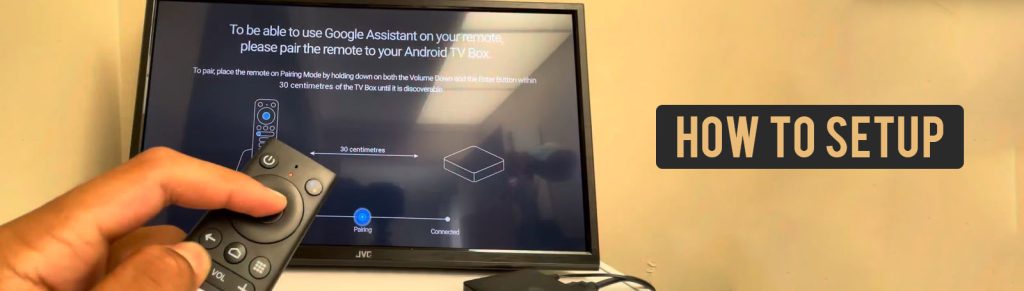
- 1. Unbox the Jetstream Android TV box and all of its accessories in the package.
- 2. Connect the Ematic Jetstream to your TV via HDMI and power it up.
- 3. Follow the on-screen prompts to choose your language and connect to Wi-Fi.
- 4. Sign in with your Google Account to access personalized content.
- 5. Configure Google Assistant and enable voice commands and control.
- 6. Once set up, navigate the interface using the remote control.
- 7. Explore apps, stream content, and enjoy your Android TV experience.
Ematic Jetstream: Pros and Cons
Comparing the advantages and disadvantages of any product, especially one based on technology, provides greater insight into it and allows you to make better decisions based on your goals and requirements.
| Pros | Cons |
|---|---|
| Compact and sleek design | Limited USB 2.0 ports instead of faster USB 3.0 |
| Google Certified with official permissions for streaming services like Netflix 4K, HBO, and DAZN | Lack of Gigabit Ethernet for faster-wired network connections |
| Android TV 9 Pie operating system with Google Assistant voice control | No automatic video refresh rate for 24p mode |
| Chromecast integration for easy content casting | |
| Two USB ports and a microSD card slot for expandable storage | |
| Affordable pricing compared to similar devices |
Some Considerable Choices to Ematic Jetstream
Here are some considerable alternatives to the Jetstream Android TV box. Each one of these options caters to different preferences and budgets, so you can choose the one that best fits your streaming and media consumption requirements.
X96 Max
The X96 Max is an inexpensive Android TV box that performs well for its money. It is powered by an Amlogic S905X2 Quad-Core CPU, which allows for smooth 4K video playback as well as acceptable gaming.
Moreover, it can handle multitasking and the app installs very well with 4GB RAM and 64GB storage. The device runs on Android 9.0 and is compatible with several portable applications from the Google Play Store. While it lacks a few advanced capabilities, it’s a cheaper alternative to basic streaming and video Spectating.
Mecool KM3
Mecool KM3 offers a user-friendly streaming experience. It features an Amlogic S905X2 Quad-Core CPU and 4GB of RAM, allowing for smooth 4K video playback and random multitasking. With 64GB of storage, it gives you room to install the app.
Moreover, this device runs on Android 9.0 and comes with Google Assistant support for voice commands. Its user-friendly interface and support for various streaming apps make it convenient for those looking to use it easily. Also, the device is suitable for a casual gaming experience.
Tanix TX6
The Tanix TX6 is a budget Android TV box that offers basic streaming capabilities. It has Allwinner H6 Quad-Core processor and supports 4K video playback. With 4GB RAM and 32GB storage, it is suitable for light multitasking and casual app usage. The device runs on Android 9.0 and offers a variety of streaming apps. While it may not have the highest level of performance, it’s an affordable option for entry-level streaming needs.
Beelink GT-King
The Beelink GT-King stands out as a more powerful option. It has a high-performance Amlogic S922X Hexa-Core CPU and Mali-G52 MP6 GPU, making it suitable for complex applications like gaming, 4K video playback, etc. It multitasks with 4GB RAM and 64GB storage and installs large apps. The device runs on Android 9.0 and supports a wide range of streaming apps. Although a bit pricey, it strikes a balance between streaming and more labor-intensive services.
H96 Max
Like the X96 Max, the H96 Max is another budget-friendly option. It has an Amlogic S905X3 Quad-Core CPU and supports 4K video playback. With 4GB of RAM and 32GB of storage, it is suitable for casual streaming and light multitasking. The device runs on Android 9.0 and offers a variety of streaming apps. While it may not have comprehensive gaming capabilities, it offers a wallet-friendly solution for basic streaming needs.
Final Verdict
However, it’s important to note a couple of drawbacks. The absence of Gigabit Ethernet and the limited USB 2.0 ports can impact high-speed external storage and network performance for some users.
Additionally, the lack of an automated visual refresh rate may disappoint cinephiles looking for the smoothest playing experience. The Jetstream Android TV box is a good choice for people who want a good quality streaming device without spending a lot of money. Although It does have some limitations, but it is not something we can’t compromise on at this price point.
Ematic Jetstream: FAQs
Here the some frequently asked questions to cater to your further queries about this Android streaming device:









