Amazon’s Fire TV Stick 4K Max is making a name for itself in the world of media streaming. With its support for Wi-Fi 6, promising faster speeds and smoother performance, it can be a valuable addition. Priced at only $54.99, it is quite similar to its previous model, the $49.99 Fire TV 4K. But do keep in mind that this variant has a Wi-Fi 6 radio and a faster processor. While the added Wi-Fi capability seems appetizing, it’s important to note that 4K video streaming is already well-served by Wi-Fi 5. In this thorough assessment, we are going to find out what sets the Fire TV Stick 4K Max apart. And whether it’s worth the extra $5, or if the standard Fire TV Stick 4K remains a top choice.

The Fire TV 4K Max streamer is somehow physically identical to the Fire TV Stick 4K. It has a thin, black rectangular shape with an HDMI socket at one end and a micro USB port on the side for power. While it keeps the exact same form factor, the Fire TV Stick 4K Max includes a Wi-Fi 6 radio (802.11a/b/g/n/ac/ax). Moreover, it also has a faster 1.8GHz CPU, a 750MHz GPU (graphics processing unit) compared to its predecessor’s 1.7GHz CPU and 650MHz GPU, and an additional 0.5GB of memory, totaling 2GB. These upgrades add to its faster performance and lift it to the ranks of Amazon’s most powerful streaming sticks.
Fire TV Stick 4K Max: Price and Availability
The Fire TV 4K Max costs about $54.99 and you can buy it online from Amazon stores. Moreover. you can also check it out on other retail shops like Ali Express, eBay, GearBest, etc. And if you are lucky enough, you may be able to get this streamer at a reduced price in good used condition. However, it’s an ideal choice if you want faster Wi-Fi and better performance for streaming. But remember, you’ll need a Wi-Fi 6 router to make the most of it.
Fire TV Stick 4K Max: Ingenious Features
Choosing the best streaming device that aligns with your entertainment needs is always a difficult task. If you just wanna have access to some streaming channels in good picture quality, then why buy a 55-dollar TV Stick? But if you have a taste for something that offers you more, like 4K ultra streaming with higher-end audio feedback, fast processing, and a heavenly gaming experience. Then you are in the right place, as this media streamer has it all. Let’s break down its smart capabilities and see what it has to offer:
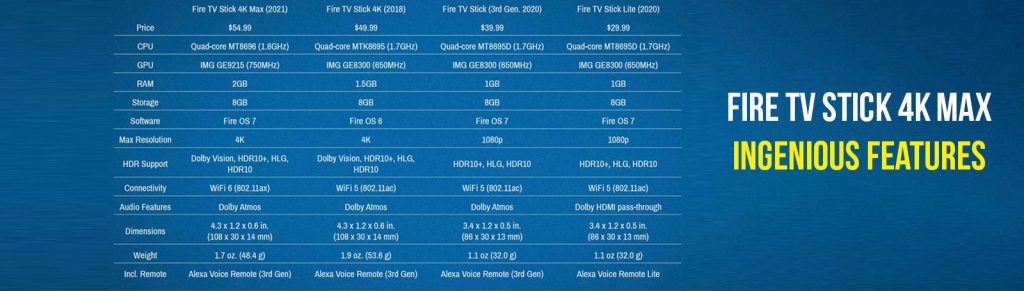
Voice Control
With the included Alexa Voice Remote, you can effortlessly navigate the Fire TV using voice commands. This means searching for content, launching apps, and controlling playback can all be done hands-free. Just say whatever you want, like “Hey Alexa! Play ‘The Last Tomb Ridder’ on ‘Netflix’” and it will play.
Parental Controls
For families with children, the Fire TV 4K Max offers parental controls. As you don’t want your kids to have access to some specific content, you can lock it. By restricting access to “no-go” content and apps, you can ensure a safe viewing experience for all.
Extensive App Library
Access a wild range of apps, from popular streaming channels to games and more. It sure does is an All-in-one entertainment hub for your home. Now, you can watch all your favorite programs and shows on your not-so-smart TV with this capability.
Smart Home Integration
It can be easily integrated with a number of smart home devices. These may include lights, thermostats, and security cameras, or anything with sensors. This allows you to simply control your smart devices using the provided remote. You can watch camera feed and operate other smart appliances with it.
User Profiles
The smart device also has the ability to create multiple user profiles. It means each member of your household can enjoy their own personalized content recommendations and watch history. It is done to ensure everyone’s privacy and security.
Powerful Performance
The Fire TV Max is powered by a quad-core processor and 2GB of RAM. It is built upon a powerful Amazon OS. It is responsible for delivering you a snappy and responsive performance for smooth streaming and multitasking.

Immersive 4K HDR Streaming
The Fire TV Stick Max makes your movies and shows look more real. It’s like upgrading from regular pictures to super-detailed ones. The colors are brighter, and everything looks more present. It’s like having a top-quality TV screen right in your home. So, if you own a 4K TV, then it is the perfect choice for you.
Immersive Audio with Dolby Atmos
Imagine you’re in a movie or a concert. With Dolby Atmos on the Fire TV Stick Max, the sound is all around you. If there’s an explosion, you feel the boom. If it’s raining, you’ll hear the drops everywhere. It’s like being in the middle of the action, even though you’re just sitting in your living room.
Personalized Recommendations
The algorithms running on this device are quite intelligent. Over time, it learns from your viewing preferences and provides personalized content recommendations tailored to your tastes.
Fire TV Stick 4K Max: Interface and Voice Remote
The Fire 4K Max device offers a user-friendly interface that’s easy to navigate. Thus, making it simple for users of all ages to find and enjoy their favorite content. You can access recently watched shows and movies, simplifying the process of picking up where you left off. However, you may find the amount of advertisements on it a little annoying. I mean who likes to get interrupted while watching their beloved shows? right? But, overall the interface is highly user friendly and easy to understand and operate.

Dedicated Buttons and other Controls
The remote also has some dedicated buttons for famous streaming services like Prime Video, Netflix, Disney Plus, and Hulu. These shortcut buttons provide quick access to your preferred platforms. So, no need to wander off the whole panel, or switch between the apps. Just press the button of your desired channel and you are good to go. Along with dedicated buttons for some streaming channels, the remote also has other control buttons like power up, mute, volume control, and more.
Alexa Integration
The integration of the remote with Alexa offers another level of ease. You may use voice commands to search for content, access applications, and control playback. All can be done by simply pushing and holding the blue button at the top. Alexa can actually be used not just to search for and control content, but also to manage your smart home devices. For example, ask Alexa to bring up your Ring doorbell camera or operate smart lights and appliances.
Fire TV Stick 4K Max: Specifications
Here are the smart specifications of Amazon’s 4K Max streaming stick. These smart specs highlight what this device is capable of or not.
| Features | Details |
|---|---|
| Operating System | Fire TV OS 7 (based on Android) |
| Resolution | 4K Ultra HD with support for HDR10+ and Dolby Vision |
| Audio | Dolby Atmos, 7.1 surround sound |
| Processor | Quad-core 1.8 GHz |
| GPU | IMG GE8300 |
| RAM | 2 GB DDR4 |
| Storage | 8 GB (approximately 6 GB available for user) |
| Wi-Fi | Dual-band Wi-Fi 6 (802.11a/b/g/n/ac/ax) |
| Bluetooth | Bluetooth 5.2 |
| Voice Remote | Included with Alexa Voice Assistant |
| Ports | HDMI output, Micro USB for power |
| Dimensions (Stick) | 108 mm x 30 mm x 14 mm |
| Dimensions (Remote) | 142 mm x 38 mm x 16 mm |
| Weight (Stick) | 48.4 grams (1.7 oz) |
| Weight (Remote) | 43.4 grams (1.5 oz) |
Fire TV Stick 4K Max: What’s in the Box?
The best thing about these streamers is they come equipped that you possibly need to begin streaming right away. Inside the box, you’ll find:

Fire TV Stick 4K Max
This is the main streaming device that plugs into your TV and brings all the entertainment to your screen.
Alexa Voice Remote
The remote is there for navigating and controlling everything on the device. You can use your voice to search for content.
Batteries
The remote needs power too! So, batteries are included to make sure you can start using it right away.
USB Power Cable and Adapter
These help power up your device. You can either plug it into an electrical outlet or directly into your TV.
HDMI Extender Cable
Sometimes, your TV’s HDMI ports can be hard to reach. This cable helps you connect to the Fire TV Stick without any trouble.
User Guide
If you’re new to streaming or need help setting things up, the user guide provides step-by-step instructions.
Fire TV Stick 4K Max: How to Set Up?
Setting up your Fire TV Stick 4K Max is an easy process. Just follow these steps and you are good to go:
That’s it! You’re all set to enjoy your Fire TV Stick 4K Max and start streaming your favorite movies, shows, and more on your TV. Use the remote to navigate and voice commands to search for content.
Fire TV Stick 4K Max: Pros and Cons
Here are the pros and cons of the 4K Max Streamer. It is important to mention its inabilities where we are highlighting its plus point. Weigh them according to your preferences. But I must say that these minor drawbacks should not be the reason to hold back you from buying this device.
| Pros | Cons |
|---|---|
| Powerful performance with Quad-Core Processor | A cluttered UI with ads and suggestions |
| Incredible 4K Ultra HD streaming | No AirPlay support |
| Content suggestions tailored to you | Varying voice search results |
| Dolby Atmos audio experience | Limited Chromecast Support |
| Multiple user profiles option | |
| Easy-to-use Alexa Voice Remote | |
| Options for parental control | |
| Easy smart home integration |
You can also read: Xiaomi Mi Box S: An Impartial Review
Fire TV Stick 4K Max Vs. Apple TV 4K
Here is the comparison of the reasonably priced Amazon Fire 4K Max and the over-priced Apple 4K Streamer.

Price
Reasonably priced at Priced at $54.99, 5 USD more than Fire TV Stick 4K.
Priced at $179 and $199 for the 32GB & 64GB model respectively.
Content Ecosystem
Offers access to many streaming apps and services, including popular ones like Netflix, Prime Video, Disney+, Hulu, and more. It also supports Amazon’s Alexa voice assistant for hands-free control.
Provides access to the Apple TV app, which includes Apple TV+ original content. It also integrates with iTunes for purchasing and renting movies and TV shows. Siri is the voice assistant used for control.
Picture and Audio Quality
Supports 4K Ultra HD streaming with HDR10+, Dolby Vision, and Dolby Atmos audio for a high-quality audio and visual experience.
Offers 4K HDR streaming with support for Dolby Vision and Dolby Atmos for excellent picture and audio quality.
Voice Control
Comes with the Alexa Voice Remote, allowing you to control the device and search for content using voice commands.
Utilizes Siri for voice control, enabling you to interact with the device and search for content using your voice.
Gaming
Supports an acceptable gaming encounter and can be used with Amazon Luna, Amazon’s cloud gaming service.
Offers gaming through the Apple Arcade subscription service, with access to a library of games.
Smart Home Integration
Integrates with various smart home devices, allowing you to control lights, thermostats, and more using the Alexa voice assistant.
Provides integration with Apple’s HomeKit ecosystem for smart home control. You can control all of your smart appliances with it.
Price Point and Ecosystem
The Fire TV Stick 4K Max is significantly more affordable than the Apple TV 4K, making it an attractive option for budget-conscious consumers and is compatible with a lots of devices.
It is part of the Apple ecosystem, making it an ideal choice for users heavily invested in the Apple ecosystem, including those who use Apple devices and services.
Final Words
While the device comes with some Amazon ads and interface quirks, its speedy performance and broad app support outweigh these minor blowbacks. Whether you’re a movie lover, a gamer, or simply looking to level up your streaming experience, the Fire 4K Max streamer delivers on all fronts. It’s a top choice for those who want a fast and diverse media streamer without leaving them high and dry. So, if you’re looking for a solid streaming companion to improve your home entertainment, the Fire TV Stick 4K Max is one of the best choices that won’t let you down.
Fire TV Stick 4K Max: FAQs
Here are a few frequently asked questions about this streamer to help you better understand the device.









