Introducing the Mecool K5, the latest addition to the TV-Box lineup, featured in this comprehensive review.What sets this version apart is its upgraded hardware, boasting the inclusion of the Amlogic S905X3 SoC, equipped with a quad-core ARM Cortex-A55 CPU. This enhancement provides a substantial power boost compared to its predecessor, the Mecool K7 with the S905X2. Operating on Android 9 Pie, the device offers 2GB of RAM and 16GB of storage, which proves sufficient for multimedia activities and takes full advantage of its DVB-T2/S2/C tuners.

Before we get into it bits and bytes, it’s important to mention that this smart streamer sells a number of Android TV Boxes. While some models may appear to be very identical, differences can frequently be slight. Updates may include improvements to the Android operating system in some situations, which may be installed via firmware updates from MECOOL’s Download Page. If you currently own a newer MECOOL Android TV Box, switching to a newer model may not result in substantial performance increases. Compare the specs below with your existing model to make an educated selection.

Mecool K5: Price and Availability
The Mecool K5 is readily available for purchase through Geekbuying.com, and it comes with a remarkably affordable price tag of just $72.45 (€61). With the additional benefit of free delivery included with this offer, you can purchase this adaptable TV box without paying extra costs. Don’t miss out on the opportunity to experience the Mecool K5’s features and capabilities at an exceptional value.
Mecool K5: Smart Features
It is certainly a multimedia forefront outfitted with cutting-edge technology that allows for flawless video playing, effective multitasking, and a fascinating entertainment experience. Its features and characteristics work together to deliver high-quality graphics and audio while working on the intuitive Android 9 operating system.

System Exploration
The Mecool K5, driven by Android 9, embodies stability and seamless navigation. Essential applications such as StbEmu, Miracast, Netflix, Airpin, and KODI are rigorously tested, spotlighting the device’s capability to manage resource-intensive tasks with ease while maintaining smooth operations.
Google Cast Integration
Effortlessly expanding your entertainment experience, the KM5 incorporates Google Cast technology for seamless media casting. With this integration, mirroring content from devices like smartphones, tablets, and laptops onto the TV becomes a straightforward task.

Stunning 4K Vision
The Mecool K5 TV Box excels in delivering a remarkable 4K vision experience. With 4K resolution, everything looks incredibly detailed, and it runs smoothly at 60 frames per second for a lifelike feel. The HDMI cable it comes with makes sure the picture is clear and vibrant, making your 4K viewing experience truly immersive and realistic.
Power and Performance
At the core of the Mecool K5 lies the Amlogic S905X3 Quad Core SoC, responsible for driving the device’s CPU performance. Unlike its predecessors, this variant is way more powerful in terms of performance.
Video and Audio Quality
We have tried to give an honest assessment of the Mecool’s video playback capabilities to our readers. It surely supports a wide array of formats such as h.265 and VP9 with native 4K HDR resolution. Furthermore, the device’s audio capabilities, including support for DD and DTS sound up to 5.1 through the HDMI port.
Root Capabilities and Support
The presence of a root menu and the availability of firmware support are expounded upon in this section. This firmware support is vital in keeping your device up to the mark. These updates also increase the overall security of its OS.
Installed Tuners
The Mecool K5’s unique feature of pre-installed DVB-T2, DVB-S2, and DVB-C tuners is explored in-depth. You have a wild range of alternatives for how to get TV material thanks to the inclusion of terrestrial, satellite, and cable TV tuners. It can take up TV signals from satellites, cables, and even the open air.
Mecool K5: At First Glare
At first glance, unboxing the Mecool K5 reveals a carefully designed cardboard box adorned with a striking image of the TV Box, instantly capturing attention. As the cover is lifted, the TV box emerges, showcasing a sleek matte finish and a compact, contemporary design that’s sure to complement any entertainment setup. The overall aesthetic exudes a sense of modernity and sophistication.

This initial impression of thoughtful design is further emphasized by the well-organized arrangement of accessories, reflecting the brand’s commitment to a seamless user experience. Equipped with a top LED indicator that confirms connectivity, the Mecool K5 boasts an array of ports that cater to diverse connectivity needs. This review takes a closer look at the device’s cooling mechanism, the strategic arrangement of its connectors, and a notable absence—an upgrade button.
Mecool K5: Remarkable Specifications
Let’s delve into the immersive specification of Mecool MK5 to further understand its suitability:
| Specifications | Details |
|---|---|
| Processor | Amlogic S905X3 Quad Core 4x ARM-A55 @ 1.9GHz (64bit) |
| GPU | GPU Mali-G31 MP2 / 12nm |
| System | Android 9 Pie (32bit) |
| RAM | 2GB RAM DDR4 |
| Storage | 16GB eMMC |
| Network | Wifi ac Dual + BT 4.2 (RTL822CS) |
| Ethernet | Ethernet 10/100 |
| Ports | HDMI 2.1 4K@75fps / AV jack / SPDIF / 1x USB 2.0 / 1x USB 3.0 / MicroSD / Power button / S2 / T2-C |
| Materials | Plastic / LEDs front |
| Dimensions | 130 x 109 x 32 mm / 165 gr. |
Mecool K5: What’s in the Box?
The package is equipped with all the necessary items required to integrate the TV Stick to your home entertainment setup. Here’s a breakdown of what’s included in the Mecool K5 package:

Mecool K5 TV Box
The core component, showcasing a modern and sleek design, is equipped to enhance your TV viewing experience.
HDMI Cable
A specialized HDMI cable optimized to deliver high-quality 4K content at smooth 60 frames per second.
IR Remote Control
An ergonomically designed remote control with user-friendly buttons and an intuitive layout for easy navigation.
DC 12V 1A Adapter
An adapter designed to provide stable power to the Mecool K5 TV Box, ensuring reliable performance.
Informative Manual
The Mecool K5 TV Box comes with a detailed manual that provides step-by-step instructions for setup and usage. This ensures a smooth start to your Mecool K5 experience.
Mecool K5: How to Set Up?
Setting up the Mecool K5 TV Box is a straightforward process. Here’s a step-by-step guide to get you started:

- 1. First of all, open the packaging carefully and remove all of the components.
- 2. Connect one end of the HDMI cable to the TV box and the other end to your TV.
- 3. After that, connect the TV box to a specified power adapter and link it to a power outlet.
- 4. Power on the TV and follow the instructions to pair the remote control with the TV box.
- 5. Now, follow the on-screen instructions to choose your language, and other basic settings.
- 6. Using the remote control, select your Wi-Fi network from the list of accessible networks.
- 7. Check the Mecool K5 TV Box for any available software upgrades.
- 8. If updates are available, follow the prompts on the screen to download and install them.
- 9. Go to the app store to download your favorite streaming, entertainment, and work-related apps.
- 10. Tailor the display settings, audio choices, and other options to your tastes.
With the setup complete, you’re ready to start enjoying your Mecool K5 TV Box. Use the remote control to navigate through menus, access apps, and enjoy your favorite content on your TV. Remember that the particular steps may vary a bit due to firmware upgrades or changes in the user interface, but this basic guide should offer a strong basis for setting up your Mecool K5 TV Box. If you run into any problems, see the supplied instructions or contact Mecool’s customer service.
Mecool K5: Pros & Cons
| Pros | Cons |
|---|---|
| Versatile entertainment options with access to various streaming services and apps. | IR remote control range could be limited, requiring proximity to the device. |
| Supports 4K content at 60 frames per second for a visually immersive experience. | Reliant on a stable internet connection for optimal functionality. |
| User-friendly interface suitable for both tech-savvy and novice users. | Compatibility issues with certain apps/services due to hardware limitations. |
| Powered by Android Version 9 Pie. | |
| Offers customization options for display, audio, and app preferences. | |
| Provides multiple connectivity options including Wi-Fi and Ethernet. |
Mecool K5: Alternatives
If you’re open to exploring substitutions to the MECOOL KM5 that bring about significant variations regardless of the cost, there are a few options worth bearing in mind.
Apple TV 4K
The Apple TV 4K is a remarkable alternative for those who are already familiar with the Apple ecosystem. Its seamless interaction with other Apple devices, including iPhones, iPads, and Macs, enables smooth multimedia sharing, AirPlay capability, and control via Siri voice commands.

The device supports stunning 4K HDR content, providing vibrant visuals and impressive clarity. The inclusion of the App Store opens up a world of apps and games that can enhance your entertainment experience. Moreover, regular software updates from Apple ensure a consistently refined user experience.

Minix NEO U22-XJ
The Minix NEO U22-XJ is designed for users who demand powerful performance. Equipped with robust hardware, including an Amlogic S922X-J processor and Mali-G52 GPU, it can handle not only 4K video playback but also graphically intensive applications and games.
Its Android TV OS ensures access to a wide variety of apps and services via the Google Play Store. Additionally, its versatile connectivity options, including USB and HDMI ports, make it suitable for multiple use cases, from media streaming to light gaming.
Beelink GT-King
The Beelink GT-King stands out for its impressive hardware capabilities. Powered by the Amlogic S922X processor and Mali-G52 GPU, it effortlessly handles 4K video playback and even supports voice control, enhancing user convenience.

Moreover, its variety of ports, including USB 3.0 and HDMI, make it adaptable to various peripherals and setups. This box’s solid hardware foundation makes it a potential choice for those seeking a well-rounded media and entertainment hub.
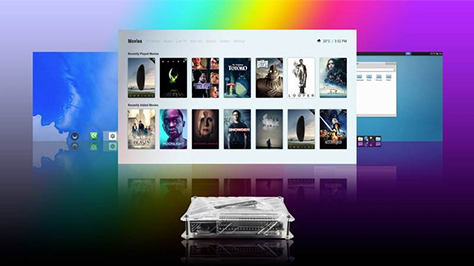
Khadas VIM3L
The Khadas VIM3L is a small TV Box that prioritizes efficiency and mobility. Despite its compact size, it supports Android Pie and 4K video playback, providing a high-quality viewing experience. Its mobility makes it appropriate for users who may need to transfer it between screens or places.
While it may not provide the same degree of performance as some other solutions, its small size and compatibility with a variety of Android apps make it a feasible option for individuals with limited space or specialized usage conditions.
Final Verdict
However, while the Mecool K5 demonstrates commendable attributes, it’s essential to note a few drawbacks. Due to the enclosed structure of the gadget, major heat buildup during heavy tasks needs extra care for situations involving long usage. In the event of technical issues, the lack of a physical reset function for firmware reinstallation could make fixing bugs harder.
On the connectivity front, while the Wi-Fi aC Dual Band adapter offers decent speeds, the limitation of an Ethernet 10/100 port might not cater to users with high-speed local networks.
Mecool K5: FAQS
Here are some most frequently asked questions about this streaming stick, to cater to your any further queries:









