The Mecool KIII PRO TV-Box offers an impressive set of features, offering dual tuners for DVB-S/S2 and DVB-T/T2. With a powerful AMLogic S912 Octa-core SoC, it enhances performance compared to its predecessor, the KII PRO. The device has 3GB DDR3 RAM, 16GB eMMC storage, and a Gigabit Ethernet port. Running on Android 6.0.1, it supports 4K HDR content at 60fps and provides versatile connectivity with Dual Band WiFi (2.4G & 5G). The inclusion of an Optical Port, HDMI 2.0a, and the ability to connect a 2TB USB hard disk for extended storage further enhances its versatility.
The design features a plastic box with a magnetic front cover, housing essential ports like four USB 2.0, HDMI 2.0a, microSD reader, DVB-T/T2, DVB-S/S2, Gigabit Ethernet, SPDIF audio, and an AV connector. The TV box allows 4K YouTube streaming and facilitates network media sharing through DLNA. Also, it supports MIRACAST for playing media from mobile phones or tablets along with many other features which we are going to explore.

Mecool KIII TV Box: Price and Availability
The Mecool KIII PRO TV-Box, offering a robust AMLogic S912 Octa SoC, generous 3GB RAM, and lightning-fast Gigabit Ethernet, is now yours for just $113! This feature-packed device lets you ditch the hefty price tags and dive straight into endless entertainment. Grab yours on trusted e-commerce giants like Gearbest, Tomtop, Geekbuying, and even Amazon! Don’t miss out on this budget-friendly revolution in your living room.
Mecool KIII TV Box: Ingenious Features
Here we have compiled the list of smart features this incredible device offers. These should be enough to make up your mind to buy this catchy streamer with lots of intelligent features at a reasonable price point.

Dual Tuners (DVB-S/S2 and DVB-T/T2)
Including dual tuners sets the Mecool KIII apart by offering users the flexibility to access both satellite (DVB-S/S2) and terrestrial (DVB-T/T2) digital TV channels. This smart feature offers you a huge range of channel options, catering to a broader audience with different content preferences.
Versatile Connectivity Options
The Mecool KIII is designed to cater to diverse connectivity needs. Dual Band WiFi (2.4G & 5G) ensures optimal wireless connectivity, accommodating varying network conditions. Bluetooth 4.0 facilitates seamless connection with compatible devices, while the Gigabit Ethernet port ensures a stable wired network connection, ideal for high-speed data transfer.
Expandable Storage
In addition to its 3 GB of DDR3 RAM and 16 GB of eMMC storage, the Mecool KIII provides users with the convenience of expandable storage. The microSD card reader and USB ports allow users to expand the device’s storage capacity, making storing more programs, media files, and games possible, as in the Fire TV Stick.
Optical Port for Surround Sound
Audiophiles will appreciate the inclusion of an Optical Port in the Mecool KIII. This function enables users to connect the TV box to audio devices that support surround sound. Thus resulting in a more improved and fuller sound experience. Whether you are watching movies, enjoying concerts, or playing video games, this device will not disappoint you in any way.
Mali-T820MP3 GPU
Complementing the processor, the Mali-T820MP3 GPU enhances the graphical capabilities of the TV box. This graphics capability contributes to a rich visual journey for users who love high-quality video playback to improve the gaming experience.
AMLogic S912 Octa-core Processor
The heart of the Mecool KIII is its robust AMLogic S912 Cortex-A53 Octa-core processor. This smart device not only assures smooth and fast performance but also allows users to indulge in resource-intensive activities. These may include streaming high-definition content, gaming, and multitasking without any delays and lagging.
4K HDR Video Support
Elevating the viewing experience, the Mecool KIII supports 4K HDR video files. This feature makes sure that customers can experience video with undeniable clarity and vivid colors, particularly on 4K-capable displays, giving powerful graphics to their living rooms.
Dual Band WiFi and Gigabit Ethernet
Dual Band WiFi, operating on both 2.4G and 5G frequencies, ensures faster and more reliable wireless connections. At the same time, the Gigabit Ethernet port offers a solid wired network connection. This is suitable for customers who demand high-speed data transfer or need a steady and trustworthy network connection.
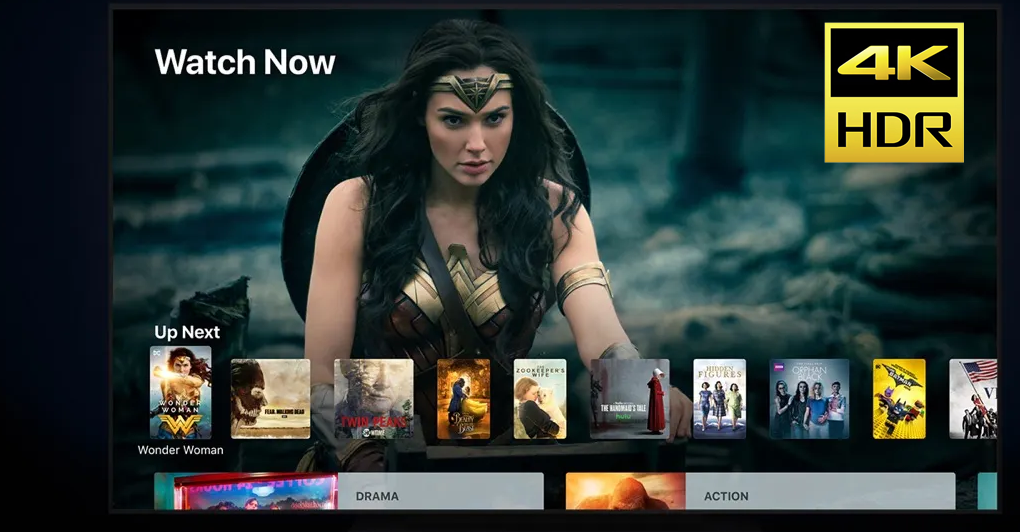
See more: Wechip V8 Android TV Box
Support for Popular Streaming Apps
The Mecool KIII goes beyond standard television channels by supporting popular streaming applications like Netflix, Amazon Prime Video, and HBO. This connection gives consumers access to an immense number of online materials, making sure that your TV box stays totally about you.
User-friendly Interface & Remote Control
The user-friendly interface of the Mecool KIII simplifies navigation and app launching, ensuring that users can effortlessly access their preferred content. The included IR remote control adds a layer of convenience, offering an intuitive and familiar means of controlling the device, even from a distance.
Mecool KIII TV Box: Design Layout
The Mecool KIII TV Box features a well-thought-out design layout that combines functionality with user convenience. It offers quite a practical design, unlike some other devices. Here’s a breakdown of its design elements:

Recovery Button
The TV box includes a small hole for the recovery button, which allows users to initiate recovery processes or updates from a connected PC.
External Case
The TV box is housed in a plastic case, ensuring durability while keeping it lightweight. The front of the case has a magnetic cover, providing easy access to the internals.
Logo Placement
The brand logo is prominently displayed on the upper part of the case, contributing to a sleek and branded appearance.
Rear Ports
The back of the TV box features a variety of ports for connectivity, including DVB T/T2 and DVB S/S2 connectors, audio jacks, a Gigabit Ethernet port, HDMI 2.0 video output, SPDIF audio output, and a power connector. The arrangement of these ports is well-organized, making it convenient for users to connect various cables without confusion.
Power Button
The power button is located on one of the sides of the TV box, allowing users to turn it on or off with ease. The button changes color, typically from red to blue, indicating the device’s power status.
MicroSD Card Reader
Alongside the USB ports, there is a microSD card reader, providing an additional option for expanding storage.
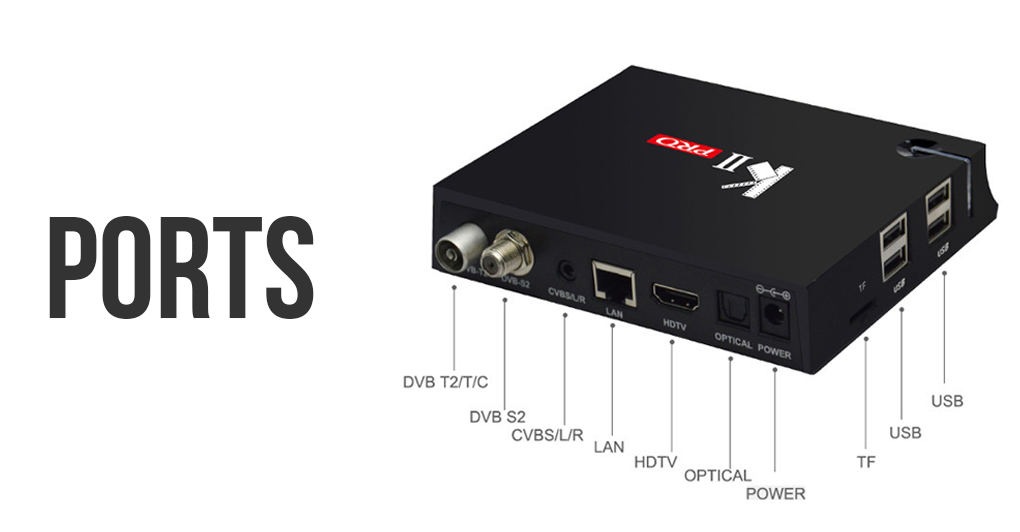
Rubber Feet
Four rubber feet are located underneath the TV box, slightly raising the device for improved ventilation. One of the rubber feet may conceal a screw, providing access for users who need to remove the cover for maintenance or customization.
USB Ports
Four USB 2.0 ports are conveniently positioned on the side where the power button is located. These ports offer flexibility for connecting some external devices like keyboards, mice, or USB drives. The arrangement of the USB ports makes sure that they are easily accessible while not cluttering the design.
Internal Components
- Upon removing the cover, the internal components, including the motherboard and antenna adaptor module, are revealed.
- The AMLogic S912 SoC features a small aluminum heatsink for effective heat dissipation.
The overall design layout of the Mecool KIII TV Box reflects a balance between aesthetics and functionality, providing users with a user-friendly interface and easy access to essential ports and buttons.
Mecool KIII TV Box: Specifications
| Feature | Specification |
|---|---|
| Model | Mecool KIII Pro |
| CPU | AMLogic S912 Cortex-A53 Octa-Core |
| GPU | Mali-T820MP3 |
| OS | Android 6.0.1 |
| RAM | 3GB DDR3 |
| Storage | 16GB eMMC |
| WiFi | WiFi ac |
| Bluetooth | 4.0 |
| Ports | 4x USB 2.0, HDMI 2.0a, microSD reader, DVB-T2, DVB-S2, Gigabit Ethernet, SPDIF audio port, AV connector |
| Boot time | 20 seconds |
| Navigation bar | Yes |
| Pre-installed apps | KODI, Netflix, cleaning app, UPDATE app, AirPin, alternative market app |
| User experience | Smooth and responsive |
| Storage and RAM | 11.5GB usable storage, 2.2GB usable RAM |
| Consumption and temperatures | 7.7W peak consumption stays fresh on light use |
| Google Play and Amazon App Store | Works perfectly |
| Root | Rooted by default |
| Power Off / Standby / Power On | Complete power off with 2.2W standby consumption |
You may also like: NexBox A95X Android Smart TV Box
Mecool KIII TV Box: What’s in the Box?
The Mecool KIII TV Box comes with a comprehensive set of accessories to ensure users have everything they need for a seamless setup and operation. Here’s what you can expect to find in the box:

Mecool KIII TV Box
The main device itself, featuring a plastic case with the brand logo and a magnetic front cover, that connects with your TV.
IR Remote Control
A standard infrared remote control is included, allowing users to navigate through the interface and control various functions of the TV box.
12V-1A DC Adapter
A power adapter with a voltage output of 12V and a current rating of 1A is included to supply power to the TV box.
HDMI Cable
An HDMI cable is provided for connecting the Mecool KIII TV Box to your television or display, ensuring high-quality video and audio transmission.
English Manual
The package includes an English manual that provides information on setup, usage instructions, and troubleshooting tips.
Mecool KIII TV Box: How to Set Up?
If you are first timer and with no prior knowledge of how to set and get up and running your device, here’s our brief guide to help you out.

Plug and Play
Connect the Mecool KIII to your TV via HDMI cable, plug in the power adapter, and voila! You’re already halfway there. The box should boot up automatically, greeting you with its default launcher.
Language and Location
First things first, let’s set your preferred language and location. This ensures things like time zones and app recommendations are all nice and personalized.
Head to Settings > More settings > Language & Input to make your choices.
Connect to the Web
- Time to bridge the gap to the streaming world! Choose your connection method:
- Wi-Fi: Select Settings > Network > Wi-Fi, choose your network, and enter the password.
- Ethernet: Simply connect an Ethernet cable from your router to the Gigabit Ethernet port on the Mecool KIII.
Google Play & Apps
Now, the fun part! Explore the vast libraries of Google Play. Navigate to the Play Store icon on your launcher and start downloading your favorite streaming apps like Netflix, YouTube, Disney+, and more. Feeling adventurous? Check out alternative app stores like Aptoide for additional options.
Tune In
Got the dual tuner version of the Mecool KIII? You’re in for a double dose of entertainment! Head to the DTV app to scan for available satellite channels. Follow the on-screen instructions, and soon you’ll be enjoying live TV right from your comfy couch.
Additional Tips
- Upgrade Firmware: Check for any available firmware updates in Settings > About > System update. Keeping your software up-to-date ensures optimal performance and bug fixes.
- Customize Your Launcher: Feeling creative? Rearrange or hide app icons on your launcher to personalize your streaming experience.
- Connect Mouse & Keyboard (Optional): For enhanced navigation and browsing, consider pairing a mouse and keyboard via Bluetooth or USB.
Mecool KIII TV Box: Pros and Cons
| Smooth and responsive with 3GB RAM | Android 6.0.1 is slightly outdated |
| Dual tuners for satellite and terrestrial TV (select models) | Limited storage space (16GB) |
| Gigabit Ethernet, Wi-Fi ac, and various ports | Wi-Fi range could be slightly better |
| Supports popular streaming apps and Google Play | Lack of official Netflix certification |
| Budget-friendly option compared to competitors | |
| Compact and well-organized layout | |
| Straightforward setup process | |
| Good value for money, versatile with tuners (select models) |
Mecool KIII TV Box: Alternatives
Mecool is a renowned brand in the media streaming industry with multiple other devices that offer practicality at a reasonable price. So, if K3 streamer couldn’t impress you, well worry not as we have some other Mecool variant that you may want to check out.
Mecool KM3 ATV Google Certified TV Box
For users who prioritize Google certification and a clean Android TV experience, the Mecool KM3 ATV is a suitable choice. It comes with Google Assistant built-in and is certified by Google for a streamlined and user-friendly interface. With 4K support, 4GB RAM and 128 GB ROM, and powerful hardware, it offers a reliable and responsive performance. It is available at only 88.96 USD.

Mecool KM9 Pro Classic Android TV Box

The Mecool KM9 Pro Classic is another Android TV box option with a focus on delivering a smooth and efficient user experience. Running on the Android TV 10.0 operating system, it provides access to a variety of apps, and its Amlogic S905X2 quad-core processor ensures fast and reliable performance. It is for those who are ready to invest to satisfy their entertainment needs, available at 99.99 USD.
Mecool M8S Pro L Android TV Box
The Mecool M8S Pro L is a mid-range Android TV box that caters to users seeking a balance between performance and cost. It runs on Android 7.1, supports 4K HDR content, and is equipped with the Amlogic S912 Octa-core processor. With ample connectivity options and expandable storage, it provides a solid multimedia experience. This media streamer is available for you to grab at $89.99.

Conclusion
The TV box’s networking choices, which include Dual Band WiFi, Bluetooth 4.0, and Gigabit Ethernet, allow network access diversity. A solid multimedia experience improves with expandable storage choices, 4K HDR video capability, and an Optical Port for surround sound. However, like any other streamer, it has some loose ends. It gets really hot while streaming or gaming for a longer period of time which results in slow performance plus the older Android version is also a drawback you need to consider.
Mecool KIII TV Box: FAQs
It is a media streamer that offers smart capabilities to your ordinary HDMI television with features like internet access, allowing you to stream online content, browse and play casual games with a lot more.
The TV Box runs on the Android 6.0.1 operating system.
The TV box is powered by the AMLogic S912 Cortex-A53 Octa-core processor, and it features the Mali-T820MP3 GPU.
The smart device comes with 3 GB of DDR3 RAM and 16 GB of eMMC storage.
Yes, it is equipped with dual tuners for both DVB-S/S2 (satellite) and DVB-T/T2 (terrestrial).
The TV box features Dual Band WiFi (2.4G & 5G), Bluetooth 4.0, a Gigabit Ethernet port, and four USB 2.0 ports for external connections.
Yes, you can expand the storage using the microSD card reader or by connecting an external USB hard disk.
The TV box can run popular streaming services such as Netflix, Amazon Prime Video, and HBO, though the compatibility might be subject to firmware versions and app updates.









