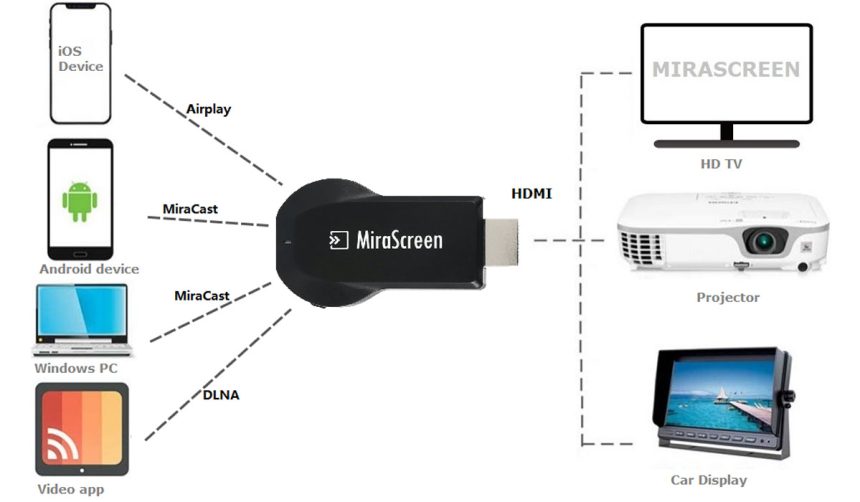Today we bring you a different kind of device with all the basic necessities for your daily entertainment. It is not categorized as a streaming device but a screening device. The MiraScreen Wireless Dongle or WiFi Display Receiver is a Unique Device that uses Wi-Fi to project your Smartphone / Tablet PC / Notebook to other large screen devices having HDMI interface (such as HDTV, Monitor & Projector, etc.). It also supports major protocols like Miracast, DLNA, and Airplay, which can be used to enhance your HDTV / Projector / Monitor with an HDMI input socket. Furthermore, the MiraScreen offers other functions like streaming video, online browsing, picture viewing, Internet video, and more, all of which are designed to provide superb multi-display sharing and collaboration.
That’s not all! This little device offers a vast storage space of 128 GB to save your games and other favorite multimedia. Also, this has a very low power consumption ratio and produces less heat. Due to its compact design, it is easy to carry around wherever you go. However, this streamer is slightly inconvenient: it is not compatible with Windows OS. Therefore, it cannot run Android apps, so you have to depend on only the web version of that app. Let’s explore this device in more detail with everything it has.
Mirascreen Wireless Dongle: Price and Availability
As far as the price of this streamer goes, it is available at around 16.13 USD. The price tag it comes with is nothing compared to the convenience and intuitiveness it brings to your home. You can easily order this device from different retail shops and websites. However, I found this device in a Walmart store at 16.13 USD and at 15 USD on AliExpress. The device shows currently unavailable on the Amazon store But hopefully, it will be available there soon enough. The differences in the prices can be due to various reasons such as shipping, the vendors, or it can be your location.
Mirascreen Wireless Dongle: Ingenious Features
Smart features are what we are paying for the device. You will probably think about what this device can offer at this price point. Well, it has much more to offer than you think. It has everything from web browsing to streaming your favorite TV shows. Let’s discover the smart features of the Mirascreen Wi-Fi TV Dongle and see what this device offers at this price point.

WiFi Display Functions
MiraScreen is your all-in-one solution for a wide range of applications. This device can meet your different demands, whether you love multimedia playback, need it for presentations, or want to enjoy gaming. It serves as your all-purpose buddy for many multimedia tasks.
Remote Control Support
Take control easily, as MiraScreen allows you to use your smartphone, laptop, or tablet PC to navigate and control the device. This feature improves your experience by allowing you to manage your content and settings from your chosen device.
Full HD Vision
MiraScreen’s Full HD (1080p) capabilities lift your visual experience to the next level. This means that your content, whether movies, presentations, or photographs, will be shown with amazing clarity and crispness. The device guarantees that every detail is displayed clearly, resulting in a totally realistic TV experience. It’s a great choice for folks who want better visual performance in a wireless display device.
Online & Local Content Display
MiraScreen enables a seamless wireless display of content from online and local sources. You can stream videos, share audio, display photos, project office files, or even mirror websites, all without the hassle of cables. It’s a handy tool for sharing your content with everyone.
Video Output up to 1080p HDMI
This video output provides an acceptable viewing experience in full HD. MiraScreen outputs high-definition video at resolutions up to 1080p via HDMI. This means you may watch films, presentations, and multimedia stuff in high resolution.

Office Software Compatibility
MiraScreen supports popular office software file formats for business and professional use, including PDF, MS Word, MS Excel, and MS PowerPoint. This compatibility ensures that essential presentations and documents can be readily displayed and shared during meetings or conferences.
Multimedia Format Support
It’s compatible with a wide array of multimedia formats. Whether it’s video or audio, MiraScreen handles it all. You can enjoy your favorite content, including formats like AVI, DIVX, MKV, MP3, WMA, AAC, and more.
Photo Format Support
The Miracast wireless dongle supports all the most used photo formats, like JPEG and BMP, so you can share your beloved memories with friends and family.
Voice Recording
MiraScreen can do more than just display content. It also lets you record voice in MP3 and WAV formats. This smart feature adds the ability to capture audio for different applications, from notes to voice memos.
Low Power Consumption
MiraScreen is designed to reap the full efficiency of its features. It consumes minimal power and emits very little heat, ensuring it operates safely without overheating.
Compact and Portable Design
Small and portable, MiraScreen can go wherever you go. Its compact design makes it easy to carry and use in various settings. It can adjust anywhere, whether at home, the office, or during travel. Enjoy wireless content display without the bulk.
Mirascreen Wireless Dongle: Linux Operating System
Linux is like the brain of the Mirascreen Dongle. The operating system thinks, makes decisions, and manages the processing and different tasks’ priority within a device. Imagine that it’s the control center of the device. Just like your smartphone has its main system (like Android or iOS), the Mirascreen Dongle has Linux. This system helps it do tasks like showing videos, pictures, or files on your TV.

The user interface and functionality of the Mirascreen Dongle, which runs Linux, differ from those of Android. Android is similar to the familiar smartphone interface and supports many apps. However, Linux, as used in the Mirascreen, delivers a customized experience aimed at specific activities like streaming entertainment to your TV. It excels at this role but lacks the compatibility of Android apps, making it a task-specific solution rather than an all-purpose platform.
Mirascreen Wireless Dongle: Specifications
Here are the smart specifications this device offers to give you an overview of what it is actually made of and what you should expect from it.
| Specifications | Details |
|---|---|
| Operating System | Linux |
| CPU | AM8252 |
| Memory | DDR3 128MB |
| Storage | Nand Flash 128MB |
| WiFi Display Functions | Multimedia Playback, Conference, Gaming |
| Content Display | Online & Local (Video, Audio, Photo, Office files, Websites) |
| Office Software Compatibility | PDF, MS Word, MS Excel, MS PowerPoint |
| Remote Control | Phone, Laptop, Tablet PC |
| Video Output | Up to 1080p HDMI Output |
| Supported Video Formats | AVI, DIVX, MKV, TS, DAT, MPG, MPRG, MOV, MP4, RM, RMVB, WMV |
| Supported Audio Formats | MP1, MP2, MP3, WMA, OGG, ADPCM-WAV, PCM-WAV, AAC |
| Voice Recording | .MP3, .WAV |
| Supported Photo Formats | JPEG, BMP |
| Power Consumption | Ultra-Low |
| Heat Emission | Minimal |
| Design | Compact and Portable |
Mirascreen Wireless Dongle: What’s in the Box?
The package for the MiraScreen Wireless WiFi Display Receiver includes the following items:

MiraScreen Wireless WiFi Display Receiver
This core device enables wireless content streaming from your other devices, like smartphones, tablets, or laptops, to your TV or monitor. It is the central component for mirroring and displaying content on a larger screen.
USB with WiFi 2 in 1 Cable
This cable connects the MiraScreen receiver to your TV or monitor. It likely has USB connectors on one end for power and an HDMI or another video connection on the other end. The “2 in 1” designation suggests combining power and WiFi connectivity into a single cable, simplifying the setup process.
English / Chinese User Manual
The user manual provides instructions, guidance, and information about how to set up and use the MiraScreen device effectively. It may include detailed setup instructions, troubleshooting advice, and information about the device’s capabilities and functionalities. This handbook is offered in both English and Chinese, making it more accessible to a wider audience.
See More: Apple TV 4K 3rd Generation (Review)
Mirascreen Wireless Dongle: How to Set Up?
Unlike other streaming gadgets, the Mirascreen Wifi receiver has a different setup process. And due to its flexible nature and compatibility with various operating systems, we have categorized the procedure for your ease. Here are the setup instructions for MiraScreen on various devices:
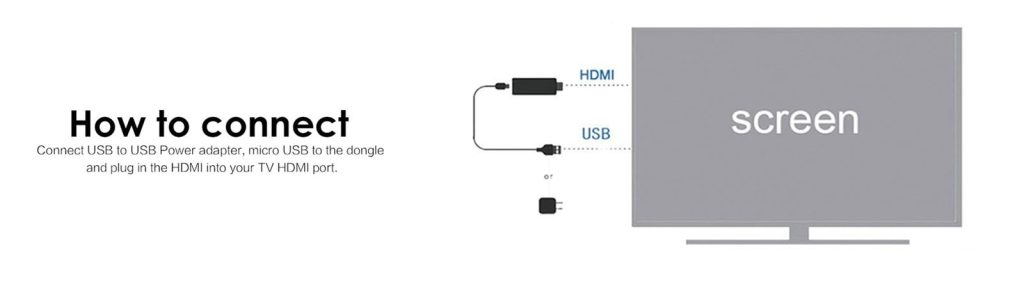
Setup on Windows Devices
1. Press the “Win+P” keys on your keyboard simultaneously.
2. Select “Connect to a wireless display.”
3. Choose the MiraScreen SSID to establish a connection for mirroring.
4. These steps should help you set up and use your MiraScreen device with various operating systems and devices.
Setup on Android Devices
1. Press the button on the MiraScreen dongle to switch to Android mode.
2. On your Android device, find Miracast, wireless display, smart view, or similar options, and pair it with the Anycast (MiraScreen) to start mirroring.
3 If you’re not familiar with Miracast, you can also download the EZMira app to easily pair and mirror your Android device.
Setup on iPhone/iPad/Mac
- Connect your iOS/macOS device to the MiraScreen SSID via Wi-Fi.
- Turn on Screen mirroring or Airplay mirroring on your device and select the MiraScreen dongle.
- Your iOS/macOS device screen will now be mirrored on the TV.
Accessing the Settings Menu?
Connect your device to the MiraScreen in your Wi-Fi settings. Open a web browser and enter “192.168.203.1” in the browser’s address bar to access the MiraScreen settings menu.
Mirascreen Wireless Dongle: Pros and Cons
Mirascreen Wi-Fi display receiver is a multipurpose smart gadget for casting your multimedia to different screens and displays. Whether you are going on long road trips or want to have a movie night with friends and family on a large projector, this device won’t disappoint you. Let’s take a look at its pros and cons and see what this portable device has and what it lacks.
- Compact and portable.
- Wide device compatibility.
- Versatile for multimedia and presentations.
- Online and local content display.
- Convenient remote control.
- Full HD video output
- Extensive multimedia format support.
- Voice recording capability.
- Low power consumption.
- Incompatibility with some streaming apps.
- Not suitable for Windows users.
- Dependency on web versions for certain apps.
- Limited resolution for menus and apps.
- Limited language support
Mirascreen Wireless Dongle: Alternates
Mirascreen is a practical option if you are less interested in live-streaming. But if you need a device compatible with all your favorite Android apps that offer you the services of streaming, browsing, screencasting, and other smart features, here we have listed a few options for you. These streaming devices are compatible with all those apps which Mirascreen is not because of its Linux OS and offers much more convenience.

Chromecast with Google
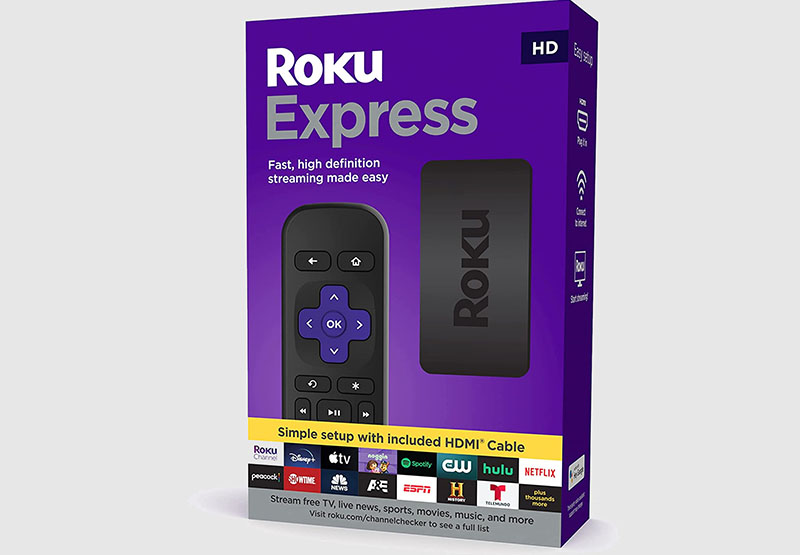
Roku Express

Amazon Fire TV Stick Lite
| Feature | Chromecast | Roku Express | Amazon Fire TV Stick Lite |
|---|---|---|---|
| Price | $30 | $30 | $30 |
| Resolution | 1080p | 1080p | 1080p |
| HDR | No | No | No |
| Operating System | Google OS | Roku TV OS | Amazon Fire TV OS |
| Voice control | Google Assistant | No | Alexa |
| Remote control | No | Yes | Yes |
| Streaming apps | All major apps | All major apps | All major apps |
Conclusion
However, Windows users may find its compatibility limited, and it relies on web versions for specific applications. However, the MiraScreen WiFi Display Receiver’s full HD video output makes sure that your content is displayed with clarity. Thus, increasing your viewing and presentation experiences.
Mirascreen Wireless Dongle: FAQs
Here are a few frequently asked questions about this screening device. The purpose of this section is to make an understanding of the device we have discussed through the questions that people often ask.