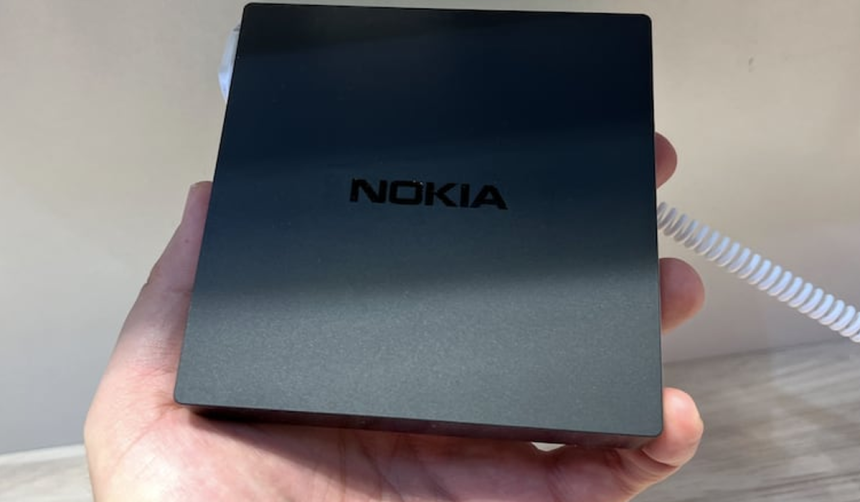The Nokia Streaming Box 8010 is loaded with smart features to improve your home entertainment experience. Popular streaming services like Netflix, YouTube, Prime Video, Disney+, and Apple TV are supported, offering a vast library of content. The inclusion of Google Assistant voice control adds a layer of convenience. Whether you want to watch YouTube videos, stream the latest blockbusters, or get quick information from Google, it’s just a voice command away.
The ergonomic Bluetooth remote control enhances your user experience with voice control and backlit buttons. Smart connections include USB ports for external devices and an optical digital output for your home cinema system. With Dolby Atmos and DTS support, you can enjoy immersive digital surround sound while watching, gaming, or listening to your favorite tracks.

Wireless connectivity is robust with support for 802.11 b/g/n/a/ac/ax 2.4 GHz/5 GHz (WiFi 6) and Bluetooth 5.0. This extraordinary device has everything you need to upgrade your basic TV sessions. Let’s further dissect the specs and features of this media streamer.
Nokia Streaming Box 8010: Price and Availability
The Nokia Streaming Box 8010 is priced at €99.09 or approximately 120 USD. The prices may vary depending on location, retailer, and any ongoing promotions or discounts. Therefore, it is better to check with authorized retailers or the official Nokia website for the most up-to-date pricing and availability information in your region. However, you may get this smart streamer from multiple trusted sources including Amazon Store, AliExpress, Gearbest, and more.
Nokia Streaming Box 8010: Ingenious Features
The Nokia Streaming Box 8010 offers an extensive set of smart features that improve your overall TV viewing experience. You can set it exactly as you want it with a personalized home screen and app arrangement. It also supports many different languages, allowing you to discover and enjoy multimedia in your preferred language choice. It also has a Google Play Store, to give you access to all your favorite entertaining apps. Let’s take a closer look at its remarkable features in detail.
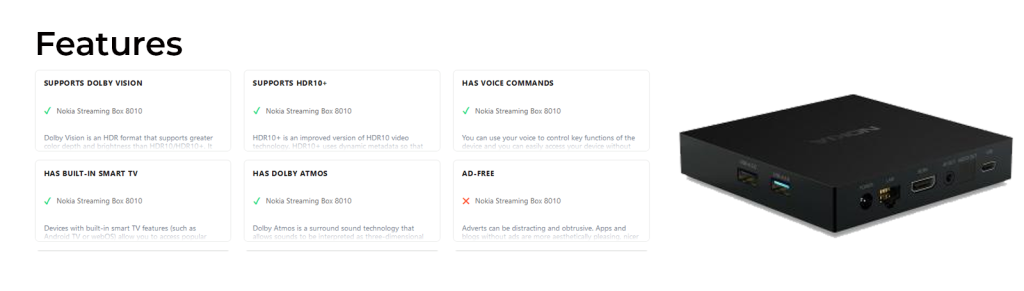
Wide Connectivity
Wi-Fi (b/g/n/ac), Bluetooth 4.2, HDMI, USB-A 3.0, digital audio (optical), AV (3.5mm), USB-C, Ethernet LAN, and DC IN are all supported by this device. For a diverse entertainment experience, you may quickly connect to your network and other devices.
Android 11 OS
Running on Android 11, the device offers a familiar and user-friendly interface. Unlike other streamer which runs on older versions, this streamer offers the latest updates and a much better interface. You can customize your experience, access Android apps via the Google Play Store for Android TV, and enjoy a wide range of content.
Entertainment Hub
The Nokia Streaming Box 8010 comes pre-loaded with popular streaming apps like Netflix, Prime Video, YouTube, and the Google Play Store. It also offers Google Assistant and built-in Chromecast, making it a comprehensive entertainment solution. You can enjoy your favorite content hassle-free.
Google Play Store
You have access to all kinds of apps to download and install with Google Play for Android TV pre-installed. You can easily browse and select from a large range of programs to expand your entertainment options. So, whether you want streaming channels, games, productivity tools, or anything else, you are all set up.
Multilingual Support
This Android TV box is designed to be a truly global entertainment solution. It supports all languages around the globe, allowing users from all around the world to explore content in their choice language. Because of its diversity, it is accessible and user-friendly to a different, multinational audience.
Powerful Hardware
The Nokia Streaming Box 8010 boasts a robust hardware setup, featuring the Amlogic S905X3 quad-core Cortex-A55 processor and ARM Mali-G31 MP2 GPU. With 4GB of DDR3 memory and 32GB of internal storage, it ensures smooth and responsive performance for your Android TV needs. The robust Quad-Core processor of the Nokia Streaming Box 8010 ensures not only swift navigation through menus but also seamless streaming and gaming experiences.
High-Quality Video and Audio

When you watch your favorite movies or TV episodes on the Nokia 8010, you’ll see them in highly crisp and clear clarity in 4K Ultra HD resolution. The sound is like being in a movie theater since it supports Dolby Digital Plus, which makes the audio rich as well as clear. Thus, allowing you to have a truly cinematic experience right in your living room. So, whether it’s the picture or the sound, this streaming box provides the highest quality entertainment.
Sleep and Shutdown Controls
The device also provides user-friendly options for power management. You can choose to put the device into sleep mode when it’s not in use, conserving energy and allowing for quick resumption of your activities. Additionally, you can customize its shutdown settings according to your preferences. Thus, offering more control over power-saving options. This feature makes the device energy-efficient and more user-customizable.
Dolby Atmos and DTS Support
Audiophiles will appreciate the support for Dolby Atmos and DTS, delivering a cinematic audio experience. Whether you are watching movies, playing games, or listening to music, the Streaming Box provides immersive sound quality. This ability eliminates the need to buy extra soundbars or another sound system to improve the auditory experience.
Wireless Connectivity
The smart device supports the latest Wi-Fi 6 upgrades and standards, ensuring a fast and stable wireless connection. Bluetooth 5.0 compatibility enhances the connectivity options, supporting accessories such as keyboards and game controllers.
Customizable Launcher
The Nokia Streaming Box 8010 allows you to personalize your viewing experience by giving you the flexibility to change the launcher or Android user interface rendering at 1080p. This means you can organize your home screen, app icons, and menus to match your preferences. Whether you want a clean and minimal look or a more colorful and dynamic interface, the choice is yours.
OTA Updates
This device receives Over-The-Air (OTA) updates, making sure that it remains up to date with the latest software improvements and bug fixes. OTA updates are convenient because they automatically download and install, so you don’t have to worry about manually updating the device. These updates help maintain the system’s performance, security, and functionality.
Compatibility
The Streaming Box caters to a wide range of TVs, from HD to UHD, offering flexibility to users with different display setups. Bluetooth keyboard and game controller compatibility further extend the range of use cases.
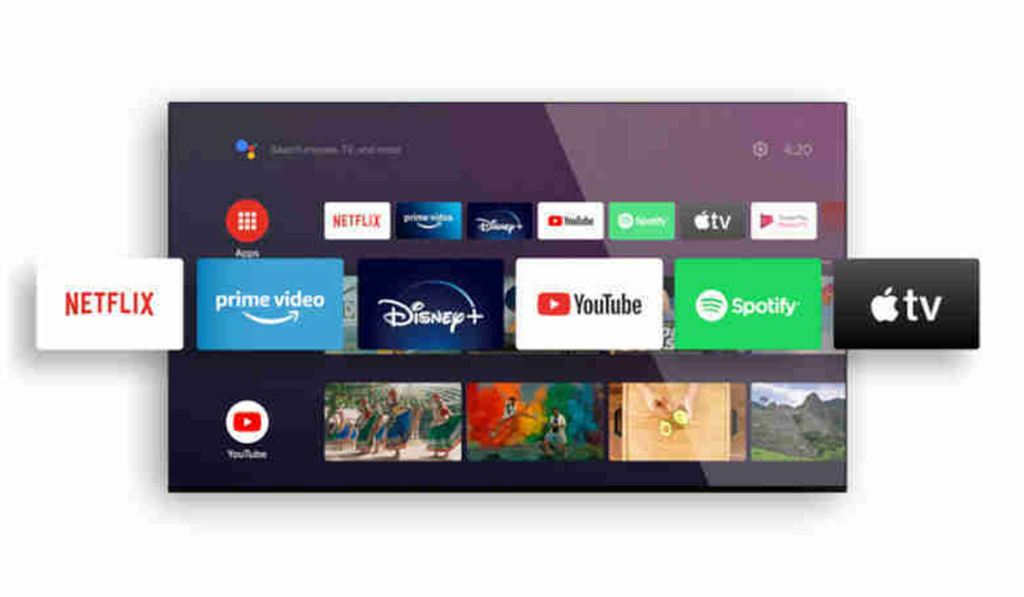
Nokia Streaming Box 8010: Design Layout
The Nokia TV Box 80100 comes in nice packaging including a TV Box, a Bluetooth + IR remote, a user manual, 2 AAA Batteries an HDMI cable, and a DC 12V 1A adaptor. The TV Box itself has a simple yet elegant outlook. On the rear side, you’ll find Ethernet 10/100, USB-C for charging, HDMI 2.1, an AV jack, and a power connector. On one side, there’s also a USB 3.0 OTG port. The included Bluetooth remote control is also worth mentioning. It has a microphone for Google Assistant and several specialized keys, some of which are exclusive to a legal Direct TV system. What’s more, it has a backlit function, so you can use it in the dark.

This compact TV box is equipped with a WiFi AC + Bluetooth chip and internal WiFi antennas. It remains cool even during prolonged use, thanks to its efficient cooling system. The USB port may be used to connect a USB 3.0 HUB for different accessories. Additionally, there’s a reset button on the bottom, which can be handy if you ever encounter a software issue.
Nokia 8010 TV Box: BT + IR Remote
The remote is a simple BT/IR remote with an integrated microphone. It works with a keyboard and mouse and has an app for controlling Android TV. The provided remote also has dedicated buttons for famous streaming apps along with a numeric pad and other functional buttons. It is easy to understand and you can operate it from a distance.
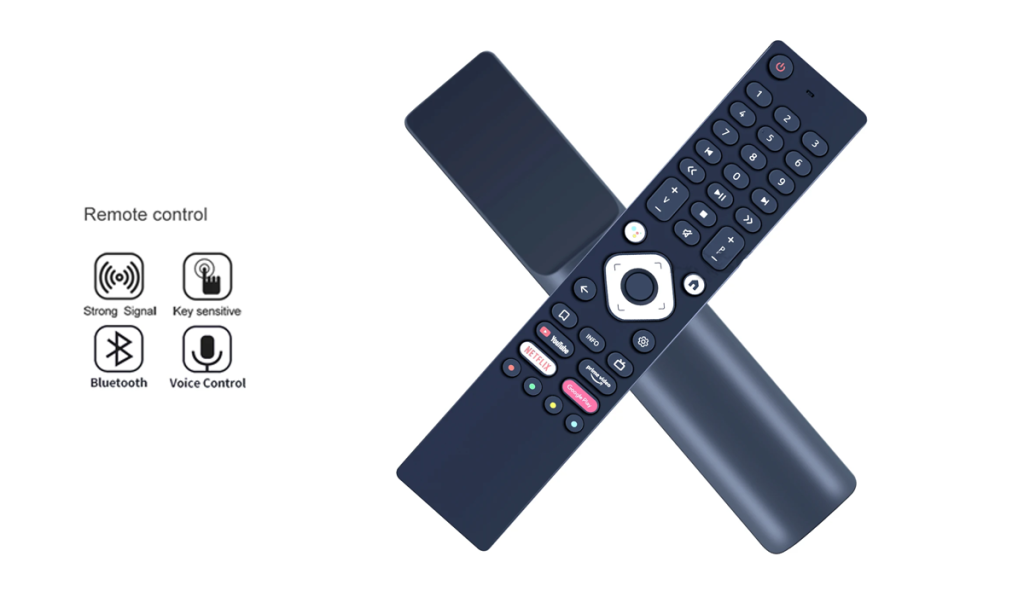
Nokia Streaming Box 8010: Specifications
Here are the remarkable specs of this streamer that highlight its system prowess and give an idea of the overall performance of the device.
| Feature | Specification |
|---|---|
| Display resolution | 4K Ultra HD |
| Video Quality | Up to 4Kx2K@60fps |
| Audio decoding | Dolby Digital Plus, DTS and Dolby Atmos |
| Operating system | Android 11 |
| Chipset | Amlogic S905X4-K |
| CPU | Quad-Core Cortex-A55 |
| GPU | ARM Mali-G31 MP2 |
| SDRAM | DDR4: 4 GB |
| Power consumption working | max. 12 W |
| Power consumption on standby | 0.5 W |
| Operating temperature | 0 ~ +50 °C |
| Storage temperature | -20 ~ +70 °C |
| Width (in mm) | 112 |
| Depth (in mm) | 112 |
| Height (in mm) | 23 |
| Weight (in kg) | 0.25 |
| Color | Black |
Nokia Streaming Box 8010: What’s in the Box?
The package of the Nokia smart device has everything you need to begin your streaming journey right away. Let’s take a deeper look at the package components:

Nokia Streaming Box 8010
The main device that transforms your regular TV into a smart Android TV for streaming and more, plugs into your TV.
User Manual
A user guide is also present to assist you in setting up and using the Nokia Streamer effectively.
Bluetooth + IR Remote Control
An all-in-one remote with a microphone for voice commands, allowing easy navigation and control of your TV Box.
DC 12V 1A Adapter
The power supply for the device to ensure it runs smoothly.
2AAA Batteries
The package also includes a set of power batteries to make sure you can use the device right away.
Nokia Streaming Box 8010: How to Set Up?
Setting up the media streamer is no big deal. Doesn’t matter if you have already done this or not, you can set the device by following these simple steps.
Connect to Power
Plug the streaming box into a power outlet using the provided power adapter.
Connect to TV
Use a provided HDMI cable to connect the smart streaming box to an available HDMI port on your TV.
Turn on the TV
Power on your TV and select the HDMI input to which the streaming box is connected.
Remote Control Setup
Insert batteries into the remote control and follow any on-screen prompts to pair the remote with the streaming box.
Connect to the Internet
Most streaming boxes require an internet connection. Connect to Wi-Fi or use an Ethernet cable if available.
Update Software
Check for any available software updates for the streaming box. This is usually found in the device settings.
Sign In or Create an Account
Now, sign in with your existing streaming service accounts (such as Netflix, Hulu, etc.) or create new accounts if needed.
Install Apps
Depending on the streaming box, you may need to download and install apps for your favorite streaming services. This is typically done through an app store or a pre-installed app.
Configure Settings
Explore the settings menu on the streaming box to customize preferences, such as display resolution, audio settings, and more. Once everything is set up, you should be ready to start streaming your favorite content.
Nokia Streaming Box 8010: Pros and Cons
| Brand Reputation (Nokia) | Potential Higher Price |
| Access to Popular Streaming SVCs | Limited App Ecosystem |
| Android 11 OS | Limited Internal Storage |
| 4K Resolution | |
| Dolby Audio and DTS compatibility | |
| Responsive Remote Control | |
| Powerful hardware | |
| Wi-Fi 6 | |
| Chromecast Capability |
Alternates to Nokia Streaming Box 8010
The Nokia 8000 Android TV Box is another Nokia media streamer, featuring a sleek design, a voice-assisted remote control, and a built-in Google Chromecast. Priced at 99.99 Euros (120), it positions itself between Amazon’s Fire TV stick and Nvidia’s Shield TV. With a focus on providing a high-quality set-top box experience at a more affordable price point than the Shield TV, Nokia aims to appeal to users seeking exclusive Android TV features over Amazon’s ad-supported sticks.

The device also has support for 4K streaming, Dolby Digital Plus. Moreover, it comes pre-loaded with multiple streaming apps, making it a complete entertainment hub for users worldwide.
Comparing Nokia 8000 and 8010 Android TV Boxes
| Feature | Nokia 8000 | Nokia 8010 |
|---|---|---|
| Price | 66.27 USD | 119 USD |
| Display resolution | Not specified | 4K Ultra HD |
| Video resolution | Up to 1080p | 4Kx2K@60fps, 1080p, 1080i |
| Audio decoding | Dolby Digital Plus | Dolby Digital Plus, Dolby Atmos, DTS |
| Operating system | Android TV 10 (32-bit) | Android 11 |
| Chipset | Amlogic S905X3 | Amlogic S905X4-K |
| CPU | Quad-Core Cortex-A55 @ 1.5GHz | Quad-Core Cortex-A55 |
| GPU | Mali-G31 MP2 | ARM Mali-G31 MP2 |
| SDRAM | 2GB | 4GB DDR4 |
| Flash | 8GB eMMC | 32GB eMMC |
| Ports | HDMI 2.1, USB 3.0, USB 3.0 Type-C (charging only) | HDMI, USB-A 2.0, USB-A 3.0, USB-C, Ethernet, DC IN, Digital audio (optical), AV (3.5 mm) |
| Wireless connectivity | Wi-Fi ac, Bluetooth | Wi-Fi 6, Bluetooth 5.0 |
| Compatibility | HD & FHD TVs with HDMI port | HD, FHD, & UHD TVs |
| Power consumption | max. 12 W | max. 12 W |
| Operating temperature | Not specified | 0 ~ +50 °C |
| Dimensions | 112 x 112 x 24 mm | 112 x 112 x 23 mm |
| Weight | 250g | 0.25kg |
| Color | Black | Black |
Conclusion
Nokia Streaming Box 8010: FAQs
Refer to the user manual for step-by-step instructions on setting up the streaming box. Generally, it involves connecting to power, connecting to the TV, and configuring the internet and account settings.
Check the device specifications or user manual for a list of supported streaming services. Common ones include Netflix, Hulu, Amazon Prime Video, etc.
Most streaming boxes support both Wi-Fi and Ethernet connections. Check the device settings to choose the preferred method.
Usually, there is a software update section in the settings menu. Follow the commands on the screen to check and install the updates.
Check your internet connection, ensure you have sufficient bandwidth, and consider moving the streaming box closer to the router. You can also try a wired connection for improved stability.
Access the app store or app installation section in the device settings. Search for and install the desired apps from there.
Check the device specifications to see if it supports 4K resolution. If it does, make sure your TV is also 4K-compatible.
Ensure that the remote has batteries and is properly paired with the streaming box. Look out for any obstructions between your remote and the device. If you still face the issue, refer to the troubleshooting section in the user manual.