Ditch the boring TV, it’s time for an upgrade! The Q Plus Smart TV Box is your ticket to a world of endless entertainment, all on your existing TV. Running on the Android 9.0 OS, this TV box ensures stability and smooth performance when loading movies, pictures, and games, eliminating annoying buffering interruptions. The Mali-T720 MP2 GPU, coupled with a Quad-core Cortex-A53 CPU, transforms your ordinary TV into a smart hub, offering high-quality visuals and energy-efficient processing.
No more buffering and laggy performance! The Q Plus pumps out smooth visuals and smooth performance thanks to its powerful processor and generous RAM. Whether you’re catching the latest movies or battling it out in your favorite game, the Q Plus delivers. Get ready to unlock a universe of entertainment possibilities, right in your living room.

Q Plus TV Box: Price and Availability
The Q Plus TV Box price can vary depending on the specific model (storage capacity, Android version) and the retailer you purchase it from. Here’s a general price range:
- 4GB RAM + 32GB ROM: This configuration typically falls within the $30-$50 range.
- 4GB RAM + 64GB ROM: This version might cost slightly more, around $35-USD 60.
Availability
You can find the Q Plus TV Box available from various online retailers, including:
- Amazon
- AliExpress
- Megashop
- Laptab
- Banggood
- eBay
There are certain aspects you may want to consider before purchasing like comparing prices across different retailers to find the best deal. Check for any available discounts and also read reviews from other buyers to get their insights on the performance and user experience.
Q Plus TV Box: Ingenious Features
Tired of endless channel shifting and limited entertainment options? Look no further than the Q Plus Android TV Box. This compact wonder is packed with features that will redefine your viewing experience and unlock endless hours of fun. So, let’s explore its smart features in detail:

Android 9.0 OS
The Q Plus TV Box runs on the latest Android 9.0 operating system and promises a stable and smooth performance. This version offers improved performance and a user-friendly interface, providing users with the latest advancements in Android technology with all new catchy features.
6K Ultimate HD Video
If you are someone who can’t compromise on visuals, well you come to the right place. The TV Box supports 6K ultimate HD video playback, ensuring high-quality visuals for an ethereal entertainment experience. This feature allows users to enjoy content in great detail and clarity, setting a new standard for video quality on TV Boxes.
Powerful CPU and GPU
Equipped with an H6 Quad-core Cortex-A53 CPU with a frequency of 2G and a Mali-T720MP2 GPU, the Q Plus delivers a smooth and fluid experience for various applications, including gaming and media playback. The powerful combination of CPU and GPU ensures optimal performance and responsiveness.
Diverse Connectivity
The gadget has USB 3.0 and USB 2.0 connections, allowing for high-speed communication with external devices. It also has an Ethernet port for reliable wired communications and supports Wi-Fi at 2.4GHz. This adaptability means users may connect numerous devices while maintaining a stable network connection.
You may also like: Mecool KIII Android Smart TV Box
Voice Remote
Ditch the remote juggling act and embrace the future! The Q Plus can be controlled by your voice, making it even more effortless to navigate. Just talk into the remote and have it. Want to launch Netflix? Whisper “Open Netflix” and you’re all in! Are you feeling lazy? Tell it to “pause the movie” and enjoy that extra snack without missing a scene.

It’s like having a personal entertainment assistant at your service, making your movie nights even more magical. So, go ahead, chat with your TV, and experience the freedom of voice control with the Q Plus!
Wide Range of Supported Formats
The TV Box supports various video, audio, and image formats, ensuring compatibility with a diverse range of media content. This versatility allows users to enjoy their favorite movies, music, and photos hassle-free without worrying about format restrictions.
Google Play Store Compatibility
Users can access the Google Play Store, allowing them to download and install a wide range of apps, games, and services. This feature expands the functionality of the TV Box beyond standard media playback, transforming it into a versatile entertainment hub.
Ample Storage
With 4GB of RAM and storage options ranging from 32GB to 64GB, the Q Plus provides sufficient memory for seamless multitasking, app installations, and efficient storage of media files. This ample storage capacity enhances the device’s capability to handle diverse tasks simultaneously.
Easy Setup
Setting up the Q Plus TV Box is straightforward. Users can connect it to their TV using an HDMI cable, and it automatically turns on, connecting to the internet for immediate access to online content. The easy setup process ensures a quick and hassle-free initiation of the device.
Q Plus TV Box: Design Layout
The Q Plus TV Box is defined by its modern looks. It is one of the brands that not only focuses on the functionality of the device but also the looks. The device has a square shape with rounded corners. It has a glossy front panel with an eye-catching backdrop for the device’s name that is encrusted on it showing rainbow colors depending upon the light. The glossy outlook not only adds to the device’s modern look, but it offers a layer of protection.
Port Layout for Seamless Connectivity
Functionality is a key focus in the Q Plus TV Box, evident in its well-thought-out port layout. The rear panel is strategically designed to provide easy accessibility to essential ports. These typically include HDMI for high-definition connectivity, Ethernet for wired internet access, USB ports for additional peripherals, and an optical audio port for an enhanced audio experience.
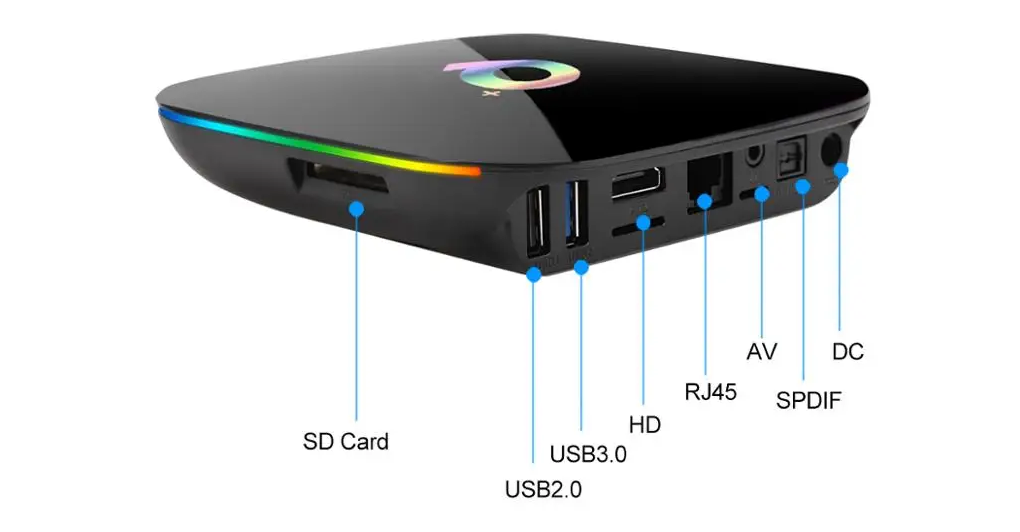
Voice Remote: Intuitive Control
A notable feature of the Q Plus TV Box is its inclusion of a voice remote, adding an extra layer of convenience to the user experience. The remote’s minimal design which includes a navigation pad and essential buttons for power, volume control, and mute, reflects simplicity and ease of use.
The addition of voice control increases the user interface even further, allowing users to interact with the TV box with ease. This combination of a modern appearance, well-organized ports, and an intuitive remote design contributes to the overall attractiveness and accessibility of the Q Plus TV Box.
Q Plus TV Box: Specifications
| Feature | Description |
|---|---|
| Operating System | Android 9.0 |
| CPU | H6 Quad-core cortex-A53, Frequency: 2G |
| GPU | Mali-T720MP2 |
| Storage | Flash: 32GB, SDRAM: 4GB |
| Power Supply | DC 5V 2A |
| Bluetooth | No |
| WiFi | 2.4GHz |
| Case | Plastic material |
| Supported Formats | VP9-10 Profile-2 up to 6K@30fps, H.265 HEVC MP-10@L5.1 up to 6K@30fps, H.264 AVC HP@L5.1 up to 4Kx2K@30fps, and more |
| USB Ports | 1 High-speed USB 3.0 and 1 High-speed USB 2.0 |
| Card Reader | SD/SDHC/MMC cards |
| LAN | Ethernet: Standard 10/100M RJ-45 |
Q Plus TV Box: What’s in the Box?
When you unbox your Q Plus TV Box, you can expect to find the following items. The device comes with all necessary items needed to begin your streaming right away!

Q Plus TV Box Unit
The main device that houses the hardware components and serves as the central unit for your smart TV experience.
Remote Control
A remote control device that allows you to navigate through the interface, control settings, and operate the TV box from a distance.
Power Adapter
An adapter that provides power to the Q Plus TV Box. It is usually connected to the TV box to ensure it has the necessary power supply.
HDMI Cable
An HDMI cable for connecting the Q Plus TV Box to your television. This cable is essential for transmitting audio and video signals.
User Manual
A user manual or setup guide that provides instructions on how to set up the Q Plus TV Box, troubleshoot common issues, and make the most of its features.
These are the standard items that come with the Q Plus TV Box. Ensure that all the components are present and in good condition when you unbox the device. If anything is missing or damaged, refer to the user manual or contact the manufacturer for assistance.
Read more: Realme 4K Smart Google TV Stick
Q Plus TV Box: How to Set Up?
Getting your Q Plus TV Box up and running is a simple process with no complex tasks involved. Here’s a simple guide to help you out:
Hardware Connections
- Power Up: Plug the power adapter into the Q Plus and then into your wall outlet.
- Connect to Your TV: Use the provided HDMI cable to connect the Q Plus’s HDMI port to your TV’s HDMI port.
- Choose Your Internet: Go wired for stability by connecting an Ethernet cable from your router to the Q Plus’s Ethernet port. Alternatively, opt for wireless convenience by selecting your Wi-Fi network on the Q Plus and entering the password.
2. Remote Control
- Power On: Press the power button on the remote or Q Plus itself.
- Language and Keyboard: Choose your preferred language and connect the included mini wireless keyboard (optional) if desired.
Initial Setup
- Welcome Screen: Follow the on-screen instructions to set your date, time, and location.
- Connect to Google Play: Sign in to your Google account to access the Google Play Store for downloading apps.
- Update Software: Check for and install any available software updates for optimal performance.
Explore and Enjoy
- Home Screen: Navigate the user-friendly interface to explore pre-installed apps like Netflix, YouTube, etc.
- Download Apps: Visit the Google Play Store to download additional apps, games, and streaming services.
- Customize: Personalize your experience by arranging app icons, setting wallpapers, and adjusting settings.
Q Plus TV Box: Pros and Cons
| Smooth streaming and basic gaming with 4GB RAM and Quad-core CPU | May struggle with demanding games and apps |
| Up to 6K video support (model dependent) | Lower-resolution content might not look as impressive |
| Vast app selection on the Google Play Store | No Bluetooth connectivity |
| Voice Control | |
| Dual-band Wi-Fi and Ethernet for internet options |
Q Plus TV Box: Alternates
There are a great deal of options waiting for you in the world of the streaming industry if today’s contender can’t gain your favor! Discover some additional unique TV boxes, each ready to turn around your viewing experience to new heights. So, what’s stopping you from looking for something far more solid. We bring you these streamers based on different considerations, so choose the one that suits you and your streaming needs the best.
Shield TV Pro
When it comes to raw power and cutting-edge features, the Shield TV Pro stands as the champion. It boasts a powerful processor that effortlessly handles 4K HDR content and games, ensuring buttery-smooth playback and immersive visuals. AI upscaling takes center stage, magically enhancing older videos to near-4K quality, breathing new life into your classic movie collection.

For those with a vast personal media library, the built-in Plex server unlocks seamless streaming across devices, transforming your home into a content-rich media hub. However, this premium performance comes with a price tag to match, making it a serious investment for those seeking the absolute best in TV box technology.
Minix Neo T5 Mini
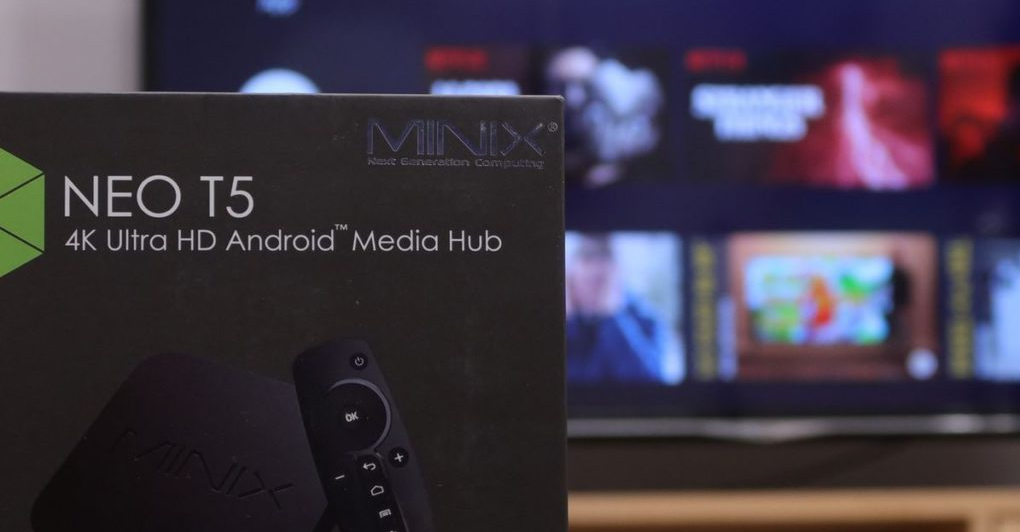
Don’t let its compact size fool you; the Minix Neo T5 Mini packs a surprising punch. This sleek and stylish device delivers impressive 4K HDR performance and handles visually stunning content with ease. Its expandable storage via microSD card allows you to create a personal media library that rivals even the most expansive streaming services.
The Minix Neo T5 Mini finds harmony between eye-catching design and powerful performance, proving that you don’t have to compromise on either. While it excels in 4K viewing and basic gaming, it might not be the perfect fit for hardcore gamers or users seeking the most demanding applications.
Roku Streambar
The Roku Streambar takes a different approach, focusing on pure streaming simplicity and audio enhancement. It offers seamless voice control across a vast array of streaming services, eliminating remote juggling and letting you navigate your entertainment with just a few words.

The Roku app library is expansive, ensuring access to any online channel or platform you desire. But the real surprise lies in its built-in soundbar, which delivers rich and immersive audio without the need for additional speakers. This dual-purpose device streamlines your setup and elevates your viewing experience simultaneously. However, those seeking intense gaming or advanced applications might find its capabilities slightly limited.
Conclusion
The Q Plus TV Box emerges as a feature-rich and strong Android TV box giving a full entertainment experience. The Android 9.0 OS, coupled with the H6 Quad-core CPU and Mali-T720MP2 GPU, ensures a smooth and responsive performance across various applications.
With a user-friendly interface and compatibility with a wide range of apps from the Google Play Store, the Q Plus TV Box caters to diverse entertainment preferences. The inclusion of USB ports, HDMI connectivity, and expandable storage options enhances its functionality. While it may not be without a few limitations, such as lacking Bluetooth and limitations on high-end gaming. But, its overall performance and extensive feature set make it worth considering the choice for people on a tight budget with the desire to upgrade their TV.









