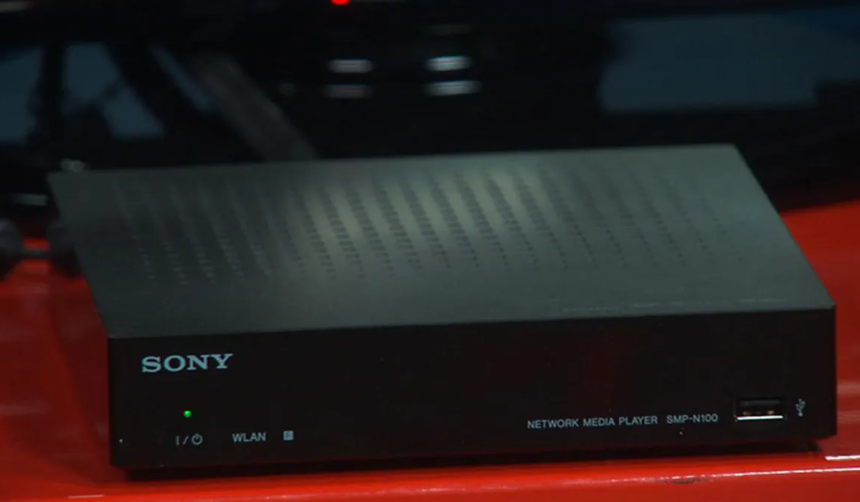The Sony SMP-N100 Media Player is quite acceptable, but it could be even better in some ways. Although it is great for Internet stuff, it could support more types of file formats. This little device is made so that more people can use Sony’s media and online stuff, not just on Sony TVs and Blu-ray players. It costs about 100 USD and is supposed to give you a good way to stream, watch, or listen to your favorite music and TV shows online.
Here in this thorough article, we’ll take a look at the capabilities and performance of the Sony N100 networked media streamer. In addition to this, we will go through the key features and compare them to other media streamers. We’ll also go through its benefits and drawbacks to evaluate if it satisfies your needs.
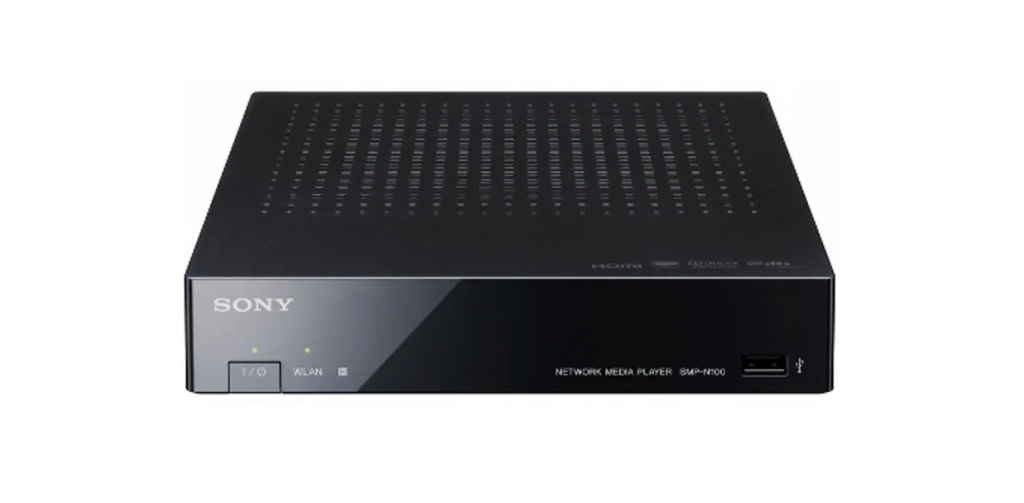
Sony SMP-N100 Media Player: Price and Availability
The Sony N100 networked media streamer cost around 100 USD when it was first released. However, the prices may vary based on your location, demand, and availability. Due to the lack of demand for this streamer, many retailers don’t stock it anymore. Therefore, it would be difficult to find a new one. Still, you be able to find it in well-used condition at a lower price.
Sony SMP-N100 Media Player: Ingenious Features
Despite its moderate and plain look, the Sony N100 networked media streamer included several smart features. These features help to increase the user’s entertainment session. The key smart features are as follows:
Internet Streaming
The N100 media player could handle lots of different streaming services like Netflix, Hulu Plus, and Amazon Video. This means you can easily watch movies, TV shows, and more from different websites. Well, it does offer you tons of entertainment choices.
Bravia Internet Video Service
The device also has a Sony Bravia Internet Video service. It allows you to access loads of online content. You can catch up on TV shows, get movies, and use Sony’s Qriocity music-streaming service. Moreover, you can download your favorite episodes and watch them later if you have a busy routine.
Network Functionality
While the device did not have a built-in hard drive, it leveraged network functionality effectively. Users could store their video content on network-attached storage devices or laptops, making it easy to access their media library via the network.
Online Video Services
The SMP-N100 supported online video services like iPlayer and Demand 5, providing users with the convenience of streaming TV shows and other video content directly from the internet. It was considered one of the best-specified media players at the time for offering premium content over the internet.

Wi-Fi and Ethernet Connectivity
The device offered both wireless (Wi-Fi) and wired (Ethernet) connectivity options. Wi-Fi allowed quick access to online content, while Ethernet provided a more stable connection for streaming high-definition video files.
Easy Authentication for Online Services
When users accessed online services for the first time, the SMP-N100 facilitated a seamless experience by automatically logging in and authenticating itself.
Regular Firmware Updates
Firmware updates, if available, can help increase the device’s capabilities over time. Manufacturers often release these firmware updates to improve performance and add new features to media streamers.
Support for NTFS
Another notable feature of the device is that it can handle the NTFS file system. This means you can play heavy high-definition files. Without concern about its 4GB size limit that comes with the FAT32 file system
Sony SMP-N100 Media Player: Robust Performance
The Sony N100 network media streamer delivers excellent performance in various key areas. The NSZ-GS7 is a remarkable media streamer that displays quality video. It is way faster when it comes to performance and easy to use. Also, it offers a wide range of streaming apps and services. This is a great choice, especially for customers who want to enjoy a wide range of online multimedia. Who wants to go to the cinema when you can watch and enjoy whatever you want, from the comfort of your home?

Moreover, the addition of DLNA and built-in Wi-Fi increases its overall working. It enables smooth media streaming from PCs and offers wireless access for user convenience. However, potential limitations include its codec support, which could be more comprehensive, and the front USB port placement, which may not suit users looking for long-term hard drive connections.
Sony SMP-N100 Media Player: Design Layout
The design and layout of the Sony N100 networked media streamer were carefully considered, resulting in a compact and functional device. As described by the review, the N100 media player had a square form factor, making it unobtrusive and easy to integrate into a home entertainment setup. Here’s an analysis of its design and layout:
Compact and Functional Design
The device was “pretty petite” when I first unboxed it (emphasizing its small and unassuming physical presence). Its square shape contributed to its unobtrusive appearance, allowing it to blend seamlessly into a home entertainment center.

Front-Facing Features
At the front of the device, you can spot just a few elements, like a USB socket and a few status lights. Having a USB socket at the front had both pros and cons. It made it easy to quickly plug in a USB memory stick for instant video playback, which is quite convenient. However, it raised a concern for users who wanted to keep a hard drive connected for long-term access to their video collection. While this isn’t a serious issue, having an extra USB port at the back might have been a more elegant solution to cater to both situations.
Rear Connectivity
The back of the N100 TV Box featured a range of connectivity options, including an HDMI socket, proprietary power connector, and Ethernet jack. You can use these connections to link the device to your TV or audio system. It gives you options for how to set it up in your entertainment system. Also, having composite, component, and optical digital audio outputs gives you different ways to connect your audio and video. Well, all of that depends upon how your home theater was arranged.
No Built-In Hard Drive
Unlike some other media streamers like the Western Digital WD TV Live Hub, the SMP-N100 didn’t have a built-in hard drive. However, it made up for this by providing network functionality. Some may consider this a major drawback. And honestly speaking, I myself consider this a blow to its reputation. Users could easily store their video content on network-attached storage devices or laptops, potentially making it even more convenient for those with existing network storage solutions.
Sony SMP-N100 Media Player: Specifications
These specifications provide a comprehensive overview of the Sony N100 network media streamer’s features, including its supported formats, connectivity options, power consumption, and physical dimensions.
| Specifications | Details |
|---|---|
| Product Color | Black |
| Video formats supported | AVCHD, DIVX HD, MKV |
| Image formats supported | JPG |
| Video compression formats | AVCHD, DivX, MKV |
| Audio formats supported | AAC, MP3, WMA |
| Built-in display | No |
| Built-in storage media | No |
| Storage media type | Not available |
| HD type | Full HD |
| Sample rate | 192 kHz |
| HDMI ports quantity | 1 |
| Ethernet LAN (RJ-45) port quantity | 1 |
| USB 2.0 port quantity | 1 |
| Audio (L/R) out | 1 |
| Component video (YPbPr/YCbCr) out | 1 |
| Composite video out | 1 |
| Digital audio optical out | 1 |
| Ethernet LAN | Yes |
| Wi-Fi | Yes |
| Power consumption (typical) | 14 W |
| AC input voltage | 100 – 240 V |
| AC input frequency | 50 – 60 Hz |
| Width | 185 mm |
| Depth | 193 mm |
| Height | 40 mm |
| Weight | 680 g |
| Remote control included | Yes |
| Remote control type | RMT-D301 |
| Link/Act LED | Yes |
| Type | Desktop |
| Connectivity technology | Wired |
See More: Greatlizard Android A95xR2 TV Box
Sony SMP-N100 Media Player: What’s in the box?
While the contents of the box may differ based on the store and location, the following is a basic list of goods that are generally included with the Sony N100 network media streamer:

Sony N100 Media Streamer
This is the primary device for streaming and playback of streaming material.
Remote Control
A remote control is usually included for convenient navigation and control of the media streamer. It allows you to access various functions and settings.
HDMI Cable
Some bundles may include an HDMI cable for connecting the media streamer to your television or monitor.
Batteries for the Remote Control
To power the remote control, batteries (typically AA or AAA) are often included in the package.
Power Adapter
The power adapter gives the media streamer the necessary electrical power. It usually connects to the gadget by a power connection.
User Manual and Documentation
A user manual and product documentation are usually supplied to offer guidance on setup, usage, and troubleshooting.
Sony SMP-N100 Media Player: How to Set up?
Here’s a step-by-step guide to integrating the smart media player into your home television setup. You can quickly install the device and begin streaming by following these easy instructions.
Sony SMP-N100 Media Player: Pros and Cons
Here are the pros and cons of the Sony N100 networked media streamer:
| Pros | Cons |
|---|---|
| Compact design. | Limited codec support. |
| Robust internet features, including streaming services. | Front USB port placement may not be ideal for long-term hard drive use. |
| DLNA support for media streaming from a PC. | No built-in hard drive. |
| Convenient front-facing USB port for playback. | Possible lack of QuickTime support for MOV files. |
| Built-in Wi-Fi for wireless internet connectivity. | |
| High-quality video playback. | |
| Support for the NTFS file system. |
Sony SMP-N100 Media Player: Alternates
Here are some promising alternatives to the Sony N100 Streaming device. Though it is an acceptable choice but still may not be according to your taste and desires.
Xiaomi Mi Box S
Xiaomi Mi Box S is another device that makes your TV better. It’s like a small computer for your TV. You can watch things from the internet in very good quality (4K). It comes with a remote control, so you don’t need to use your phone. You can download apps and watch shows from different places.

Google Chromecast with Google TV

Google Chromecast with Google TV is a streaming device that transforms your ordinary TV into a smarter one. It’s like a magic Box that you plug into your TV. With this, you can watch your desired content on your TV via the Internet. It displays multimedia in high quality (like a 4K picture). It also offers an AI Voice Assistant called Google Assistant, with which you can search for whatever you want effortlessly, without lifting a finger.
Samsung Smart TV
If you have a Samsung TV, it’s already smart! It has things like Netflix and YouTube built into it. You can watch shows and movies from the internet without needing any extra boxes. Some Samsung TVs can also understand your voice, so you can tell them what to do.
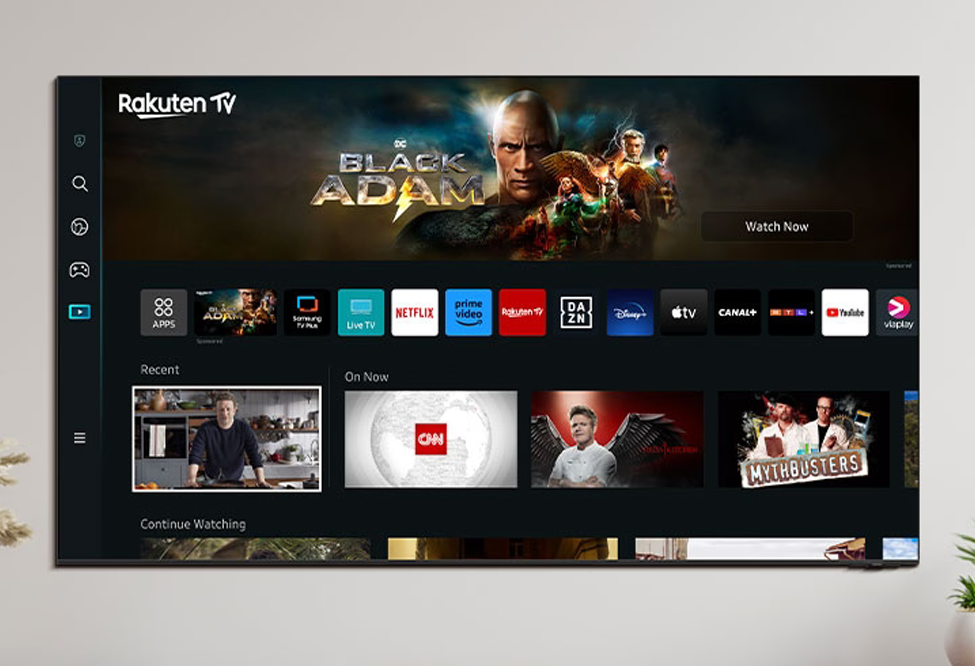
Sony PlayStation 5 or Xbox Series X/S

These are large video game consoles that can do more than simply play games. They, like other gadgets, may make your TV display content from the internet. They are extremely powerful and can display images in 4K resolution. So, if you enjoy both gaming and watching television, these are two-in-one computers.
Conclusion
As a whole, the N100 streamer is a simple yet versatile addition to your entertainment system, with simple access to internet material and an easy-to-use interface. Although it does not support every media type, its ease of use and performance make it a desirable choice among media streaming devices. In particular for people who seek quick access to popular streaming services.
Sony SMP-N100: FAQs
Here are some frequently asked questions (FAQs) about the Sony N100 network media streamer along with answers: