The Sony SMP-N200 Media Player is an Android TV box that offers a great number of streaming services and capabilities at a quite reasonable price. This Sony media player is compatible with any TV, either Android or iOS-based. It enables access to a wide range of multimedia content by supporting popular services. These may include Netflix, Amazon Instant, Hulu Plus, and Vudu. Its ability to handle local digital media files like MKV and Xvid also makes it a viable option. With an appealing appearance, it anticipates to compete in the media streaming industry with Roku and Apple TV.
The Sony N200 has a much more modern and stylish design, which is better than its older version. It also has an improved remote control that is quite easy to handle. It works really well whether you’re using Wi-Fi or plugging in with an Ethernet cable. Generally speaking, the Sony N200 is an acceptable streaming device that works well enough and gives you a lot for your money.

Sony SMP-N200 Media Player: Price and Availability
The Sony Media Player is now available for $56.77, suggesting its affordability in the streaming media player market. It is less expensive which makes it an appealing option for anyone seeking an affordable means to access a wide range of streaming services and digital media material. If we talk about its availability, keep in mind that product availability may vary based on your region and the merchant or online vendor you choose to buy from.
Sony SMP-N200 Media Player: Ingenious Features
Although Sony came a little late to this media streaming industry, still it has a lot to offer. Let’s dive into the smart features of the Sony N200 Network Media Player:

A Broad Range of Streaming Services
The best thing about any streaming device is it brings all of your favorite media services to one place. The same goes for this streamer, you can easily access Netflix, Amazon Video, and many more. Given this amount of choices, you may get a large range of entertainment in one place, from movies and TV shows to music and more.
3D Content Support
The Sony N200 is designed to support 3D content. If you have a 3D-capable television and access to 3D movies or videos, this media player allows you to enjoy three-dimensional visuals for a more immersive entertainment experience. Please note that it doesn’t support 4K content.
DLNA Compatibility
DLNA compatibility is valuable for individuals with a multi-device home network. You may easily share and stream digital media material (such as images, movies, and music) from your computer, smartphone, or other DLNA-enabled devices to your TV using the SMP-N200 and DLNA. It makes multimedia sharing in your house easier.
USB Playback
Connecting USB drives or external hard drives to the SMP-N200 allows you to play media files straight from these storage devices. You may effortlessly browse and enjoy your USB drive’s library of movies, images, or music on your TV.

Generous Connectivity
It offers dual-band or we can say two-way connectivity. It has built-in Ethernet (wired), and Wi-Fi (wireless) connectivity options. This ability allows you to pick the most efficient way to connect the media player to your home network. It is based on your configuration and preferences.
Customizable User Interface
Some people didn’t like how the SMP-N200 looks on the screen, but you can still make it your own. You can choose which services and apps you like the most and put them in a way that makes sense to you. It is not wrong to say that you can control its look and feel.
Sony SMP-N200 Media Player: Gaming and Performance
It is mainly designed as a streaming media player but it also offers a gaming experience which is quite acceptable if you are not a pro gamer. While it’s not a dedicated gaming console, it can handle a selection of games available on the platform with reasonable performance. The device’s XrossMediaBar (XMB) system, familiar to Sony Blu-ray player and PS3 users, ensures an intuitive gaming interface.
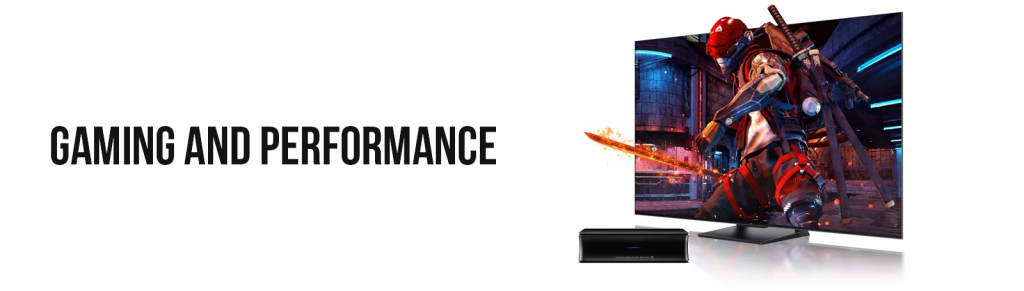
It’s essential to note that the gaming experience provided by the SMP-N200 may not match the capabilities of dedicated gaming consoles like PlayStation or Xbox. It’s not suitable for high-end or resource-intensive gaming titles. Gamers looking for extensive gaming libraries and advanced gaming features may prefer dedicated gaming consoles.
Performance and Format Support
Video playback on this Sony variant is commendable, delivering detailed images with good texture rendering, especially in darker scenes. However, there can be minor judder during slow panning shots. In terms of sound quality, the device maintains detailed and clean audio. However, it may lack the depth and richness that some users prefer.

The Sony N200 also supports various video formats, like 3D and Full HD content. However, its audio capabilities are somewhat limited. It does offer support for formats like MP3, AAC, WMA, and WAV but not for FLAC support. Notably, some files unsupported via DLNA can still be played via USB.
Sony SMP-N200 Media Player: Design Layout
The Sony N200 Network Media Player has a design that balances functionality with looks. Here’s a closer look at its design layout:
Compact and Sleek
The streaming box follows a compact form factor, measuring just right for easy placement in your entertainment setup. Its dimensions of approximately 90 x 30 x 15mm and a weight of 30g ensure that it won’t dominate your space or clutter your TV stand.
Attractive Styling
Sony made this device look neat and attractive, unlike some other streamers that look quite dull and plain. It has curved plastic on the sides and a top that looks like fine metal. This is different from other boxes that just look basic and boring.
Ports for Connection
On the back of the N200 device, you’ll find a thoughtful selection of ports. It includes the essential HDMI output, making it compatible with most modern TVs. Additionally, it offers analog audio output (stereo), component video output, composite video output, and digital audio output (optical). These connectivity options ensure compatibility with various TV models, even those without HDMI inputs. On the side, there is a USB port for easy playback of media files from external USB drives.
Remote Control Upgrade
Sony also did some serious upgrades to the remote control for this device, unlike its preceding models. It’s simple and easy to use, with buttons placed correctly. It’s not confusing, and you can use it without looking because it has little bumps you can feel.
Enhanced Aesthetics
Sony was able to make the SMP-N200 seem more visually pleasing than its predecessor, which had a more utilitarian design. The use of curved plastic and a neat metal top adds a stylish look to your home entertainment system.
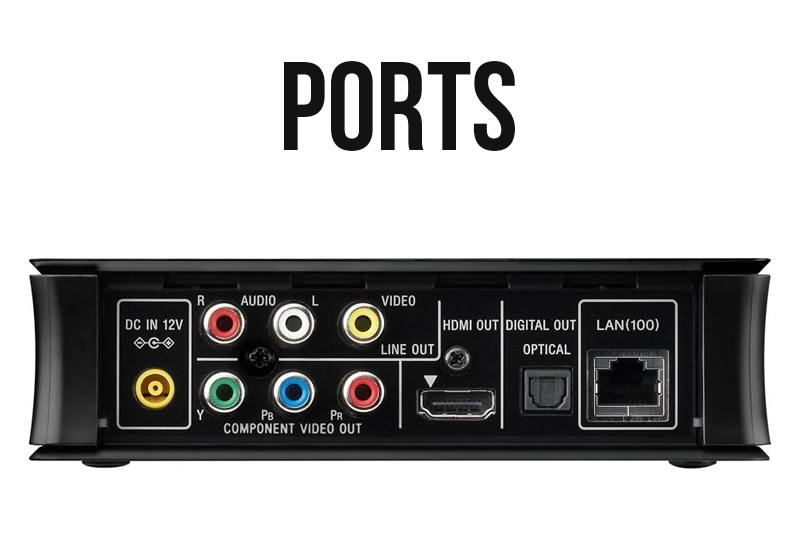
Sony SMP-N200 Media Player: Remarkable Specifications
Here are the key specifications for the SMP-N200 Streaming gadget.
| Specifications | Details |
|---|---|
| Dimensions | 165 x 35 x 165 mm (6.5 x 1.4 x 6.5 inches) |
| Weight | 280 grams (9.88 ounces) |
| Video Output | 1080p Full HD |
| Video Formats | AVCHD, MPEG-1, MPEG-2, MPEG-4, WMV, Xvid |
| Audio Formats | AAC, FLAC, MP3, WAV, WMA |
| Network Connectivity | Ethernet (10/100 Mbps), Wi-Fi (802.11n) |
| Ports | HDMI output, Composite video output |
| Audio Output | Stereo, Optical |
| USB Ports | 1 USB 2.0 port |
| Streaming Services | Netflix, Amazon Instant Video, Hulu Plus, Vudu, YouTube, and more |
| DLNA Support | Yes |
| File Compatibility | MKV, Xvid, MP3, JPEG, and more |
| Remote Control | Included Sony remote |
| Power Supply | External power adapter |
| Operating System | Custom Sony interface |
| 3D Support | Yes (Limited 3D content) |
| Web Browsing | Basic web browser |
Sony SMP-N200 Media Player: What’s in the box?
When you unbox the Sony Network Media Player, you can expect to find the following items included. These are the standard components typically included with the smart device:

Sony SMP-N200 Media Player
The central component of the package, this device is designed for streaming and playing media content on your TV.
Remote Control
An essential accessory that allows you to navigate and control the SMP-N200’s device. The remote is designed for user convenience and has a straightforward layout.
Power Adapter
This component provides the necessary electrical power to operate the TV Box.
HDMI Cable
It ensure a high-quality video and audio connection between the TV Box and the TV. HDMI offers excellent clarity and audio support.
User Manual
A detailed guide that provides instructions on setting up and operating the Sony N200. It helps users get the most out of their streaming and media playback experience.
Batteries
Batteries are typically included with the remote for immediate use.
Sony SMP-N200 Media Player: How to set up?
Here is a complete Step-by-step guide to installing the smart media player into your home television setup. By following these simple steps, you can easily install the device and begin your streaming pleasure.
Sony SMP-N200 Media Player: Pros and Cons
The Sony Network Media Player is a powerful streaming device that has DLNA compatibility and other connecting choices. However, it struggles with an average user interface and limited support for local media file formats.
| Pros | Cons |
|---|---|
| A broad range of streaming services. | Limited file format support for local media. |
| DLNA compatibility for local media. | No search function for popular streaming services. |
| Multiple connectivity options. | Lack of support for major music subscription services. |
| Sleek and improved remote design. | Bulky compared to some competitors. |
| Good network and Wi-Fi performance. | |
| Streaming with 3D content |
Sony SMP-N200 Media Player: Promising Alternatives
Certainly, here are some more detailed alternatives to the Sony N200 Network Media Player:
NVIDIA Shield TV Pro
The NVIDIA Shield TV Pro is like a supercharged streaming and gaming device. It can show movies and TV shows in super clear quality, and make ordinary videos look better. The sound quality it offers is really outmatched. Moreover, it can help control your smart home using Google Assistant. If you’re into both gaming and online media streaming, this is a great pick. Of all the streaming sticks I have examined, this one is definitely the best.

TiVo Stream 4K

A cost-effective streaming device that supports 4K UHD streaming and Dolby Atmos audio is the TiVo Stream 4K. Access to renowned streaming services is provided, along with recommendations for particular streaming content. For a seamless experience, TiVo also incorporates live TV and streaming services.
Raspberry Pi 4 (equipped with Kodi)
When used with Kodi media center software, the Raspberry Pi 4 may be a flexible media player for tech-savvy people. It can handle a variety of video types and supports 4K playback, although it does require some DIY setup. It’s a practical method for producing a scalable

Amazon Fire TV Stick 4K Max

The Amazon Fire TV Stick 4K Max is a small and less expensive gadget that can make your TV show in super clear 4K quality with Dolby Vision. It works with Amazon’s Fire TV system, which has lots of apps for streaming, and it talks nicely to Alexa, so you can tell it what to do. If you’re a member of Amazon Prime, you get even more cool stuff to watch.
Conclusion
However, the streaming device falls short in terms of user interface design, making navigation less intuitive compared to some competitors. It also lacks support for some popular services. This looks like a blowback to its reputation. While it offers decent playback of personal media collections, it doesn’t excel in this aspect either.
Its performance is generally reliable, but it may not be the top pick for those seeking the best user experience or a comprehensive set of features. So, pick a streaming gadget that matches what you like to watch and how you like to watch it. Whether it’s getting your favorite streaming app, having an easy-to-use interface, or playing your stuff, make sure it fits your streaming style.
Sony SMP-N200 Media Player: FAQs
Here are some FAQs for this Sony media player to cater to your further queries and ambiguities:








