Unlock lightning-fast performance and limitless entertainment with the T95Z Plus Android TV Box. It boasts a powerful Octa-Core CPU for ultra-smooth operation, Android 12.0 for compatibility with a vast array of apps, and stunning 4K video decoding for immersive visuals. Store all your favorite content with ample 2GB RAM and 16GB ROM, and enjoy effortless navigation with the included remote or mini wireless keyboard.
Never worry about buffering again thanks to cutting-edge WiFi 6, ensuring stable streaming and gaming. Plus, HDMI 2.0, Ethernet, and Bluetooth 5.0 provide versatile connectivity options. Purchase with confidence knowing you’re backed by a 30-day return policy and 1-year warranty for complete satisfaction.

This device has everything to complete your home TV setup with all its essential smart features. So, let’s further explore what else this unusual streamer has to offer.
T95Z Plus TV Box: Price and Availability
Here are the pricing details of this smart device along with its availability at various stores. The prices may vary based on the seller, location, and any ongoing promotions or discounts. It’s advisable to check the respective platform for the most up-to-date pricing information. The price of the device varies due to the different discounts and deals going on these platforms. Here’s the breakdown of its price and availability:
- Aliexpress: $40.02 (cheapest option)
- Amazon US: $72.99 (currently unavailable)
- Geekbuying: $46.99
- Banggood: $56.99
- CAFAGO: $55.11
- Reyfoon: $44.99
T95Z Plus TV Box: Ingenious Features
Tired of the same old TV? Give it a power-up with the T95Z Plus TV Box! This little box turns your regular TV into a super-powered entertainment center, loaded with endless options. Want to watch movies in crystal-clear 4K or play some games with your friends? The T95Z Plus has you covered! This smart device puts a world of streaming, gaming, and fun right at your fingertips. Dive in and let’s explore what makes this little streamer so appealing!
See more: Rikomagic RKM V7 TV Stick

Dolby Atmos and Dolby Digital Plus
The T95Z Plus elevates your audio experience with Dolby Atmos and Dolby Digital Plus support. These cutting-edge technologies transform your living room into a virtual cinema, enveloping you in a three-dimensional soundscape. Hear sound effects whiz past you, voices resonate from all directions, and feel the power of a roaring orchestra fill the room. With such immersive audio, every scene becomes a truly captivating experience.
Android 12 OS
The T95Z Plus brings you straight to the cutting edge with the latest Android 12 operating system. Enjoy a sleek, intuitive interface with snappy responsiveness and beautiful animations. Enhanced privacy features put you in control, while intelligent power management ensures smooth performance and fast app loading. This fresh, customizable interface, coupled with future-proof compatibility, guarantees you years of worry-free, immersive entertainment.
Root Access and Advanced Customization
For savvy users, the T95Z unlocks a whole new level of Android experience with its built-in root access. This lets you break free from factory limitations and deep-dive into system customization. Imagine tweaking hidden settings, flashing custom ROMs, and installing apps unavailable on the Play Store.

You can truly personalize your TV box, optimize performance, and even breathe new life into older apps. However, remember, great power comes with great responsibility. Proceed with caution and research thoroughly before delving into advanced modifications.
Powerful Hardware Configuration
The T95Z Plus is equipped with the Allwinner H618 quad-core CPU running at 1.4 GHz, coupled with Mali G31 GPU and 4GB DDR3 RAM. This hardware configuration ensures smooth and responsive performance, making it suitable for various multimedia tasks.
Stunning Visuals: 4K Playback and HDR Display
Forget grainy pictures and washed-out colors as the T95Z Plus brings your entertainment to life with impeccable 4K video playback. Witness every detail unfold in crystal-clear resolution, from delicate wisps of smoke to intricate textures on objects.

But that’s not all. HDR technology takes things a step further by boosting the contrast range, making blacks deeper and whites brighter. Prepare to be amazed by vibrant, hyper-realistic visuals that draw you into your favorite movies and shows.
Ample Storage Capacity
With 64GB of internal eMMC storage, the T95Z Plus offers generous space for users to install applications, store media files, and download content without worrying about running out of storage.
Wi-Fi 6 Connectivity
The T95Z Plus features Wi-Fi 6 technology, ensuring a stable and fast wireless connection. This is particularly beneficial for streaming high-resolution content and online gaming.
Compact and User-Friendly Design
The T95Z Plus features a compact and sleek design, making it easy to integrate into home entertainment setups. The user-friendly interface and included remote control enhance the overall usability of the device.
Android Gaming Capabilities
While primarily designed for multimedia consumption, the TV Box supports average 3D gaming, allowing users to enjoy a diverse range of Android games on their large screens.
Versatile Connectivity Options
Offering a range of connectivity options, including HDMI 2.0, RJ45 Ethernet LAN, Optical Audio, USB 2.0 ports, AV port, and a MicroSD card slot, the TV Box accommodates various peripheral devices and external storage solutions.
T95Z Plus TV Box: Gaming Performance
While the T95Z Plus boasts an Android TV experience at a budget price, its gaming capabilities are limited. Its capped CPU and 2GB RAM struggle with modern games, causing frame drops and lagging. For serious gamers, consider alternatives like X96Q MAX or Beelink GT-King Pro for smooth performance. The T95Z Plus is not recommended for serious gamers.

It might struggle with newer, demanding games and offer a less-than-ideal experience with frame rate drops and lag. If you’re a casual gamer on a tight budget, the T95Z Plus might suffice for older titles and simpler games, but expect a less-than-ideal experience. Choose wisely based on your budget and gaming preferences!
Limitations
- Limited CPU Performance: The capped 1.4GHz clock speed restricts the box’s ability to handle graphically demanding games or fast-paced action titles.
- Thermal Throttling: Under heavy load, the T95Z Plus might throttle its performance to prevent overheating, leading to frame drops and stuttering.
- 2GB RAM: This limited RAM can bottleneck performance in modern games, especially those with open worlds or complex mechanics.
T95Z Plus TV Box: Design Layout
The device offers a thoughtful design with various modern eye-appealing elements that complement to any interior. Whether you look at the device itself or the provided keyboard and remote, every component maintains the balance between functionality and aesthetics, focusing on every aspect.
T95Z Plus TV Box (Main Device)
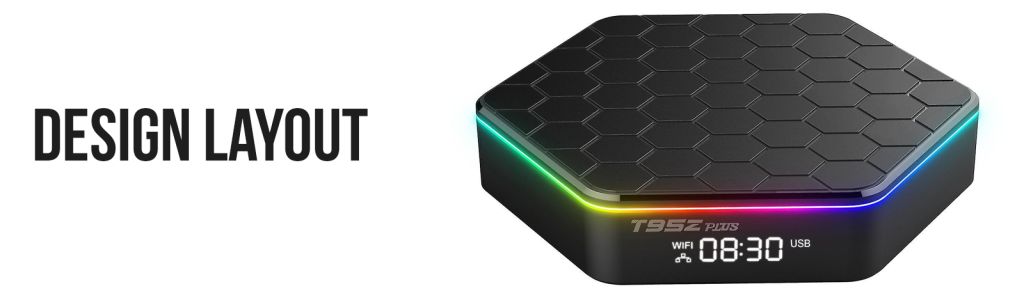
1. Compact and sleek design: The box has a small, black, hexagonal shape with rounded corners, making it unobtrusive in your entertainment center.
2. Matte finish: The top and sides have a matte black finish, which gives it a modern look. the upper panel has smaller hexagonal shapes drawn all over it which makes it unusual as compared to other devices.
3. LED lights: There is a colorful attention-grabbing light ring around the front panel of the device which indicates it’s on or running.
4. Ports on the back and sides: The back and side panel houses various ports for connecting the box to your TV, internet, and other devices. These include HDMI, Ethernet, USB ports, an optical audio port, and a power port.
Keyboard
1. Mini wireless keyboard: The keyboard is small and compact, making it easy to store or carry around. It connects to the TV box wirelessly via a USB receiver.
2. Black chiclet keys: The keyboard has flat, black keys with a slightly textured surface, offering a comfortable typing experience.

3. Touchpad mouse function: The keyboard also doubles as a touchpad mouse, allowing you to navigate the TV box interface without needing a separate mouse.
Remote Control
1. Basic layout: The remote has a simple and straightforward layout with large, easy-to-press buttons for common functions like power, volume, navigation, and playback controls.
2. Additional buttons: The remote includes some extra buttons for quick access to the home or to go back to the previous location with some other.

3. Voice control button: Some versions of the T95Z Plus remote might have a button for voice control, allowing you to control the box using your voice.
T95Z Plus TV Box: Specifications
| Specifications | Details |
|---|---|
| CPU | Allwinner H618 quad-core 1.4 GHz |
| GPU | Mali G31 |
| RAM | 4GB DDR3 |
| Internal Storage | 64GB eMMc |
| Wi-Fi | Dual Band Wi-Fi 6 AX |
| Bluetooth | 5.0 |
| Operating System | Android 12 |
| Display Resolution | 4K (2160p) at 60Hz |
| HDR Support | Yes |
| Audio Decoding | Dolby Atmos/Dolby Digital Plus |
| Ports | 1 HDMI 2.0, 1 RJ45 Ethernet LAN, 1 Optical Audio, 2 USB 2.0, 1 AV, 1 MicroSD card |
| Wireless Air Mouse | Included |
| Remote | Included |
| Root Access | No dedicated root switch |
| Compatibility | Kodi and streaming APKs |
| Additional Features | Mobile screen HD Miracast, 4K video playback, Android gaming support |
| Wi-Fi Speeds | 5GHz (56% reached), 2.4GHz (39% reached) |
| LAN Speed | 61% speed reached |
T95Z Plus TV Box: What’s in the Box?
Unboxing your T95Z Plus TV Box should be an exciting experience! The package houses every essential to begin your steaming delight right away. Here’s what you can expect to find inside:
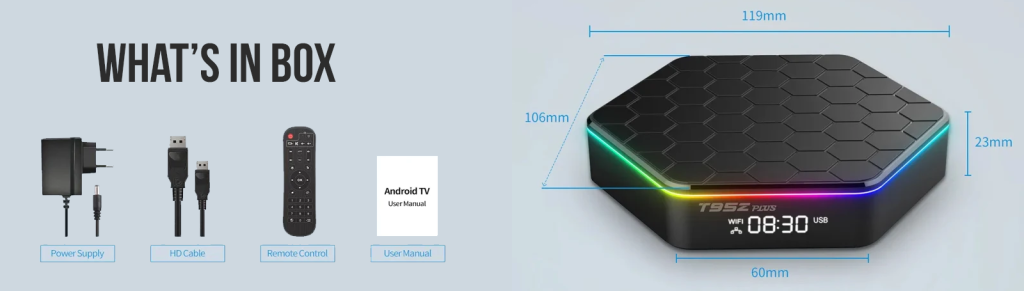
Essentials
T95Z Plus TV Box: The main component of the package, ready to transform your TV into a streaming and entertainment hub.
- Remote Control: Your trusty navigator for menus, apps, and volume control.
- Power Adapter: Connects the box to your wall outlet for juice.
- HDMI Cable: Links the box to your TV for stunning visuals.
- User Manual: Your guide to setup, configuration, and troubleshooting.
Bonus Options (may vary depending on the retailer)
- Mini Wireless Keyboard: Streamline typing and text searches with this handy keyboard.
- Batteries: Power up your remote control (may not be included in all packages).
- HDMI Extender Cable: Useful for reaching TVs in difficult locations.
T95Z Plus TV Box: How to Set Up?
Setting up your T95Z Plus TV box is a breeze! Here’s a step-by-step guide to get you streaming in no time:
Hardware Connections
- Connect the Power Supply: Plug the included power adapter into the T95Z Plus and then into a wall outlet.
- Connect to your TV: Use the provided HDMI cable to connect the T95Z Plus’s HDMI port to your TV’s HDMI port.
- Internet Connection: Choose your preferred method:
- Ethernet: Connect an Ethernet cable from your router to the T95Z Plus’s Ethernet port for a stable wired connection.
- Wi-Fi: Select your Wi-Fi network on the T95Z Plus and enter the password to connect wirelessly.
Initial Setup
- Power On: Press the power button on the remote or T95Z Plus itself.
- Language and Keyboard: Choose your preferred language and connect the included mini wireless keyboard (optional) if desired.
- Welcome Screen: Follow the on-screen instructions to set your date, time, and location.
- Connect to Google Play: Sign in to your Google account to access the Google Play Store for downloading apps.
- Update Software: Check for and install any available software updates for optimal performance.
Explore and Enjoy
- Home Screen: Navigate the user-friendly interface to explore pre-installed apps like Netflix, YouTube, etc.
- Download Apps: Visit the Google Play Store to download additional apps, games, and streaming services.
- Customize: Personalize your experience by rearranging app icons, setting wallpapers, and adjusting settings.
T95Z Plus TV Box: Pros and Cons
| Allwinner H618 quad-core CPU | No root switch |
| 4GB DDR3 RAM | No navigation bar or status bar |
| 64GB eMMc storage | Lower Wi-Fi speeds on both bands |
| Dual Band Wi-Fi 6 AX and Bluetooth 5.0 | No DRM for Netflix in HD/4K |
| 4K 2160p display with HDR support | Non-gigabyte LAN port |
| Dolby Atmos/Dolby Digital Plus decoding | |
| Wide compatibility with Android apps | |
| WiFi 6 support | |
| HDMI 2.0 and 10/100/1000M Ethernet |
T95Z Plus TV Box: Alternates
Picking the best TV box is like choosing your favorite candy: it depends on what tickles your taste buds! If you have a taste for 4K visuals, grab the X96Q MAX for its power punch. Feeling budget-conscious? The A95X F3 Air is your perfect streaming buddy. But if you’re all about Amazon and voice control, the Fire TV Stick 4K Max is your remote-free friend. Think about what fills your entertainment cup, then dive into the options!
X96Q MAX
Seeking a powerhouse for smoother 4K streaming and mid-range gaming? Look no further than the X96Q MAX. Its beefier Rockchip RK3566 chipset and doubled RAM (4GB) compared to the T95Z Plus unlock a world of lag-free entertainment.

Dive into demanding movies and immerse yourself in action-packed games without hiccups. Plus, it runs Android 12 like a dream. Though slightly pricier, the X96Q MAX rewards those who crave a seamless, high-performance experience.
A95X F3 Air

On a tight budget? The A95X F3 offers a light and portable option for casual users. Its compact size makes it perfect for smaller spaces, and its Android 12 compatibility ensures access to tons of apps and games. While its 2GB RAM and Allwinner H616 CPU might not handle demanding tasks, it’s a solid choice for basic streaming and gaming. Think YouTube marathons and board game apps, not AAA titles.
Amazon Fire TV Stick 4K Max
Want a simple, voice-controlled streamer focused on Amazon Prime content? The Fire TV Stick 4K Max delivers. Its seamless integration with Alexa and Dolby Vision/HDR capabilities make it a dream for Prime users. But, its app selection leans heavily towards Amazon services, and Android fans might miss the Play Store. Choose this if you’re all-in on the Amazon ecosystem and prioritize simplicity over platform versatility.

Conclusion
The T95Z Plus boasts specifications like 4GB DDR3 RAM, 64GB eMMc storage, Dual Band Wi-Fi 6 AX, and Bluetooth 5.0. Noteworthy features include a 4K 2160p display, HDR support, Dolby Atmos/Dolby Digital Plus decoding, and compatibility with Kodi and streaming APKs. However, potential drawbacks, including the absence of a root switch, navigation, status bars, and non-gigabyte LAN port, prompt users to carefully consider their preferences and requirements before making a purchase decision in the competitive TV Box market.









