TiVo has always been known for its text-driven live TV DVRs, but it has trailed behind in the area of media streamers dominated by elegant interfaces and full streaming service compatibility seen in products such as the Amazon Fire TV Stick 4K and Chromecast with Google TV. However, with the release of the TiVo Stream 4K, the tide is turning. This smart gadget, simply linked to your TV, gives you access to the whole range of Android TV apps and services.

Distinguished by a TiVo menu system overlay, the Stream 4K even introduces live TV through Sling TV and Locast. Interestingly, there’s no need for an antenna or cable subscription, and since it isn’t a DVR, a TiVo subscription isn’t necessary either. While an outstanding media streamer for TV enthusiasts, the Chromecast may offer a more polished experience at the same price point.
TiVo Stream 4K: Price and Availability
The TiVo Stream 4K is a standout media streamer that smoothly combines Android TV with TiVo’s own UI. Thus, resulting in an in-depth and TV-centric watching experience.
At an original Manufacturer’s Suggested Retail Price (MSRP) of $49.99, it provides excellent value for what it can hold. It is currently available on Amazon for $24.99, offering a $15.00 discount. Meanwhile, Walmart sells this item for $39.12, a $10.87 discount off the original MSRP.

TiVo Stream 4K: Design Layout
Resembling the design of a Chromecast but with a rectangular form, the Stream 4K has a sleek and minimalistic design. The TiVo TV Box is a small, black device with a short HDMI cable on one end and a micro USB port and a USB-C port on the other end.

Using the included USB cable and wall adapter, the micro USB port acts as the power input. The USB-C connector, on the contrary, serves a dual purpose, allowing for further storage expansion (the device has 8GB of onboard storage for apps) and the connection of compatible accessories.
TiVo Stream 4K: Remote Control
The TiVo TV Box comes with a remote control that is smaller than the TiVo DVR remote. It is shaped like a bone and has rubber buttons that make it easy to operate. The circular directional pad takes center stage, with a TiVo button positioned above it, flanked by a volume rocker and channel rocker on either side.

The layout also has some additional buttons, including a Google Assistant button, a number pad, and a dedicated Netflix button. While it might appear busy, this functional remote offers intuitive control over the TiVo 4K. Thus, catering to both the ease of use and functionality for it’s users.
TiVo Stream 4K: Android Interface
The TiVo Interface combines Android TV’s extensive app options with its exclusive menu system. It escalates user experience through a broad range of accessible material and simple control. Let’s have a look at different aspects of it’s user interface:
Platform and App Compatibility
The TiVo TV Box is a streaming device that is powered by Android TV, It allows you to watch movies and TV shows from different apps. Many popular multimedia apps and channels are supported. However, the Apple TV app is not currently supported. Moreover, Google Cast support allows seamless content streaming from mobile devices, tablets, or Google Chrome tabs to your TV.
Smart Voice Assistance
Android TV is equipped with Google Assistant functionality, accessed by holding down the Google Assistant button on the remote and microphone.
Google Assistant is a voice assistant that you can use with your TV Box to search for content, get info like the weather or sports scores, and control smart home devices. It is a useful feature that makes your TV Box more diverse and convenient to use.
TiVo Stream Interface
The TiVo Stream app operates atop the Android TV platform and can be initiated by pressing the TiVo button on the remote. This specialized interface, akin to traditional TiVo menus, offers access to your content and apps within a more TiVo-centric framework compared to the stock Android TV interface.
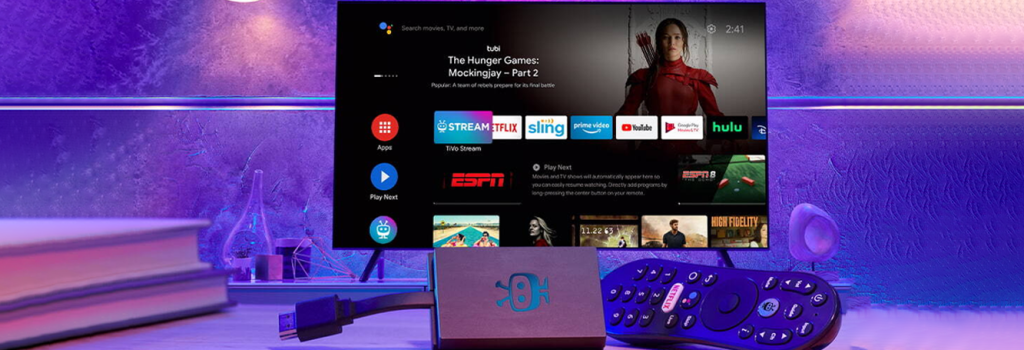
Intuitive Menu Structure
The interface categorizes content into various menus accessible through a left-sidebar. These menus include Home, My Shows, Guide, TV Shows, Movies, Sports, Kids, and Apps. My Shows functions as a centralized list of all your watched shows, similar to the OnePass feature on TiVo DVRs. The Guide offers a program guide for live TV on Sling and Locast. TV Shows, Movies, Sports, and Kids present categorical content suggestions.
Interface Comparison
While the streamer’s interface marks a significant improvement over text-heavy TiVo DVR menus, it’s still somewhat cluttered in comparison to interfaces seen on Roku, Fire TV devices, or Google TV on Chromecast. Users can switch back to standard Android TV by pressing the circular Home button (not the TiVo Home button) on the remote. However, when compared to the above interfaces, Android TV may look a bit simpler.
TiVo Stream 4K: Performance & Compatibilities
The TiVo 4K impressively maintained smooth and uninterrupted operation during my testing, with minimal disruptions or interruptions. I connected it to a TCL Smart HDTV, utilizing a moderately fast home Wi-Fi network for optimal performance.
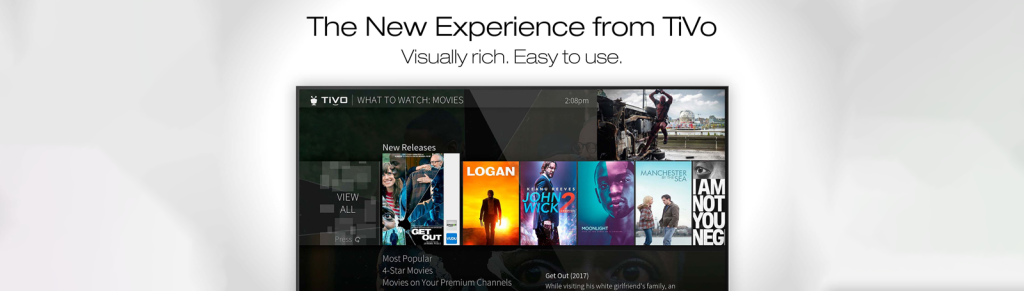
Speedy Navigation
Aside from the buffering instances, the TiVo 4K showcased notable responsiveness and speed. Navigating through menus and the guide felt quick and fluid, contributing to an engaging and user-friendly interaction. The device’s performance in this aspect is reminiscent of the snappy operation witnessed with the Chromecast with Google TV.
Buffering and App Loading
While the TiVo 4K excelled in delivering seamless video quality, some instances of buffering were observed. This buffering primarily occurred during the process of opening applications, especially noticeable with Sling TV, or after selecting a show for playback. However, once content began streaming, the viewing experience remained uninterrupted.
Interface Comparison
While the streamer’s interface marks a significant improvement over text-heavy TiVo DVR menus, it’s still somewhat cluttered in comparison to interfaces seen on Roku, Fire TV devices, or Google TV on Chromecast. Users can switch back to standard Android TV by pressing the circular Home button (not the TiVo Home button) on the remote. However, Android TV might appear less refined alongside the aforementioned interfaces.

Speedy Navigation
Aside from the occasional buffering, the TiVo 4K showed impressive responsiveness and quickness. Menu and guide navigation felt rapid, leading to an interesting and user-friendly encounter. The device’s performance in this regard reminds me of the Chromecast’s fast functioning with Google TV.
Enhanced Sound Output
Whether you’re enjoying the content via your TV’s built-in speakers or a separate sound system, the TiVo Stream 4K works to enhance your overall audio experience. This ensures that the sound quality should be equally premium with the device’s impressive video capabilities
TiVo Stream 4K: What’s in the box?
The package is equipped with all of the necessary items required to integrate this streaming device into your home entertainment hub and begin an ultimate journey of multimedia exploration and content hunting.
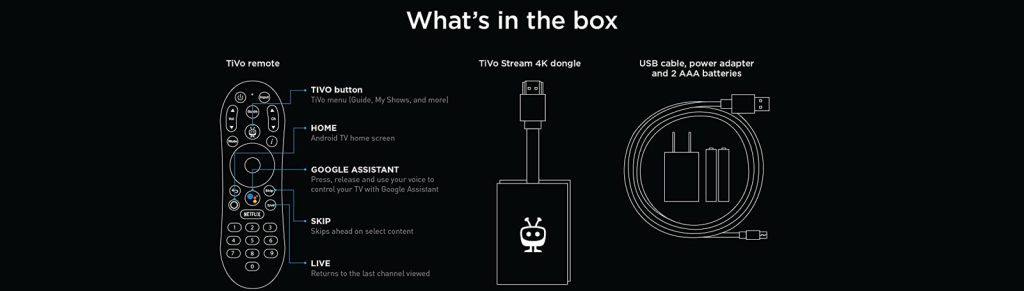
- The centerpiece of the box, is the TiVo 4K device that plugs into the HDMI port on TV.
- A Power adapter plugs into the device and into an outlet to provide power to the device.
- An HDMI Cable that connects the gadget to the TV.
- A Quick start guide, which provides instructions on how to set up the device.
- TiVo Stream remote is a small remote control that allows you to control the device.
TiVo Stream 4K: Setup Procedure
Setting up the TiVo 4K is a quick and straightforward process. Let’s have a look at these basic steps:

1. Connect the device to your TV using the HDMI plug and power using the USB cable.
2. Choose language and region preferences.
3. Connect to your Wi-Fi network.
4. Sign in with your Google account or create one.
5. Set up Google services and perform any firmware updates.
6. Integrate live TV (optional for Sling TV subscribers).
7. Customize display and sound settings.
8. Install streaming apps from the Google Play Store.
9. Sign in to your apps and start streaming.
Enjoy your TiVo Stream 4K with a seamless setup process!
TiVo Stream 4K: Alternatives
These budget-friendly streaming devices offer a spectrum of options to enhance your entertainment setup. From comparable performance to advanced audio-visual features, robust performance to compact portability, each device caters to specific preferences and requirements. Making it easier for users to choose the most suitable option for their streaming needs.
Insignia Fire TV 4K Max
The Insignia Fire TV 4K Max stands as a budget-friendly streaming device that draws inspiration from the Amazon Fire TV Stick 4K Max. This device brings forth comparable features and performance to its source of inspiration, the Fire TV Stick 4K Max. By offering a cost-effective option with capabilities aligned with powerful streaming experiences, the Insignia Fire TV 4K Max caters to users seeking top-notch entertainment without straining their budget.

Onn Android TV Box

The Onn Android TV Box presents a budget-friendly avenue into the realm of streaming. Noteworthy for its support of 4K HDR, Dolby Vision, and Atmos, this device ensures an immersive audio-visual experience. A cost-effective solution with advanced media features, the Onn Android TV Box offers accessibility to the Android TV ecosystem. Making it an appealing choice for users seeking affordable devices with enhanced entertainment capabilities.
Mecool KM3
Embracing the Amlogic S905X2 SoC, the Mecool KM3 streaming device combines performance and storage efficiency. With 4GB of RAM and 32GB of storage (expandable to 128GB), the device offers seamless multitasking. Further enhancing its utility, the Mecool KM3 integrates Gigabit Ethernet, dual-band Wi-Fi, and Bluetooth 5.0 connectivity. This budget-friendly device suits those who desire a balance between performance and storage for a variety of streaming needs.

Xiaomi Mi TV Stick 4K

For individuals valuing portability, the Xiaomi Mi TV Stick 4K offers a compact streaming solution. Anchored by the Amlogic S905X3 SoC, this device packs 2GB of RAM and 8GB of storage (expandable to 128GB). Boasting Gigabit Ethernet, dual-band Wi-Fi, and Bluetooth 5.0, it ensures seamless connectivity in a small form factor. An ideal choice for those seeking a portable yet capable streaming companion, the Xiaomi Mi TV Stick 4K offers convenience without compromising quality.
Tanix TX3 Max
Diving into robust performance, the Tanix TX3 Max leverages the prowess of the Amlogic S922X Hexa-Core SoC. Its configuration includes 4GB of RAM and 64GB of storage (expandable to 2TB), accommodating diverse streaming demands. The device incorporates Gigabit Ethernet, dual-band Wi-Fi, and Bluetooth 5.0 connectivity for seamless interactions. Tanix TX3 Max provides both performance and ample storage capacity within a budget-friendly framework.

TiVo Stream 4K: Device Specifications
Here are smart specifications of this device that makes it demanding and worth considering:
| Specifications | Details |
|---|---|
| Size | 77mm x 53mm x 16mm |
| Processor | AMLOGIC S905Y2 |
| RAM | 2GB DDR4 |
| Storage | eMMC 8GB (with expandable USB-C port) |
| Wi-Fi Connectivity | 802.11 b/g/n/ac 2.45/5G MIMO 2T2R Wi-Fi |
| Bluetooth | Bluetooth 4.2 |
| Voice Support | Yes, with the Google Assistant voice remote |
| IR Device Control | Yes, the TiVo Stream remote can control the TiVo Stream 4K and certain functions (such as power and volume) on a wide range of compatible IR-enabled devices, including TVs, soundbars, and A/V receivers. |
| Ports | HDMI 2.0a, Micro USB2.0, USB-C |
| Audio Support | Dolby Digital/Digital Plus, Dolby Atmos, DTS |
| 4K Support | Yes, with a compatible Ultra HD TV. All services may not be available in 4K/HDR. |
| Content Formats Supported | For Audio: MPEG, AAC, HE-ACC, OGG, OGA, FLAC, ALAC, Ape, M4A, RM, MPEG-1 layer1/2, MPEG-2 Layer II, Dolby Digital/Digital Plus, Dolby Atmos, DTS, WMA, WMA Pro (WMV optional) For Video: .mkv, .wmv,.mpg, .mpeg,.dat, avi, .mov, .iso, .mp4, .rm, , jpg, .bmp, gif, etc. |
| Output Resolution Supported | 4K@60fps, 1080p/720p |
| System Requirements | High-definition television with available high-speed HDMI input, high-speed internet connection via Wi-Fi |
| TV Compatibility | Compatible with 4K ultra high-definition TVs with HDMI capable of 2160p at 24/25/30/50/60 Hz and HDCP 2.2 or high-definition TVs with HDMI capable of 1080p or 720p at 50/60 Hz. |
| Regional Support | Certain services may not be available outside the U.S. |
TiVo Stream 4K: Pros & Cons
It is usually preferable to evaluate the advantages and downsides of any product before acquiring it to guarantee that the item or product is exactly what you want or want. Here are some of the TiVo Stream 4K’s advantages and disadvantages:
| Advantages | Drawbacks |
|---|---|
| Speedy 4K streaming for a seamless viewing experience. | Limited live TV offerings might restrict channel options. |
| Compatible with Advanced audio formats like Dolby Atmos, and DTS. | The recommendations feature may offer less personalized content suggestions. |
| Remote provides easy access to live TV, enhancing user convenience. | |
| External storage support enables expanded storage options. | |
| Enhanced remote functionality with dedicated live TV buttons. |
Conclusion
However, there is a stipulation to consider. The main challenge for TiVo lies in the form of its counterpart: the new Chromecast with Google TV. Essentially, these two devices are nearly identical. While the TiVo Stream app attempts to differentiate itself by aggregating content from multiple channels, the interface’s helpfulness might not impress, and the personalization feature could be perceived as a drawback.
TiVo Stream 4K: FAQ’s
Here are some frequently asked questions (FAQs) about the TiVo Stream 4K:









