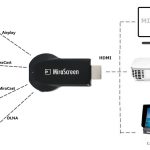WekTek Play 2 Android TV Box, is not a new but a competitive contender in the media streaming industry. It is the successor to WekTek Play and has more capabilities than before. It offers a comprehensive and rich video playback up to 4k. The built-in TV tuner allows you to view and record live television. On your TV, you may use your favorite Android apps and games and also you can enjoy Netflix in Full HD visuals. Moreover, this streamer has compatibility for Dolby Atmos surround sound which is incredibly amazing for a streamer of less repute to have all these savvy features.

There are several streaming devices available in the media streaming industry today. There are a few streaming set-top boxes available, ranging from Roku to Amazon Fire TV and Apple TV. Android TV boxes are becoming increasingly popular. The Nvidia Shield TV and Shield TV Pro, as well as the Xiaomi Mi Box S, continue to be at the cutting edge of Android TV devices. The WeTek Play 2, on the other hand, is a good Android media player that can also function as a DVR. Discover why this streaming device is a one-of-a-kind Android TV streaming box!
WekTek Play 2 Android TV Box: Price and Availability
This media streamer will cost you around 134 USD on various online retail shops and sites. However, if you are lucky enough you can get this TV box at a reduced price in good used condition. This device is available on FindPare.com, eBay, and more. However, the price may vary in each platform due to multiple reasons, it can be due to your region or different taxes and shipping costs. Therefore, it is preferred to check all options before making a purchase.
WekTek Play 2 Android TV Box: Ingenious Features
Although this device is a fine media streamer with an abundance of specs and smart features the price tag it comes with is a little too high. Especially when we have many different low-cost streamers with more specs and features. The only point this device has over those contenders is its ability to work as a DVD player. If you love playing old DVDs and tracks then this device is definitely for you and you won’t mind overpaying a little. But if that’s not the case, you can opt for a low-cost full-fledged streamer like Roku or Xiaomi or more, which we’ll explain later in this review. For now, let’s a deep look at it smart features:

Live TV Support
The WeTek Play 2 is a versatile device that allows you to connect an over-the-air (OTA) antenna to enjoy live television. It serves as a Digital Video Recorder (DVR), meaning you can watch and record live TV. It offers flexibility to those who want to access free-to-air channels.
Multiple Operating Systems
The WeTek Play 2 offers flexibility by supporting various operating systems. This means you can choose to run alternative operating systems like CoreELEC and Lakka. This tendency allows to expansion the device’s capabilities beyond its default setup.
4K Video Playback
With the WeTek Play 2, you can experience stunning 4K video playback at a smooth 60Hz refresh rate. This capability makes it sure that you can enjoy high-resolution content with sharp and clear visuals. It’s also compatible with 4K streaming channels like Netflix, improving your entertainment options.
Audio Experience
The WeTek Play 2 enhances your audio experience with support for Dolby Digital surround sound. This feature allows you to enjoy a really deep and dynamic audio experience at full. Thus, making your content come to life with clear and high-quality sound.
Smooth User Experience
The WeTek Play 2 has a smooth and responsive interface that allows users to easily explore and access content. Whether you’re a cord-cutter or a media lover, the gadget is meant to be simple to use and give you an enjoyable user experience.

Versatile App Compatibility
The WeTek Play 2 comes with several pre-installed apps, including Kodi. While it excels with official Android TV apps, it’s also flexible enough to work with non-Android TV apps. Even if these apps are not specifically designed for Android TV, you can navigate and control them using a feature called “mouse mode,” making your experience more user-friendly.
Built-in TV Tuner
What sets the WeTek Play 2 apart is its built-in RF input, which enables you to connect an OTA antenna. This functionality enables you to easily switch between streaming and live TV. Thus, making it an ideal choice for people seeking an Android TV box that also functions as a DVR. It is ideal for those who want to mix media streaming services with live television broadcasts.
WekTek Play 2 Android TV Box: Gaming and Performance
In terms of gaming, while the WeTek Play 2 may not excel in demanding titles like Fortnite and PUBG, it shines with older titles and emulated games through RetroArch. Games like GTA III for Android ran flawlessly, showcasing its capabilities for casual gaming. For a better gaming experience, you can pair it with gaming controllers via Bluetooth. Unlike some other devices like the Nvidia Shield TV, which requires a USB tuner for OTA, the Play 2 simplifies the process by allowing you to connect an OTA antenna directly.

Overall, The device is user-friendly, and navigation with the included remote is smooth. However, some installed apps are tablet-optimized versions, which may require toggling on the mouse mode for smoother control, though this can be a bit cumbersome.
Here are some benchmark scores for the WeTek Play 2 to provide you with an idea of its performance:
- Antutu 6.2.1: 36,807
- 3DMark Ice Storm Unlimited: 7,305
- 3DMark Ice Storm Extreme: 4,289
- GeekBench 4.0.4 Single Core: 650
- GeekBench 4.0.4 Multi Core: 1,591
WekTek Play 2 Android TV Box: Design Layout
The smart device has a solid exterior that shows durability. The device is a bit larger than the regular TV Streamers. This design strategy makes sure that it will fit in with many different kinds of entertainment arrangements.

Cable Box-Like Appearance
The design of the TV Box bears a resemblance to a cable box, which gives you a familiar and discreet outlook that doesn’t draw unnecessary attention. Though it may not look very sleek, still, it gets the job done. This cable box-style design is a practical choice for home entertainment centers.
RS-232 for Audio/Video Devices
The WeTek Play 2 has an RS-232 cable for connecting different audio and video (A/V) devices. This cable has a serial connector as well as a 9-pin D-sub port. This connector option enables flexible integration with diverse options of A/V devices.
Easy to Use Expansion Options
A USB port and a microSD card slot are located on the device’s right side. These extension options are quite simple, allowing you to extend the storage space of the device. Whether you need to store more media or install more programs, these ports make it simple to meet your expansion demands.
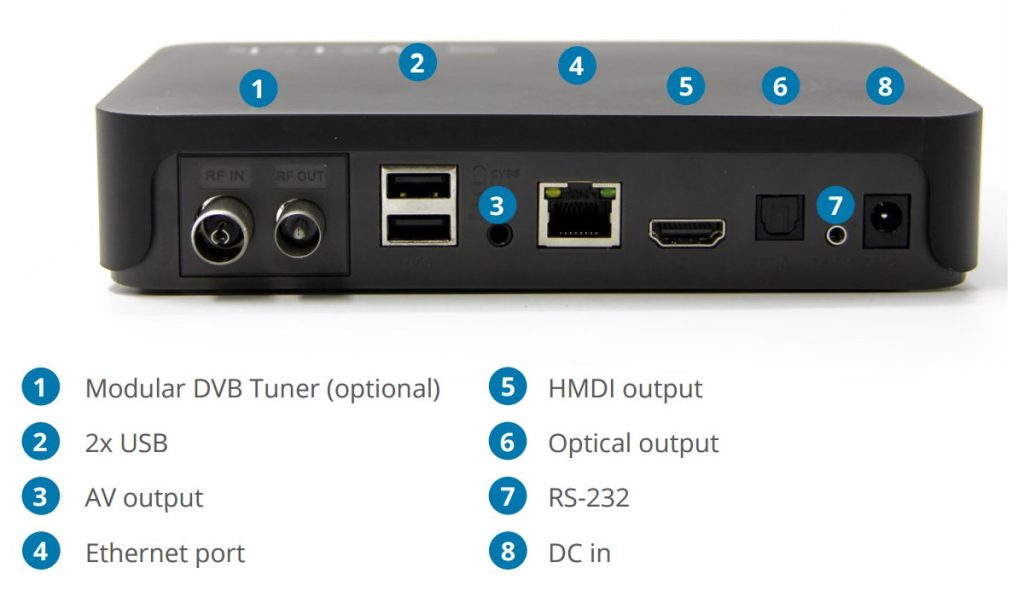
WekTek Play 2 Android TV Box: Specifications
| Specifications | Details |
|---|---|
| Build and Design | Compact, cable box-style form factor with sturdy build quality |
| Accessories Included | Remote control, HDMI cable, power supply with interchangeable plugs, RS-232 cable, user manual |
| Ports | – USB Port – MicroSD Card Slot – 2 USB Headers – HDMI Output – Power Port – RS-232 Connector Slot – Ethernet Port – Optical Audio Jack – RF In and RF Out Connector |
| Processor | Quad-core Amlogic S905H CPU |
| GPU | Mali MP-450 GPU |
| RAM | 2GB DDR3 |
| Storage | 8GB Built-in Storage |
| Wireless Connectivity | 802.11 b/g/n Wi-Fi |
| Wired Connectivity | 1000 Mbit/s Gigabit Ethernet |
| Video Playback | 4K H.265 videos at 60Hz |
| Operating System | Android OS 5.0 |
| Audio Support | Dolby Digital Surround Sound |
WekTek Play 2 Android TV Box: What’s in the Box?
The WeTek Play 2 TV Box package includes the following items:

WeTek Play 2 Android TV Box
The main device itself, comes in a small, cable box-like form factor.
RS-232 Cable
An RS-232 cable is included, which serves as a serial connector for hooking up A/V devices with a 9-pin D-sub port.
HDMI Cable
An HDMI cable is provided to connect the WekTek Play 2 to your TV or display.
Power Supply
The package includes a power supply with interchangeable plugs for different countries, ensuring compatibility with various power outlets.
Remote Control
A remote control for easy navigation and control of the Android TV interface and applications.
WekTek Play 2 Android TV Box: How to Set Up?
Here is a complete step-by-step procedure to set up the device and make the most out of it. Just follow these basic steps and you are good to go.
Connect to TV
Start by connecting the media player to your TV. Plug one end of the HDMI cable into the HDMI output on the WeTek Play 2 and the other end into an available HDMI port on your TV.
Power Supply
Connect the power supply to the device and plug it into a power outlet. Make sure you use the correct plug for your region.
Turn On
Power on your TV and the Streaming device. You should see the WeTek logo on your screen.
Remote Control
Use the included remote control to navigate through the initial setup process. Follow the on-screen instructions to select your language, connect to Wi-Fi, and sign in with your Google account.
Software Updates
It’s a good practice to check for software updates. Navigate to the device settings and look for system updates. If there are updates available, install them to ensure your device runs smoothly.
App Installation
You can now explore the Google Play Store to install your favorite apps. Whether it’s streaming services, games, or productivity apps, you have a wide range of options.
Customization
Customize your home screen and settings to suit your preferences. You can arrange app icons, change display settings, and set up your preferred streaming services.
Connect Antenna
If you want to use the WeTek Play 2 as a DVR for live TV, connect your OTA antenna to the RF input on the device.
Enjoy
With everything set up, you’re ready to enjoy your unending streaming experience. You can watch 4K videos, stream content, record live TV, and explore a world of entertainment right from your TV.
WekTek Play 2 Android TV Box: Pros and Cons
Here are the pros and cons of the device that you must be aware of while considering this device. These advantages and potential downsides help you evaluate the device and can result in making up your mind.
- Dolby Digital surround sound.
- Supports 4K video playback.
- Offers various OSs for customization.
- Versatile app compatibility.
- RF input for OTA antenna, enabling live TV.
- Smooth user experience.
- A compact design resembling a cable box.
- Limited availability in some regions.
- Non-optimized apps may require mouse mode.
- No HDR support.
WekTek Play 2 Android TV Box: Alternates
WekTek is a powerful contender with a lot of specs and features with some extra functionality like DVD compatibility. Still, if this streamer does not align with your taste and streaming needs you can opt for one of the given below options. All the mentioned devices vary from each other in their specs, price ranges, and capabilities. So, select the one that meets your needs, as it is you whose satisfaction really matters.

NVIDIA Shield Pro

Chromecast with Google TV

Xiaomi Mi Box
Here’s a comparison of the key specifications for the NVIDIA Shield TV, Chromecast with Google TV, and Xiaomi Mi Box:
| Feature | NVIDIA Shield TV | Chromecast with Google TV | Xiaomi Mi Box |
|---|---|---|---|
| Max Resolution | 4K HDR Support | 4K HDR Support | 4K HDR Support |
| Operating System | Android TV | Google TV (based on Android TV) | Android TV 8.0 |
| Voice Assistant | Google Assistant Integration | Google Assistant Availability | Google Assistant Compatibility |
| Gaming Capability | GeForce NOW support | Limited gaming support | Limited gaming support |
| Processor | Tegra X1+ | Quad-core Amlogic S905Y2 | Powerful Quad-core Cortex-A53 |
| RAM | 2GB | 2GB | 2GB |
| Storage | 8GB (Expandable via microSD) | 8GB | 8GB |
| Ethernet LAN Port | Yes | No | No |
| Wi-Fi | Dual-band Wi-Fi 5 (2×2 MIMO) | Dual-band Wi-Fi 5 (2×2 MIMO) | Dual-band Wi-Fi 5 |
| Bluetooth | Bluetooth 5.0 | Bluetooth 4.2 | Bluetooth 4.2 |
| Remote Control | Included | Included | Included |
| Price | 199 USD | 49 USD | 79.99 USD |
Conclusion
WekTek Play 2 Android TV Box: FAQs
Here are the FAQs regarding this detailed assessment for grasping and understanding the device with no query left.